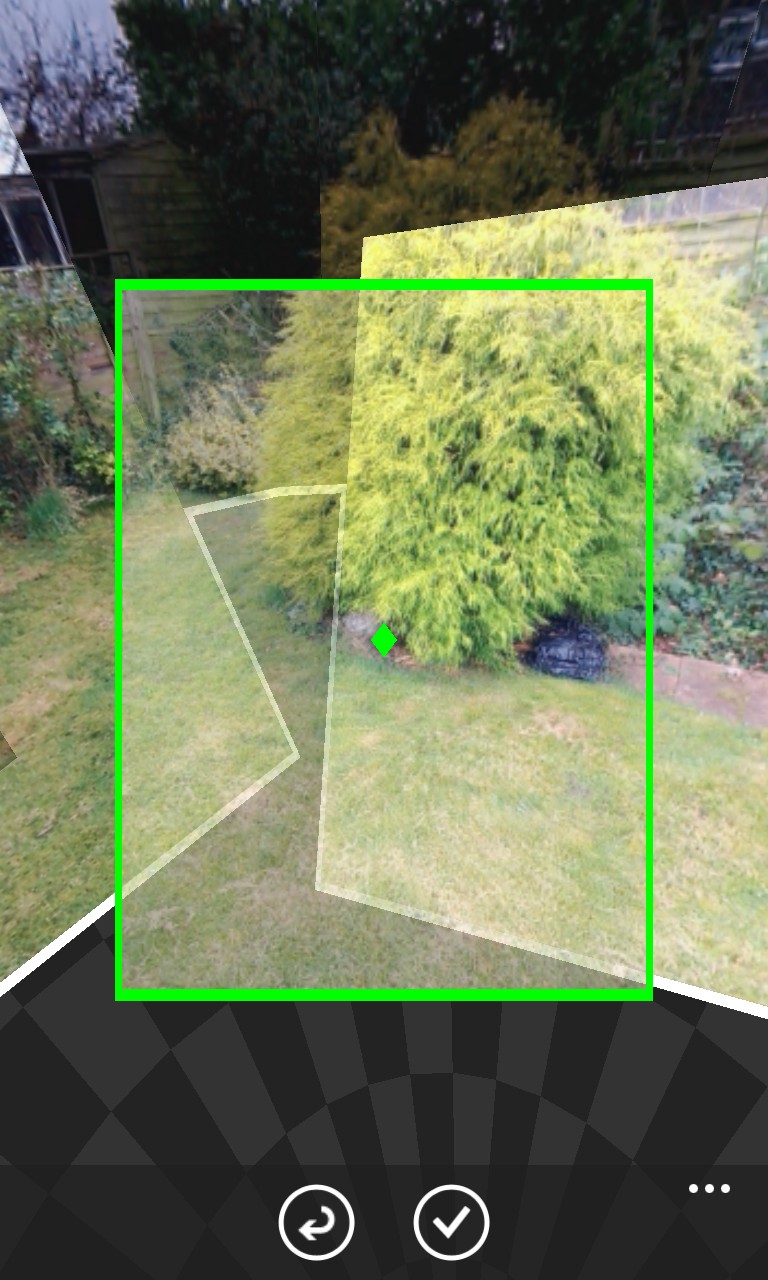
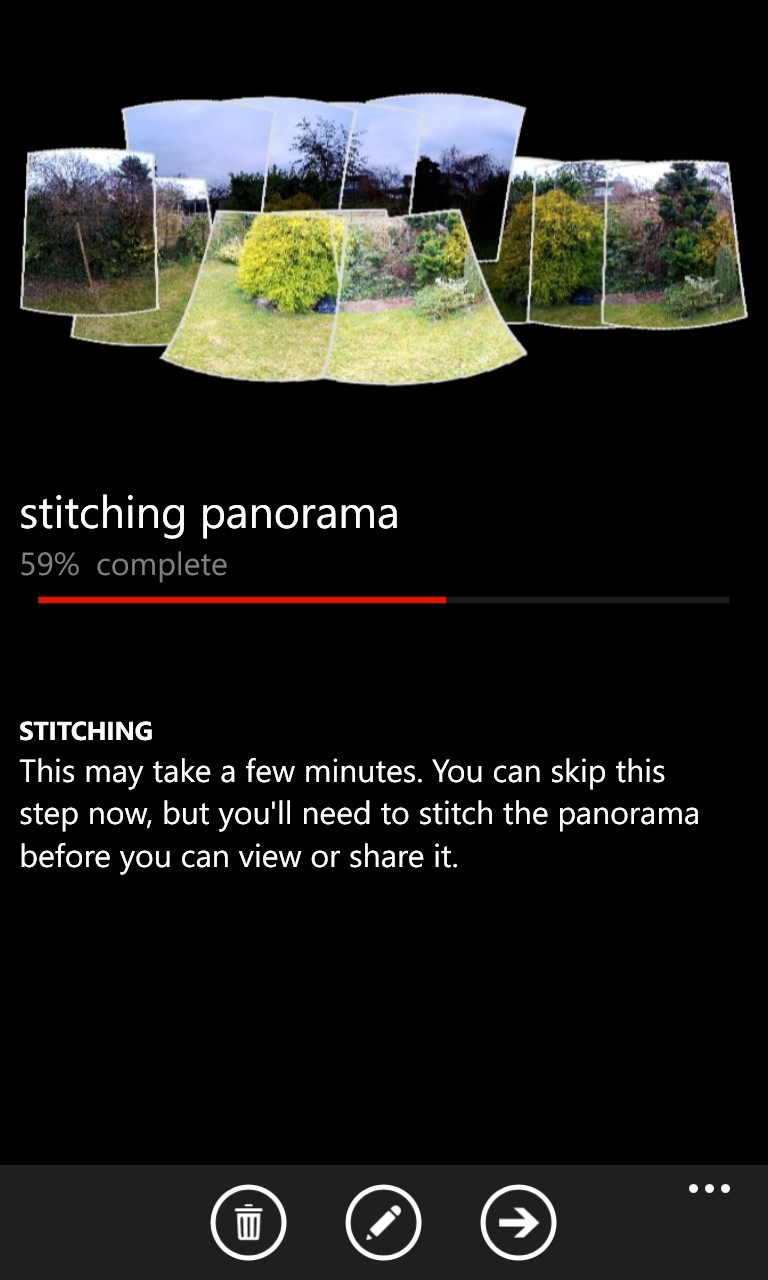
Here's how we described Photosynth when it was first made available for Windows Phone:
Photosynth is an app for creating advanced panoramas. Using information from the phone's on board sensors (camera, accelerometer, compass and gyroscope - where available) it can create "sphere" panoramas (i.e. a complete "3D" visualisation of everything around you). The panoramas can be viewed on the phone, shared to social networks (Facebook and Twitter), or uploaded to the Photosynth website.
Photosynth started life as a set of desktop tools (Image Composite Editor and the Photosynth applications), and later expanded to mobile with a version for the iPhone. The desktop tools can take in photos captured from a digital camera and combine them together by comparing the images (a relatively processor intensive task)
You might think a smartphone lacks the muscle to do this but smartphones can cheat by using their on board sensors to provide additional positional information about each photograph. Essentially the data from the accelerometer, gyroscope and compass sensors are combined together so that the phone "knows" which way it was pointing when it took the photo. This extra information reduces the amount of processing needed to combine photos together.
Here's the official change log from Microsoft for the version 1.6 update:
- Mitigation for camera viewfinder turning green after using Photosynth
- Update to camera calibration logic to properly preserve field of view information
- Improvements to auto-cropping a flat panorama for sharing or saving to camera roll
Photosynth can be downloaded from the Windows Phone Store for free. The app works best with devices with the full complement of sensors (i.e. including a gyroscope). Other devices will also work, but they may have decreased sensitivity in the positioning information.
