OBD (on-board diagnostics) is an automotive term referring to a vehicle's self-diagnostic and reporting capability. OBD2 implementations use a standardized digital communications port to provide real-time data in addition to a standardized series of diagnostic trouble codes, allowing you to identify and, potentially, fix problems.
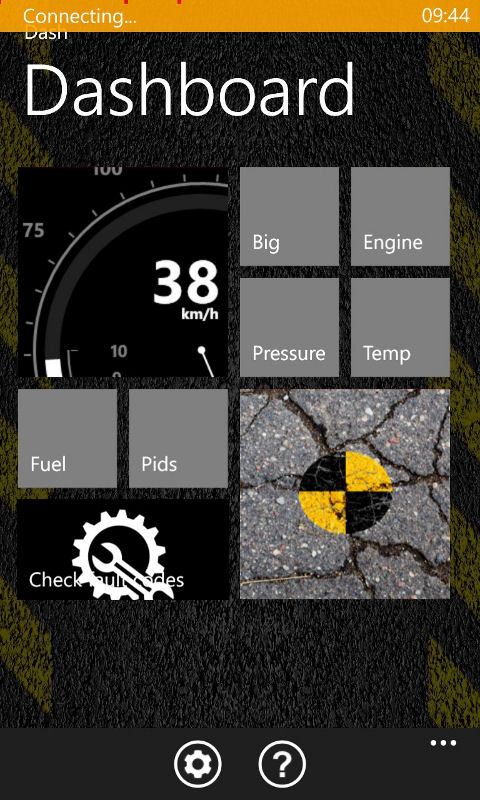

Windows Phone Store description:
With Dash you can monitor your car in realtime. Read OBD2 fault codes, car performance sensors etc. Dash uses a OBD II Bluetooth adapter to connect the ECU in your car. Dash is a plug and play app, plug in the Bluetooth adapter in the diagnostics socket in your car and you are ready to go.
Dash can download from the Windows Phone Store. The app costs £4.99 / $5.99 / €5.99.
There are a number of alternative apps in the Windows Phone Store that do much the same thing (e.g. Engine Link and Dex). There are also a number of OBD Fault Code look up apps (e.g. OBD2 Codes and OBD-II Trouble Code Lookup).
