The Windows Phone Store entry lists CameraPro's features:
CameraPro offers fast access to most important camera features using an easy to use interface. Access to features such as focus distance, white balance, exposure time, and many others give you the tools to make outstanding photographs.
Features (excerpt):
- Fast access to camera features
- Support for manual focus distances (auto/macro/touch)
- Manual exposure times
- Manual white balance
- Exposure locking
- ISO up to 3200
- Enable/disable focus assistant light
- Disable shutter sound
- Custom image filenames
- Front and back camera support
- Histogram
- Overlays, including virtual horizon/level meter, compass, grid
- Camera modes: normal, timer, burst, time-lapse, anti-shake, bracketing
- Windows Phone 8 Lens integration
- Upload to Facebook, Flickr, Picasa, Twitter from CameraPro
Of course, most of the above features are really for dedicated shutterbugs (how many general Windows Phone users know what 'ISO' or 'exposure locking' is?), but with Windows Phones coming with some fairly decent camera units now, it's possible that some may want to experiment and push their phone cameras a little harder. Plus there's a certain convenience in having 'burst' and (HDR) 'bracketing' built into the one main camera application.
Here's CameraPro in action:
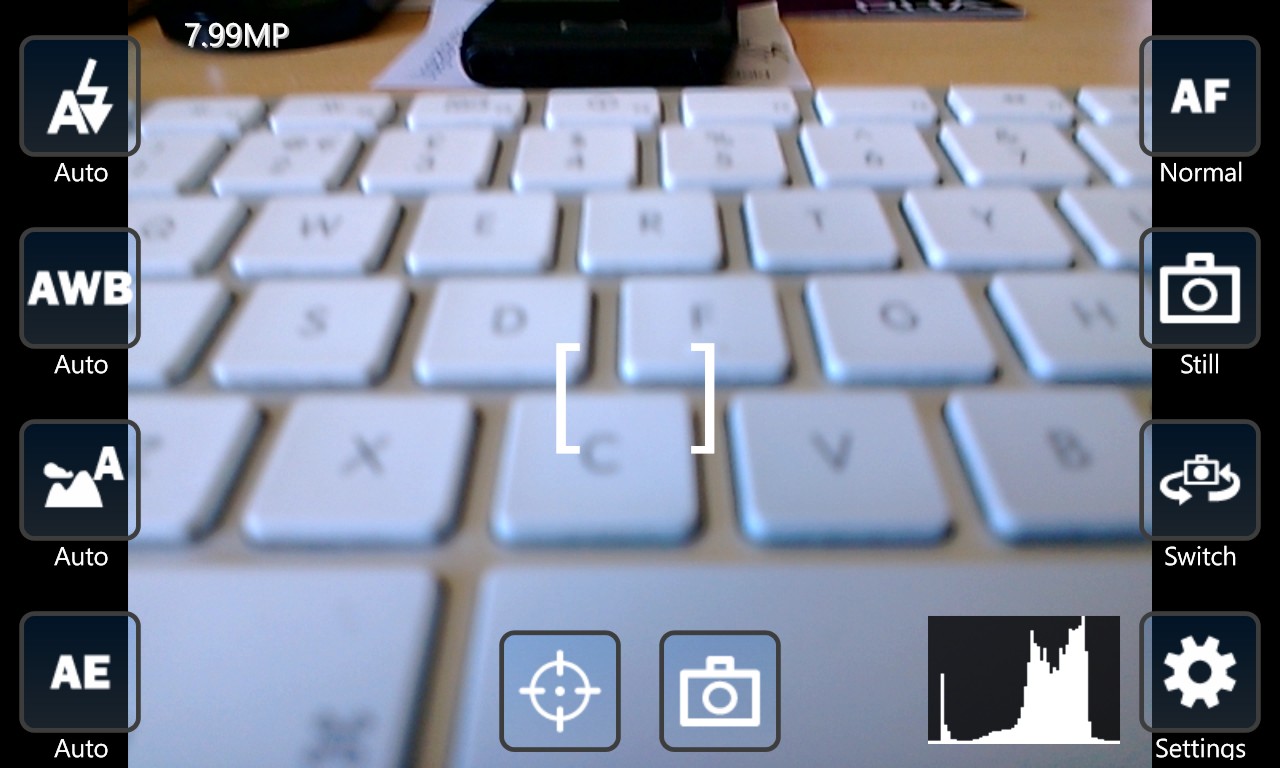
The main interface. Note the thumb-friendly main side controls, plus the new histogram, showing (in real time) the colour temperature of whatever you're pointing the phone camera at...

'Settings' opens up a wealth of extra functions and thing to tweak, including the very side icons/controls, plus manual control of exposure and ISO.
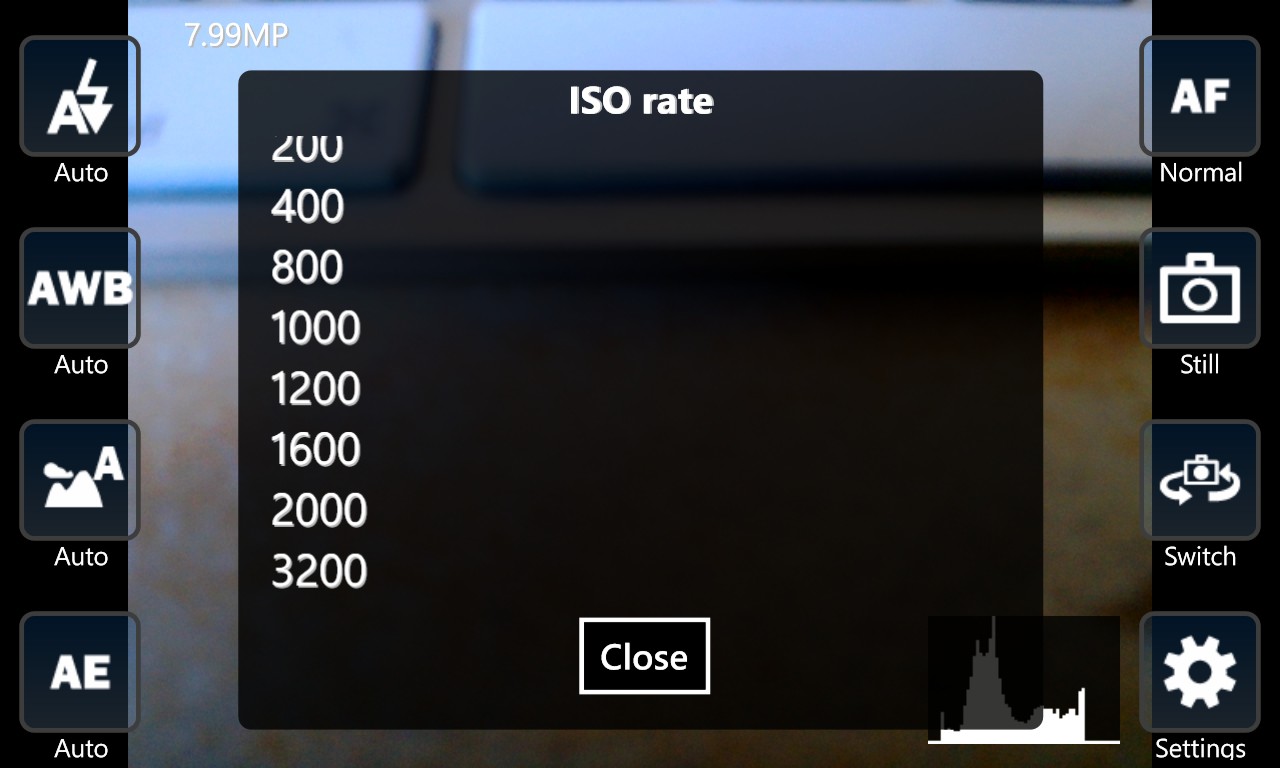
Setting ISO runs up to an (arguably) insane 3200 (film equivalence). Choosing high ISO can be useful for getting shorter shutter speeds in low light situations, but I've never gone above ISO 800 in my life....(!)
The full changelog for v1.0.7 from the initial release of CameraPro for Windows Phone that I installed (v1.0.2) is:
- Added option to remove menus (under "Arrange menus")
- Added option for 2 to 9 grid lines
- Fixed AF light mode
- Added option to enable histogram
- Added option to save images to photo gallery (instead of camera roll)
- Fixed white balance crash on HTC devices
- Fixed HTC front camera crash
- UI improvements
- Improved bracketing mode
- Added option to change between fixed exposure times and exposure compensation for bracketing
- Added option for manual white balance (does not work properly on Nokia phones)
- Changed exposure compensation labels from steps to EV steps
- Fixed German translation
- Bug fixes
Recommended if you want to push the camera in your Windows Phone to its limits. You can buy CameraPro here in the Windows Phone Store.
