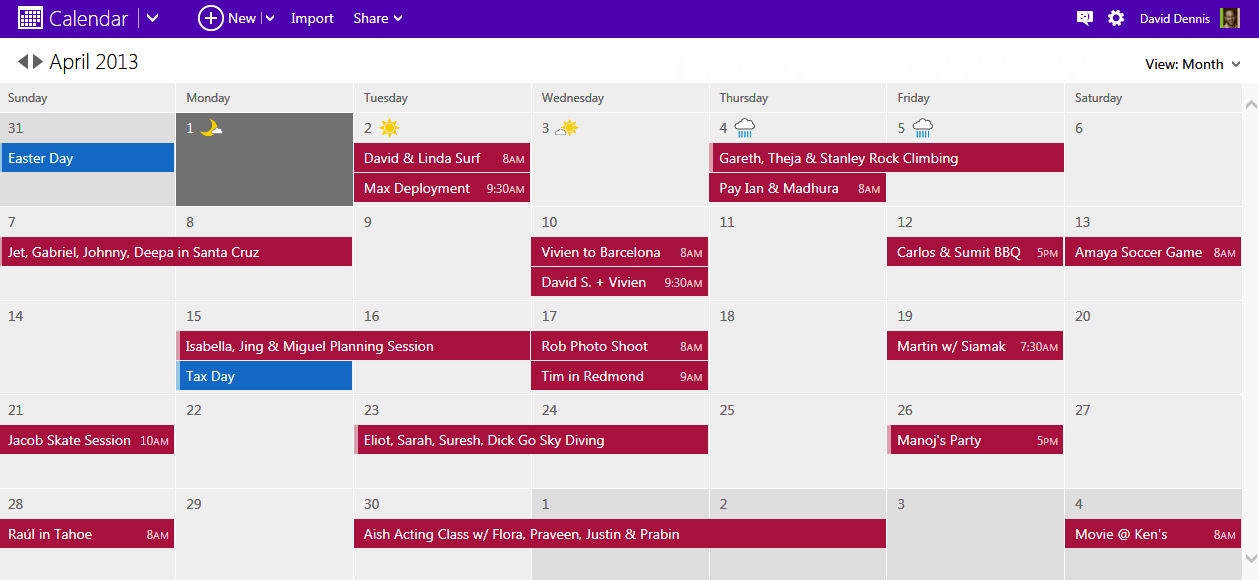
In the announcement blog post Microsoft's highlights a number of features that it considers to be among the services key features:
Modern design - Microsoft says the design makes events and appointments the primary focus of your calendar. The Microsoft Design Language (also referred to as Modern, and previously Metro) originated on Microsoft's Zune music device, but was popularised by Windows Phone, and has now been adopted across Microsoft's product portfolio.
Improved interaction - The interface and user experience of the new calendar has been greatly improved over the previous version. Events can be added or edited with a single click (or drag), tasks become first class citizens (enter from the new entry in the top menu), and it easier to switch between month, week, day, agenda, and tasks views.
Exchange ActiveSync - Outlook.com uses Exchange ActiveSync to sync mail, contact, and calendar data with other services and devices. For example, this can be used to sync information with a Windows Phone (choose Outlook.com in email account set up), with a Windows 8 devices, and with most other mobile devices (Android, iOS, Series 40, Blackberry, and more). You can also use the Outlook connector to integrate with older version of the Outlook desktop software.
Connected - Calendar will draw data from services that are connected to your Microsoft Account. For example, birthdays are imported from Facebook, LinkedIn and Skype. Weather forecasts are also shown for the next 5-days in many regions (e.g. in the UK data is supplied by Foreca) and holidays (e.g. Bank Holidays) are also automatically added for many regions.
You can also choose import calendars (.ics files) or subscribe to public calendars from other services. For example, this functionality can be used to import data from a Google Calendar, something that might be useful if you want to move from Google's online PIM services to Microsoft's online PIM services.
Sharing - By default everything in you calendar is private, but information can also be shared with others, using the "share" menu entry. You can share with specific people (and set varying read and write permission levels), or share more generally via a link (share only busy times, or share read-only event information).
Availability
The new Outlook.com calendar is rolling out now and will be available around the world this week. If your Microsoft account has been enabled for the new design you can see it at https://calendar.live.com/ or via Outlook.com.
