Both the camera controls and the applying of filters and frames give Camera360 a more creative feel that the built in camera app. As such, the app is best suited to those looking to spice up quick photo capture with the intent of sharing with friends via social media, rather than serious photographers.

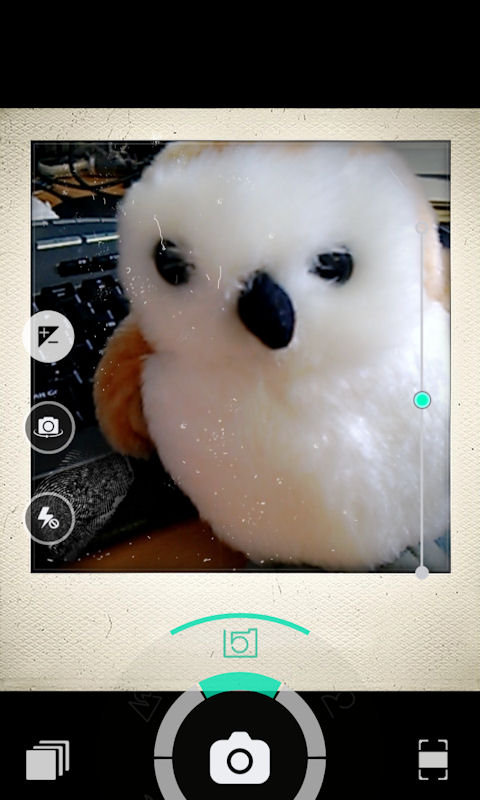
Continuing the replacement theme Camera360 also has its own built in gallery functionality, providing an alternative to the Photos+Videos Hub. Photos are presented either in a diary view (a long strip, sorted by time and date) or a calendar view (thumbnails sorted by date). From the gallery you can opt to edit (apply filters) and share photos to various social networking services.
Again the user interface takes a different approach, but in this case it does feel a little more out of place. It is not an unattractive alternative, but whereas the camera seems a reasonable area in which to innovate, there's less of a reason to do so when browsing / viewing photos.
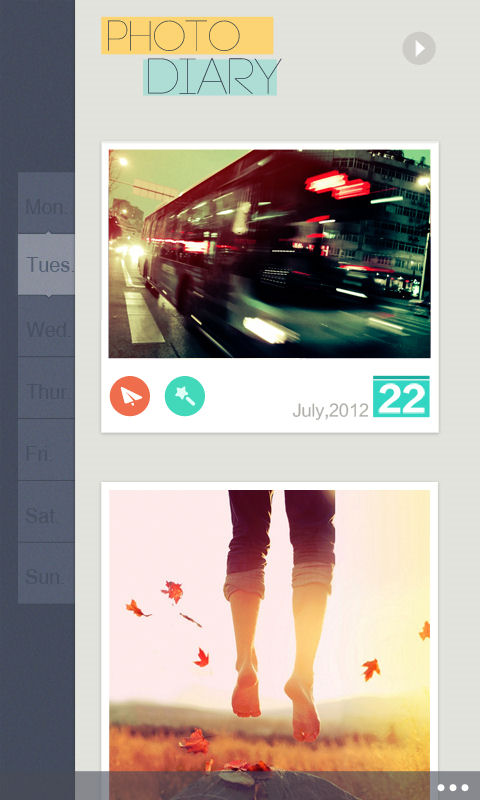
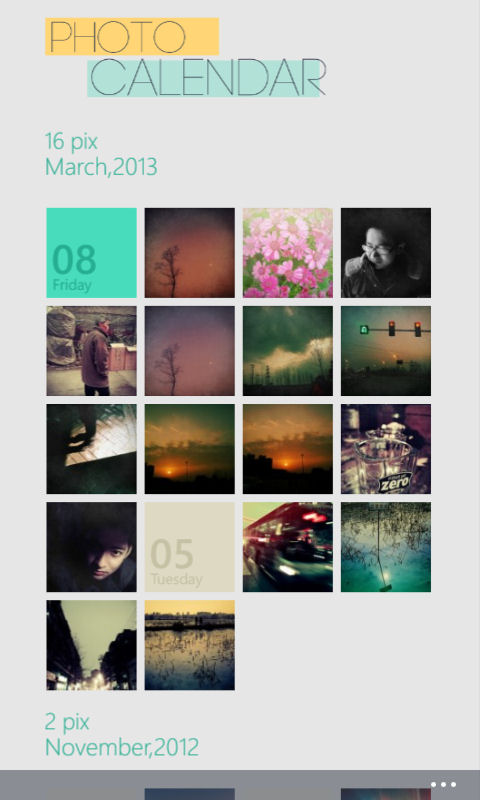
Windows Phone Store description:
Camera360 for WP8 is developed by Camera360 group and now it is the most worth expecting camera app on Windows Phone 8. Camera360 for WP8 comes out in a creative way. With COMPASS inspired by that of SLR, natural effects, smart UE, powerful features, and ‘Less is more’ concept existing in each details, Camera360 for WP8 aims at being the best camera app for every Window Phone 8 addictive.
Camera360 is a free download from the Windows Phone Store.
