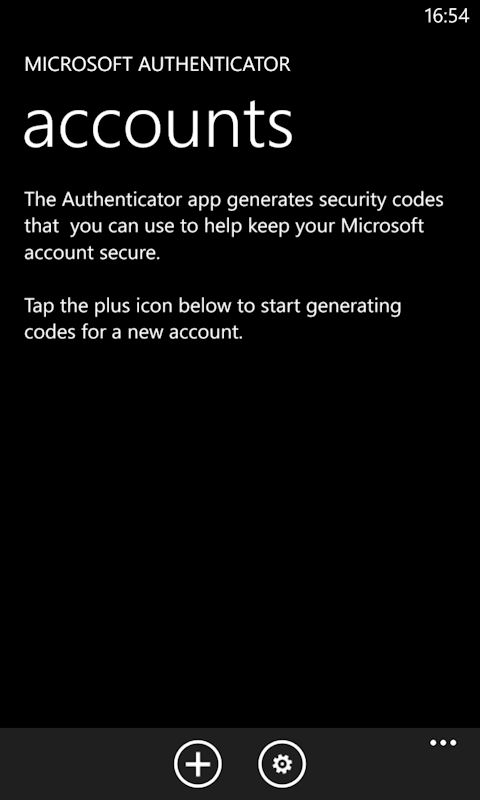
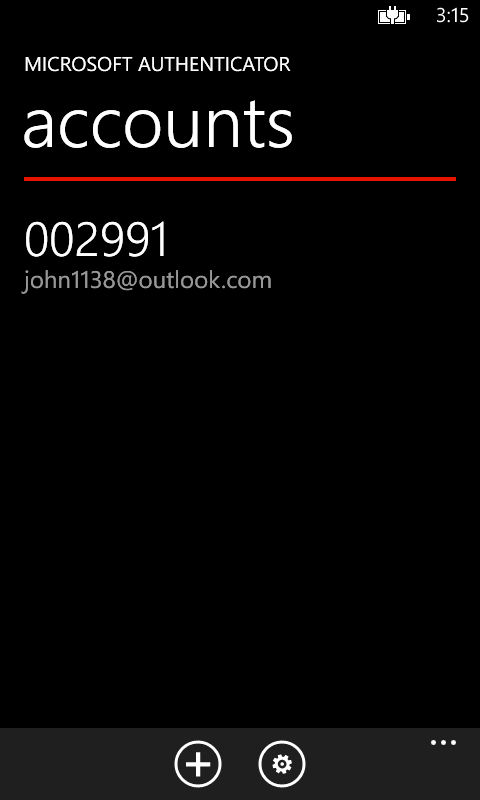
On Windows Phone the Microsoft account service with the Windows Phone Store and Microsoft's online mail, calendar and contacts service (i.e. syncing to Outlook.com / Windows Live). Windows Phone devices count as "trusted devices" so will sign in automatically, which means, after the first time set up, you will not be using two-factor authentication on the device itself, but it is the obvious way to handle generation of the necessary security codes (similar authentication apps are available for most smartphone platforms) when using two-factor authentication on other devices (e.g. signing into Outlook.com from a friend's computer).
LiveSide.net report that the new security feature will be shown as "two-step verification" within the Microsoft Account service. They also note that it will not work with linked accounts (i.e. when one or more Microsoft account is linked to another), and that some apps and devices using the Microsoft account service may not support two-step verification (e.g. email app on some phones). To get around this latter issue Microsoft will be adding a feature called "app password" that will generate a password specific to that app or device.
The new security features are not yet live, and the exact timing of the release is no known, but LiveSide.net do say that "it will be coming soon". Once available it will be activated via the settings of the Microsoft account service, after which you will need to pair an authenticator app with your account.
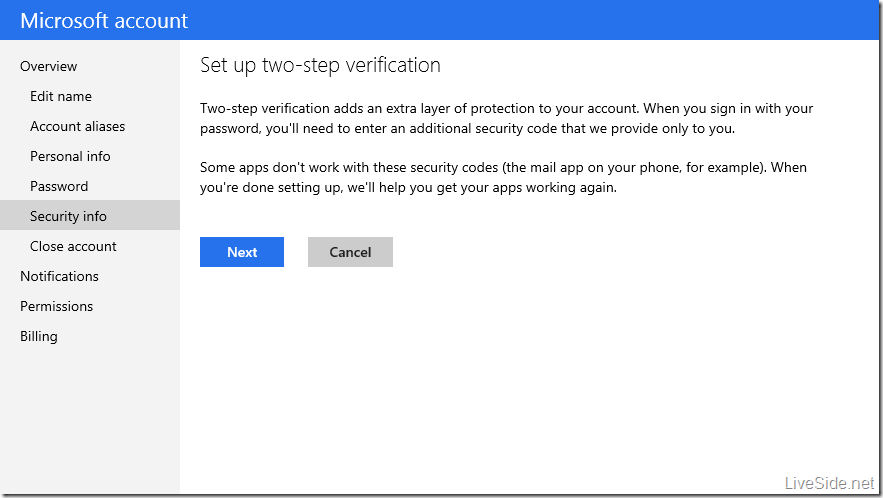
Image Credit: LiveSide.net
