The new version changes the name (it's no longer just 'ESPN' but 'ESPN Hub'), and adds in some changes with the UI. The Panorama views have been rationalised, focusing on the main headlines in the sporting world and minimising the information promoted, while a drop down menu is available that will list all your favourite sports and teams for quick access. Part of me wishes this was the main panorama view, rather than needing an extra button press.
Of course the app is now geared around the live tiles and I suspect the usage model is that you'd go straight to the area you want to read about from a live tile. If you're already a big ESPN user, you must delete your live tiles from the older version of the app and re-pin your sports and teams to your start screen for compatibility reasons. It's not a perfect solution, but it does work.

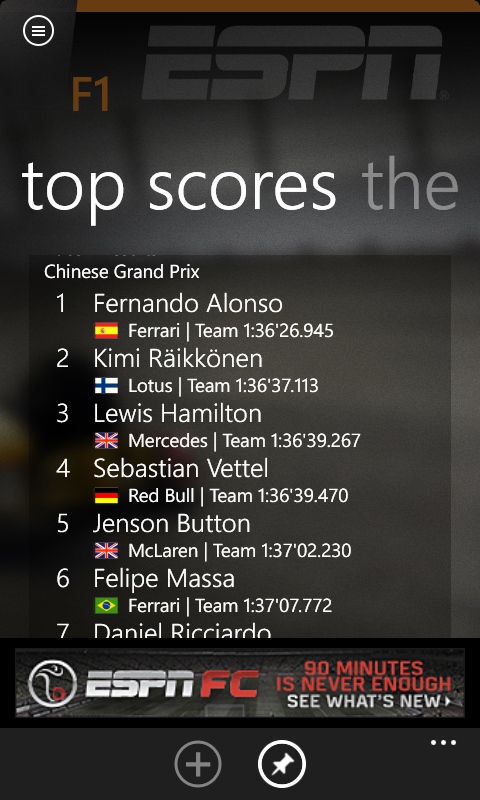
More importantly (at least for me) UK fans can now get various foreign sports, (including the 'Baseball' feed) listed in the app without having to hack around in the regional settings of their Windows Phone.
From the directory listing, this update adds:
- The ability to save and deep pin your favorite teams and sports
- Customize live tile score updates
- Receive news and score updates via toast notifications.
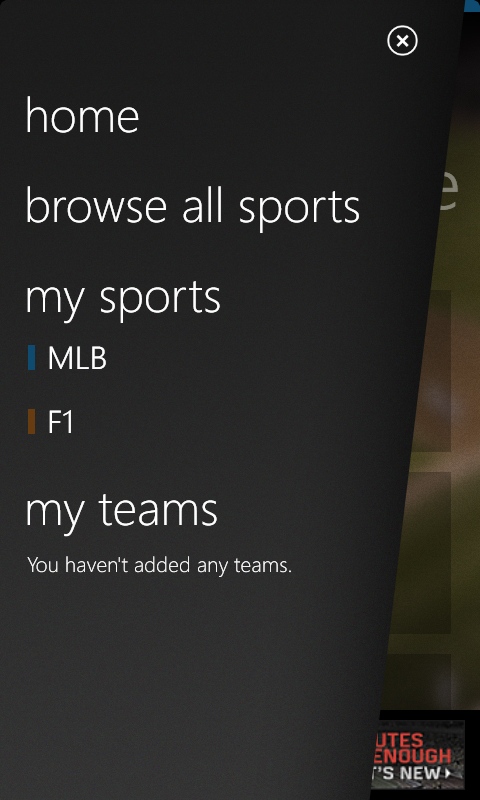
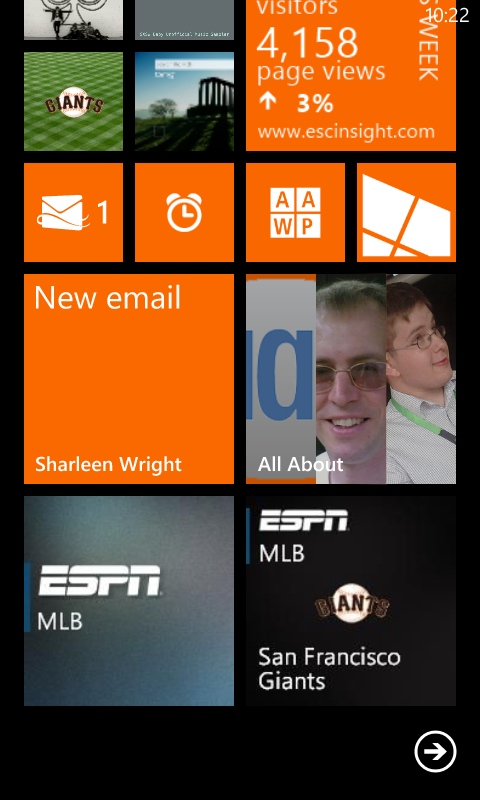
You can pick up the updated ESPN Hub app from the Nokia Collection on your Lumia handset, or read more about it on the Windows Store.
