It's a simple interface, allowing you to add an event, select the display colour, and decide on the sorting order you will see in the app. The app also provides live tile support for individual countdowns (but only with the regular and small size, there's no double width tile).
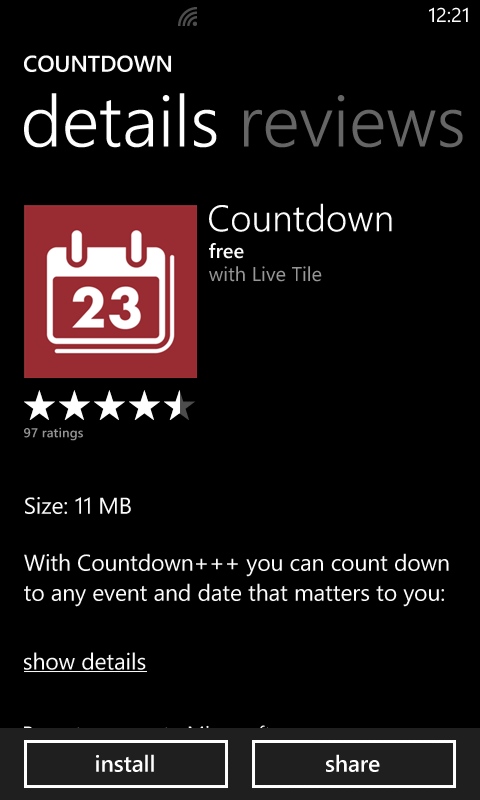
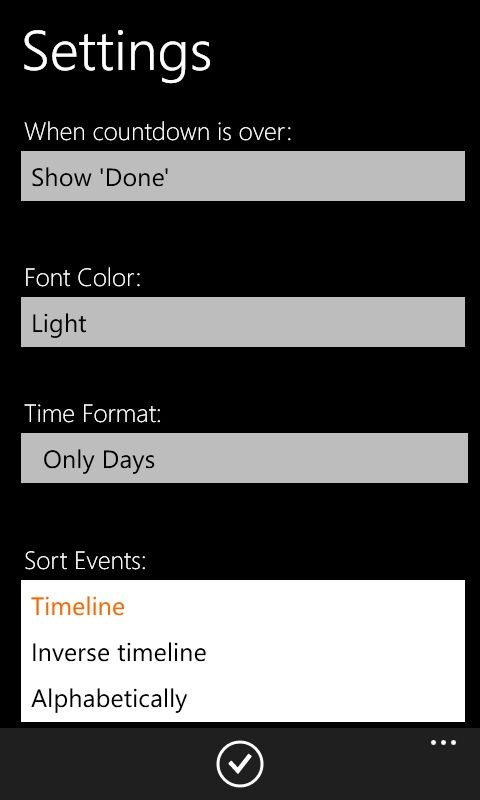
From the directory listing:
- Pin your events to the start screen, to know the time left without even opening the app.
- Unlimited dates and countdowns.
- Time can be defined with a second's precision.
- Multiple theme colours to personalise your countdown.
- Create repetitive events (daily, weekly, monthly, yearly).
- Sort your events alphabetically, by most current, or less current.
- View all your events in a single list.
- High quality graphics.
- Full screen countdown can be used as a digital countdown clock.
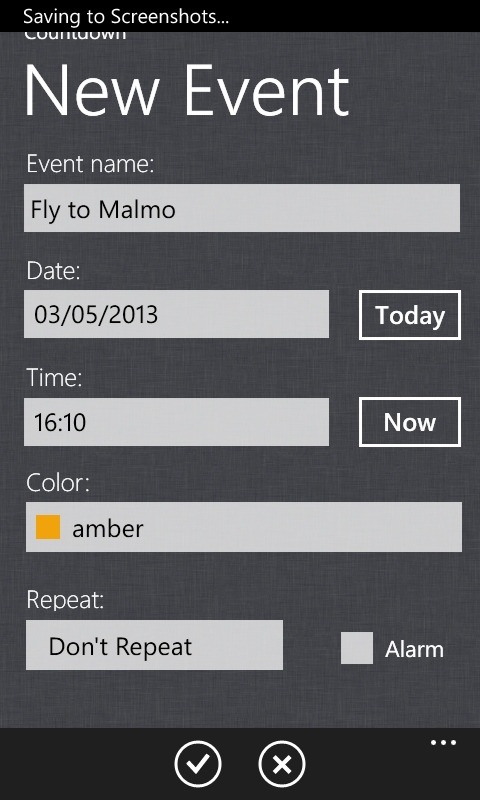

This Countdown app is not perfect, there are some areas I would love to see (including support for the built in Windows Phone theme as a default colour option for a countdown, different presentation options for different countdowns, and integration with the Windows Phone Calendar spring to mind), but I'm enjoying what is on offer. here's hoping for some really nice updates in the near future.
You can pick up your free copy of Countdown++ from the Windows Store right now.
