Indigo can obviously be compared to iOS's Siri and whilst it is not as mature as the longer established offering from Apple it does share some of the more whimsical characteristics (e.g. Indigo will tell you a joke on command and has something of a personality). It will also learn over time, becoming more accustomed to your query style and query types.
For a first release the range of commands and functionality is impressive. Some of the highlights include the ability update Facebook and Twitter, directions to nearby places (via Nokia Maps integration), creation of calendar entries, saving of notes and reminders, playing of music (by artist name), playback of YouTube videos, search for contacts (and call / test message initialisation), weather forecasts, time telling for worldwide locations, horoscopes, jokes, and web searches.
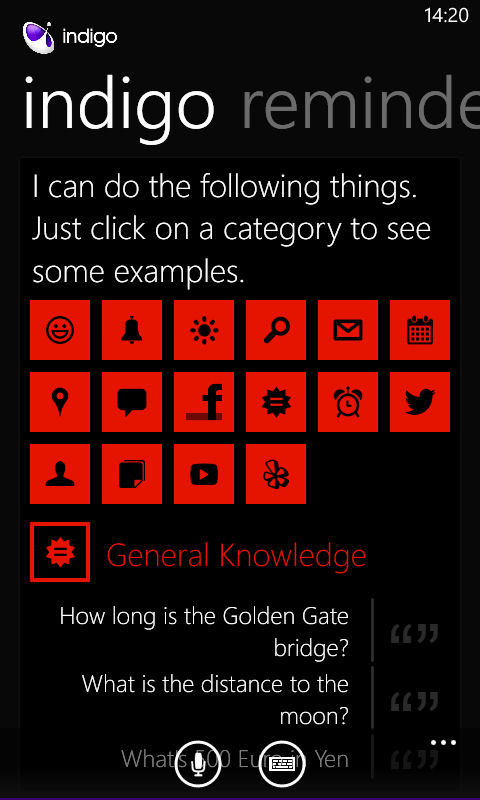
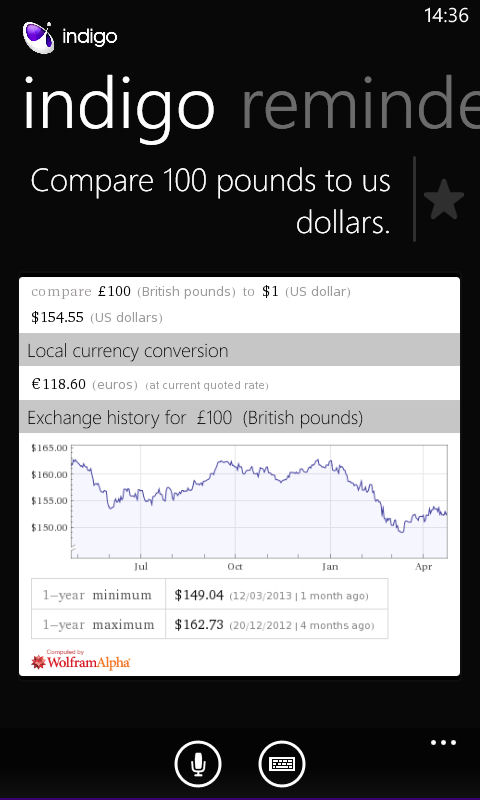
The app uses the familiar Windows Phone design pattern of a microphone icon to trigger voice interaction, and uses the same voice recognition system and processing as the platform itself. The difference is how the results are presented, with Indigo doing a lot more processing on the backend, which makes Indigo appear "more intelligent" than other solutions of this type. The UI of the app is also well thought out and attractive; you can scroll back through previous queries, view reminders and alarms set with the app, and create favourite queries for faster subsequent access.
There's no doubt that using natural language makes things a lot easier for users. For example, rather than asking for a specific weather forecast you can ask whether you'll need an umbrella this week. The app will assume a context (your current location) and content (looking for information about upcoming weather) and provide information accordingly.
The intelligence of the system is limited by its programming, but this should improve over time as additional functions are added to the back-end system. However, even in its current form, it's surprisingly useful and is able to provide useful information or interaction for a broad range of queries.

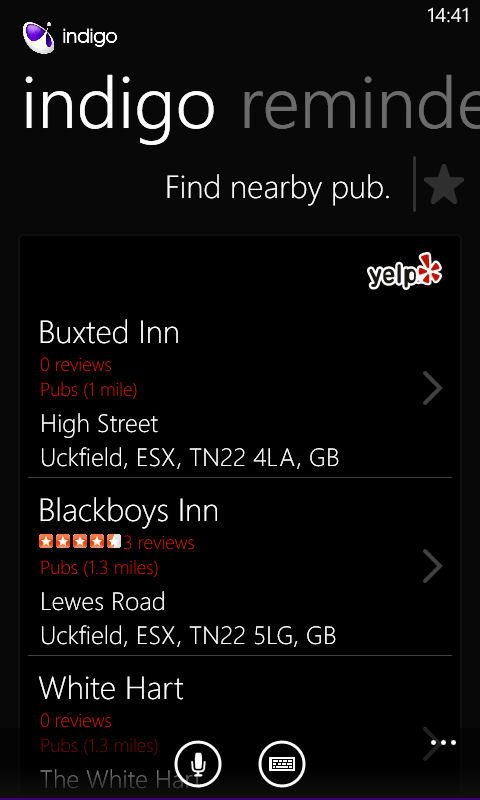
One of the more notable features of Indigo is that it has persistent across multiple devices. This means it is possible to start a conversation on one device (e.g. what is the population of India), and then continue it on another devices (e.g. and China). it's particularly useful when you're using Indigo in different contexts (e.g. asking for a restaurant recommendation on a tablet... and then asking how to get there on a smartphone).
Windows Phone Store description:
Indigo is the newest and cleverest voice-enabled personal assistant available. Indigo is the only personal assistant who can seamlessly carry on a conversation with you from your smartphone to your tablet to your desktop and back again, perfect for users on the move.
Indigo is currently available on Windows Phone and Android, but the developer's, Artificial Solutions, plan to extend availability to other platforms in the future. More information on the service is available on the Hello Indigo website.
Here's a 10 minutes video from the developers that walks through some of Indigo's features:
