The idea is nice, if visually rather overwhelming. A platform limitation in Windows Phone means that the system only works in portrait mode, mind you, which at least means that part of the screen is static underneath the comment stream (or 'related videos', which you can also browse while you 'watch').
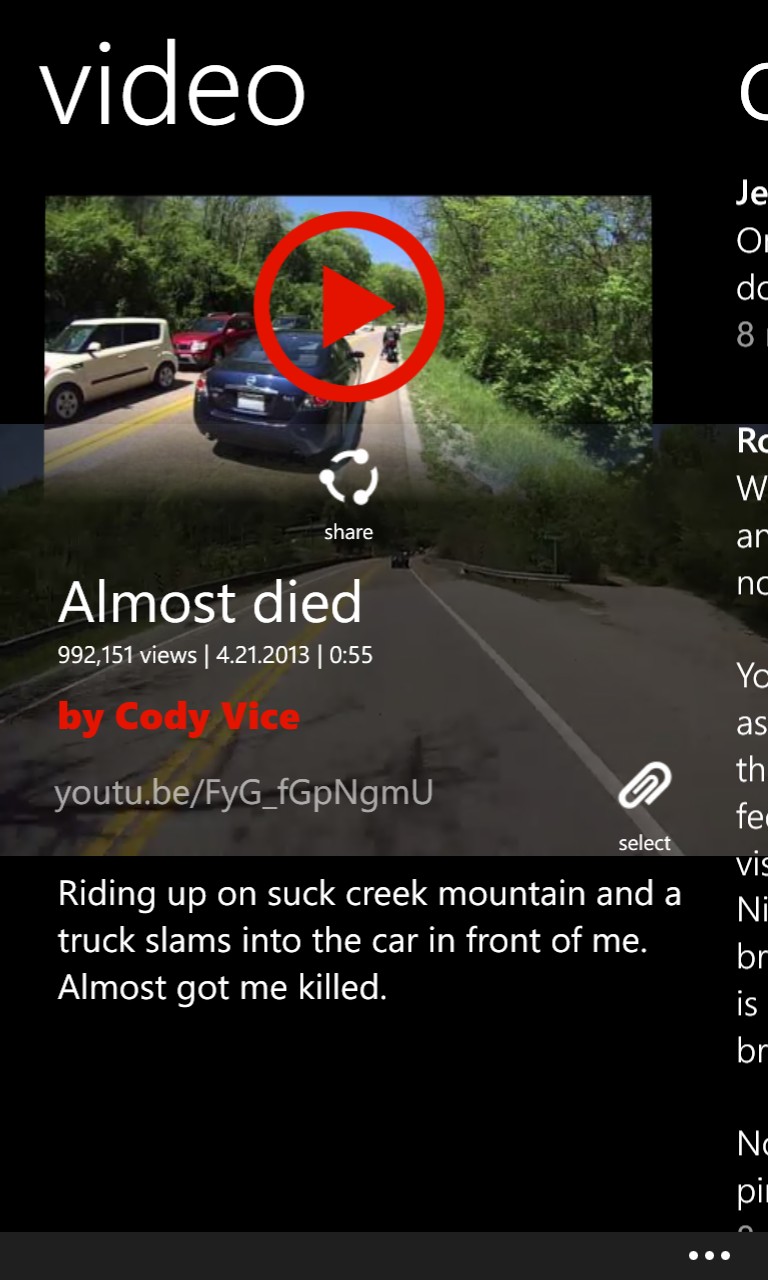
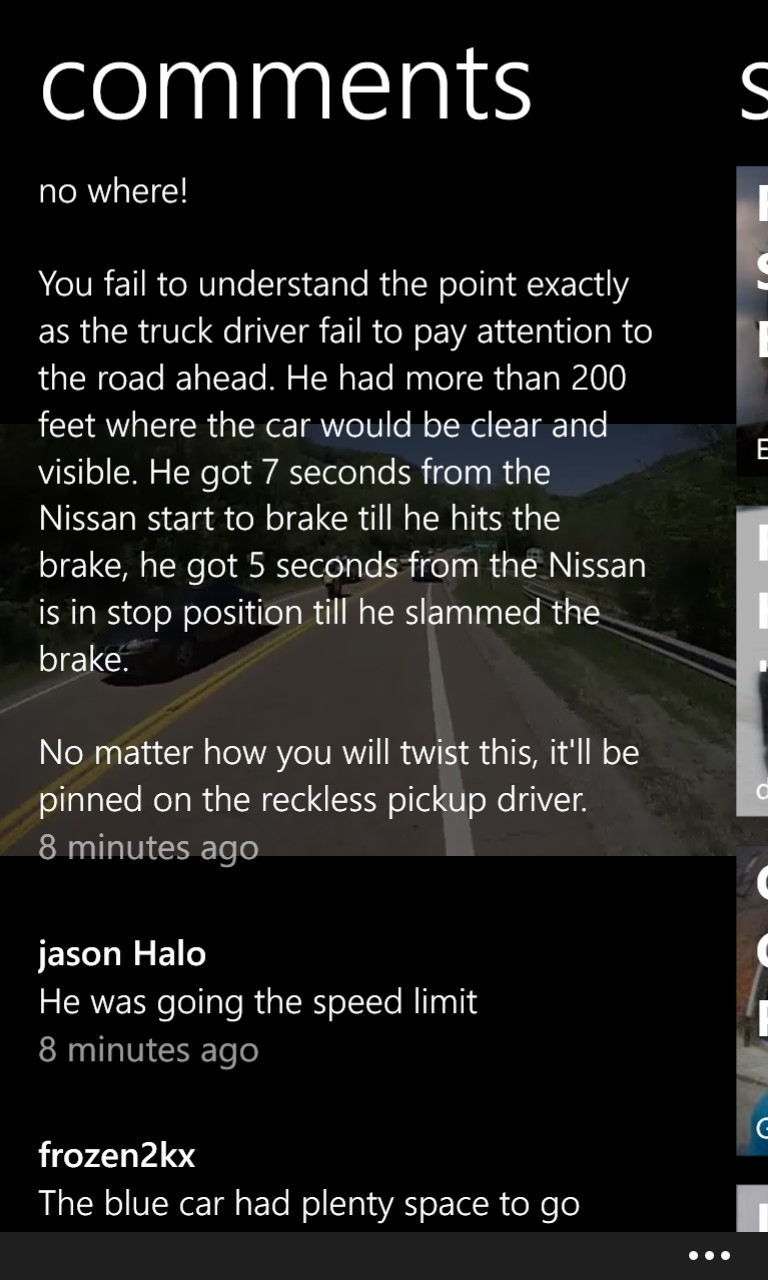
Thus, in the screenshot, above right, the video is playing in the background while I scroll through comments in the foreground. The system is either utter genius or completely insane, depending on your eyesight, your aesthetic tastes and the exact content that's playing.
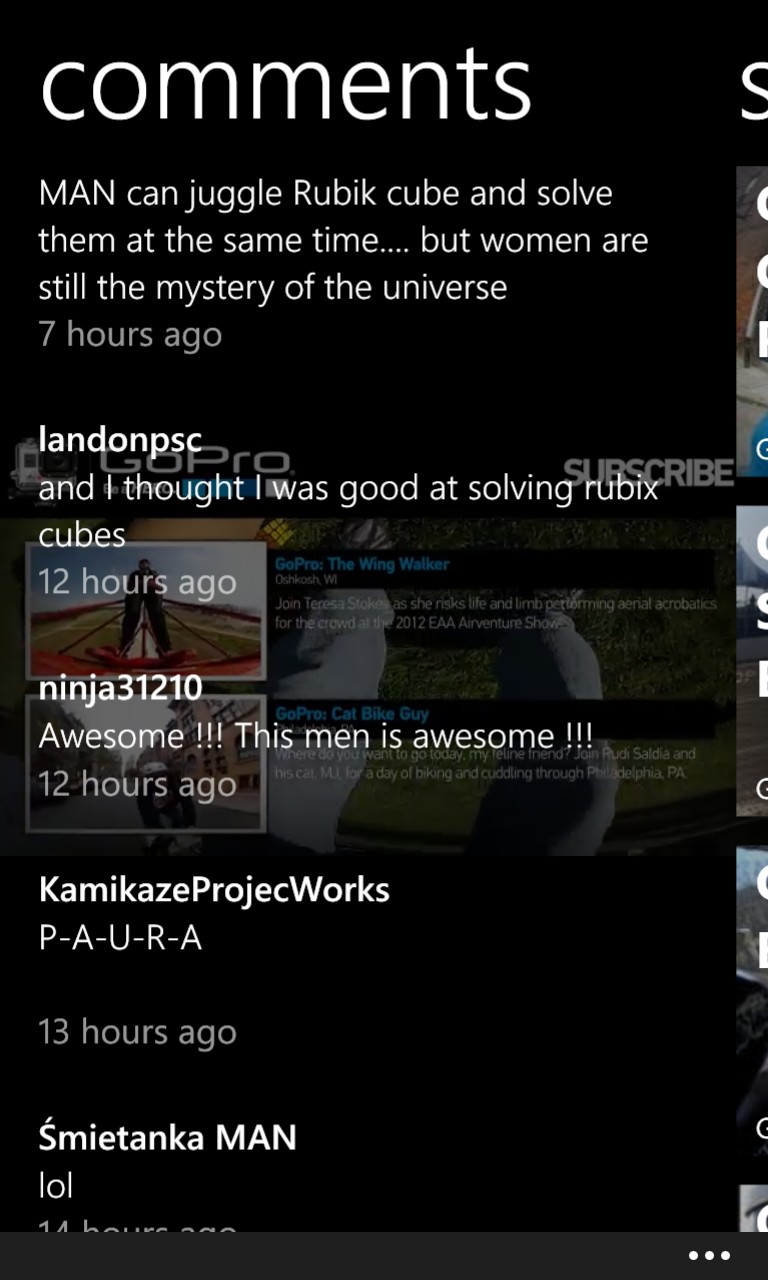
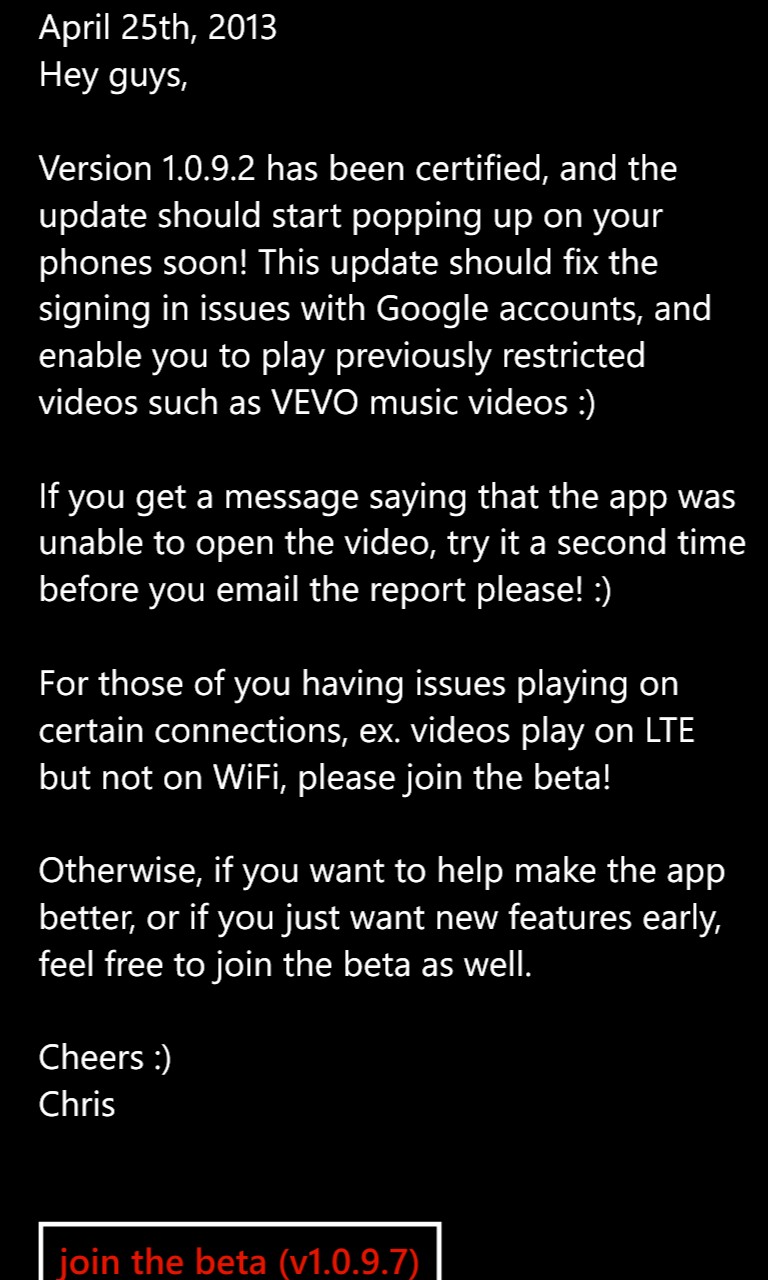
The concept of reading full-screen comments while watching is cool, but on balance I have to say that I prefer MetroTube's approach of allowing comment scrolling beneath a portrait-playing video, however small the scrolling window ends up being...
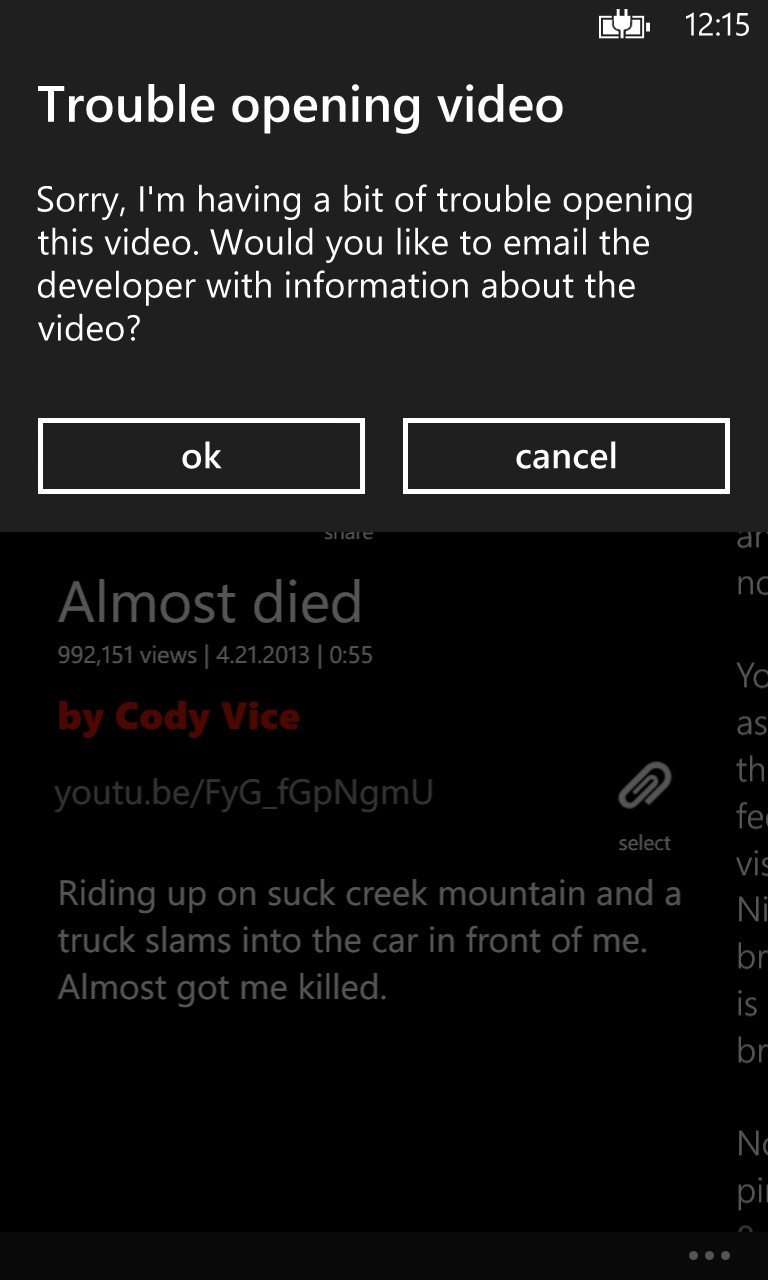
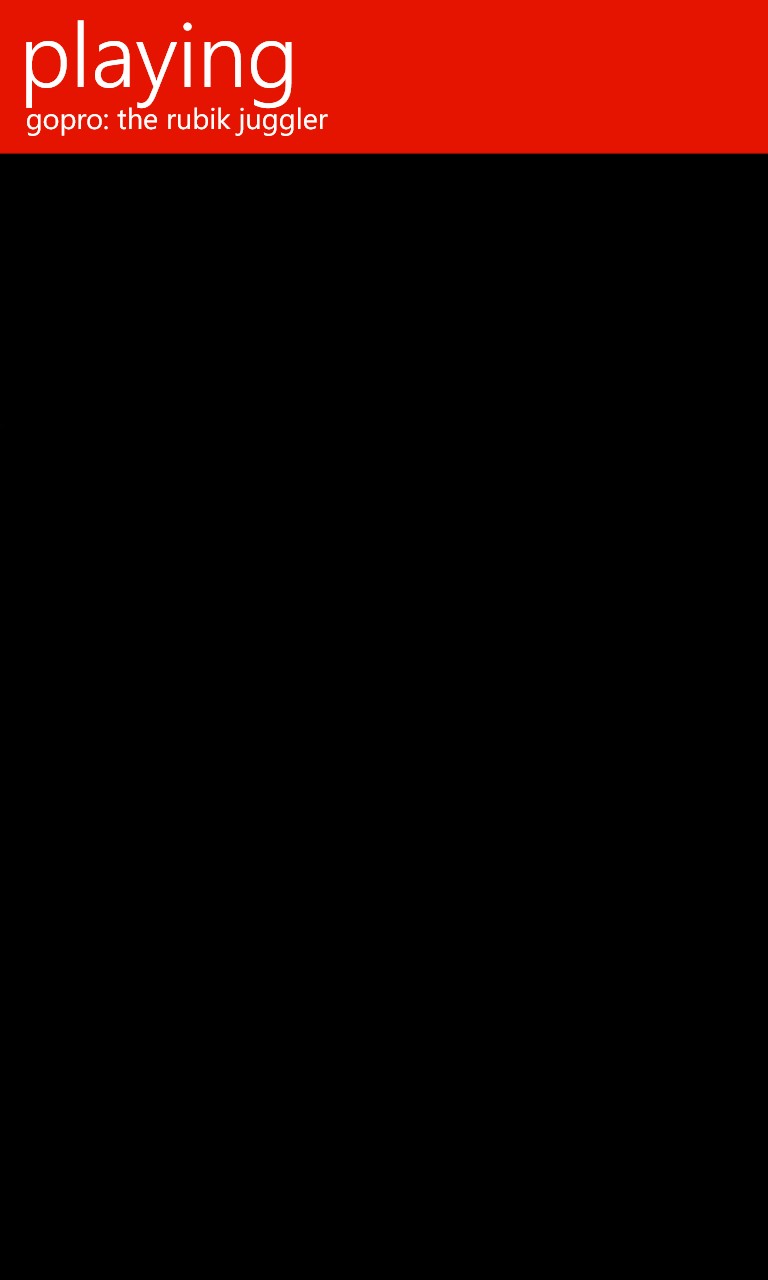
As mentioned in the screenshots above, there were some glitches, including the rather odd (almost) totally blank pane in myTube's panorama view. No doubt the developer is actively improving the app though, so dive in if you fancy the concept. myTube is otherwise a barebones client, though I did like the system for fast forwarding through a video by simply swiping forwards (or backwards) as needed on the playback screen.
You can buy (or download a trial of) myTube here in the Windows Phone Store. The trial has some watching limitations in terms of continuous viewing, but nothing onerous.
