SN Upload's user interface is kept sensibly minimalist, with a pivot view with three pages: upload (picture and status message), accounts (select which accounts to upload to) and settings (control upload resolution, Twitter upload services, and more). This simplicity means it's possible to get a photo uploading in just a handful of seconds. Another clrver touch that really helps speedy operation is the option to have the return key, on the on-screen keyboard, trigger the start of the uploading process (i.e. write a message... then trigger immediate upload by tapping return key).
One less obvious benefit of using SN Upload is that photos shared on Twitter are uploaded to either Twitter or TwitPic (user selectable in settings), rather than SkyDrive, as with Windows Phone's in built sharing option. Both Twitter and TwitPic tend to be better supported on other platform's Twitter clients than SkyDrive, which means more people will see your uploaded images inline, rather than just seeing a URL.
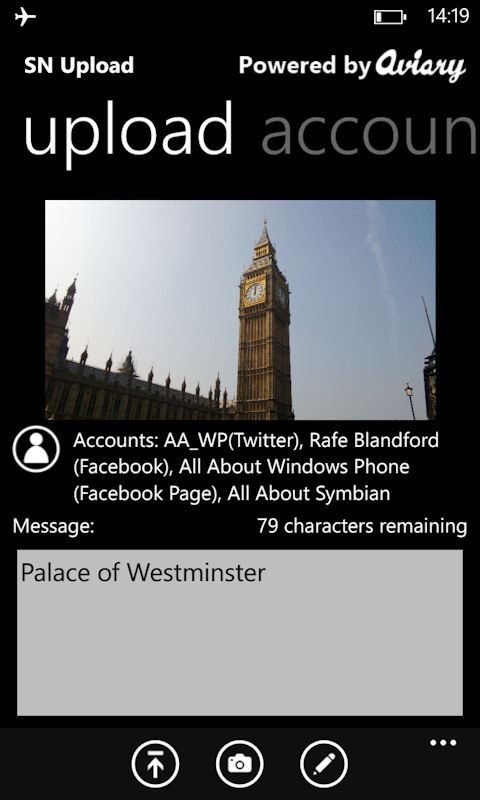
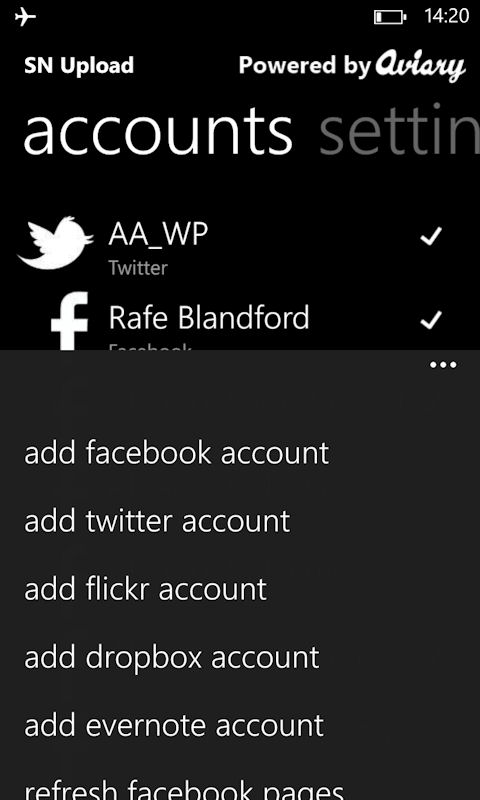
As you might expect SN Upload integrates with Windows Phone's Share menu, making it easy to access from the Camera app or the Photos Hub. The app can also be accessed in stand alone fashion via a Live Tile or the app launcher, in which case you'll need to choose a photo from the Photo Hub, or take a new photo with your phone's camera.
The inclusion of Aviary's photo editor within the app is a useful extra, allowing you to crop, rotate, adjust brightness and saturation, remove red-eye, and apply a range of effects quickly and easily. With a little bit of thought (e.g. a judicious crop) it's possible to make a shared photo more eye catching and interesting (after all you want as many people to look it as possible, right?).
SN Upload, as you can see from the app's Windows Phone Store description, is being regularly updated with new features and UI enhancements. For example, the most recent update (version 2.0) added support for Evernote and added an option to set uploads to DropBox and Flickr to be at full resolution (reflecting their likely usage). Future updates are likely to include expanded language support and support for additional services (e.g. Box.com, YFrog and MEGA).
If you regularly upload photos to social networks and want more control than that provided by the typical social apps on Windows Phone then SN upload is an essential download. Highly recommended.
Windows Phone Store description:
This unique photo sharing app allows you to upload your hub pictures, or directly from camera mode, to multiple Social Networks on the internet. It allows you to edit the image, add effects and more with the built in Aviary option and/or choose the format size before uploading your pictures - that simple. An option to save the edit pictures uploaded on your device, has also been added, allowing you access to these at a later stage.
SN Upload can be downloaded from the Windows Phone Store. A free trial is available, with the full app costing £0.99 / $1.29 / €1.29,
