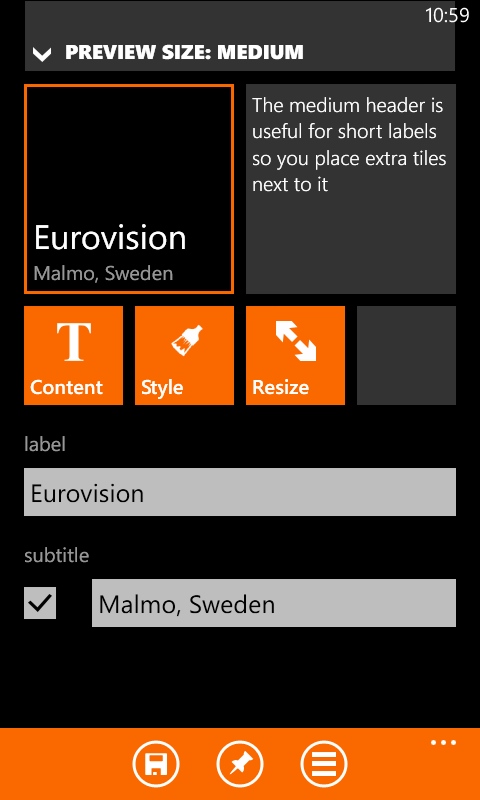
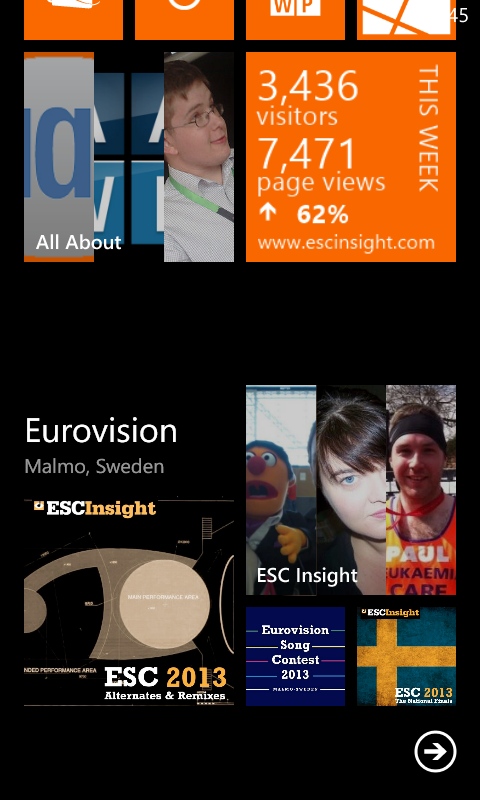
Offering a number of different styles of identifying tiles, including a neutral look, a block highlight, underlining, and a speech balloon styled mark. You can also play around with the colours used, and have custom text for headings and subheadings.
- Choose from four unique styles, more on their way
- Customize color and pointing direction of your header
- Fully supports small, medium and wide tiles
- Optionally apply a subtitle that spans multiple lines
HeaderTiles is professionally put together, and it's really nice to see some thought has been placed into the UI for all the customisation on offer.
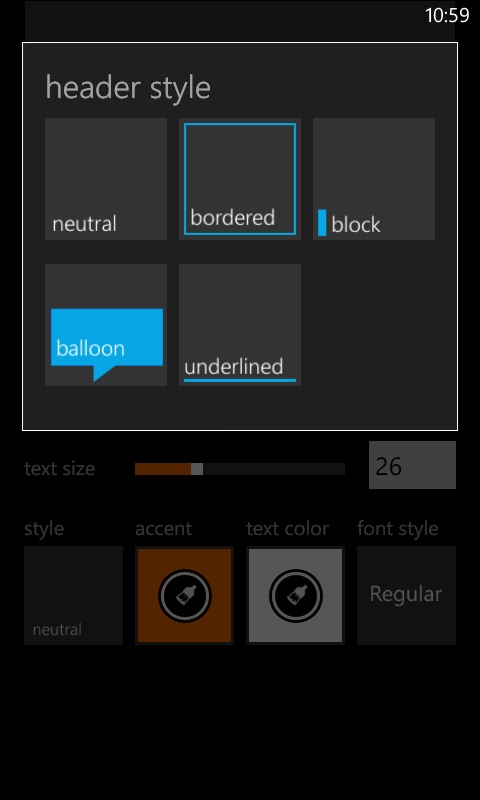
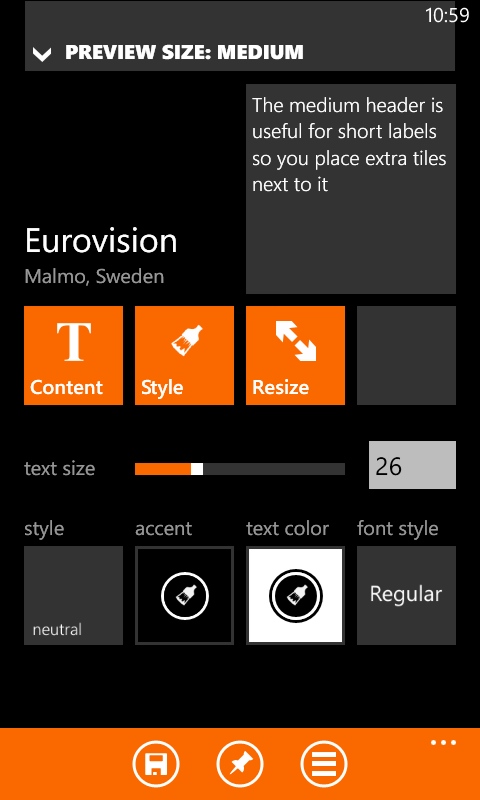
Probably the only style missing is the ability to have a live tile that is filled with the chosen background colour (be it the colour specified in the theme options, or a customised colour from the palette picket). Maybe that will come in the next update.
HeaderTiles is a free download from the Windows Store, and it's worth checking out to see if it helps your work-flow.
