The app's main screen is divided by a pivot view into two main pages: favorites and all. The all page lists all the counters you've created, let's you create new counters, edit existing counters, and allows you to re-order the list of counters. When creating or editing a counter, it can, optionally, be specified as being a favourite, which mean it will appear on the favourites page.
From the favourites page manual counters can be incremented or decremented by a single digit by tapping on the screen, and all counters can be added to the start screen (via a context menu accessed with a long press) or have their current status shared by email. By default the favourites page is what appears when you first start the app, although this can be changed in the apps' settings.
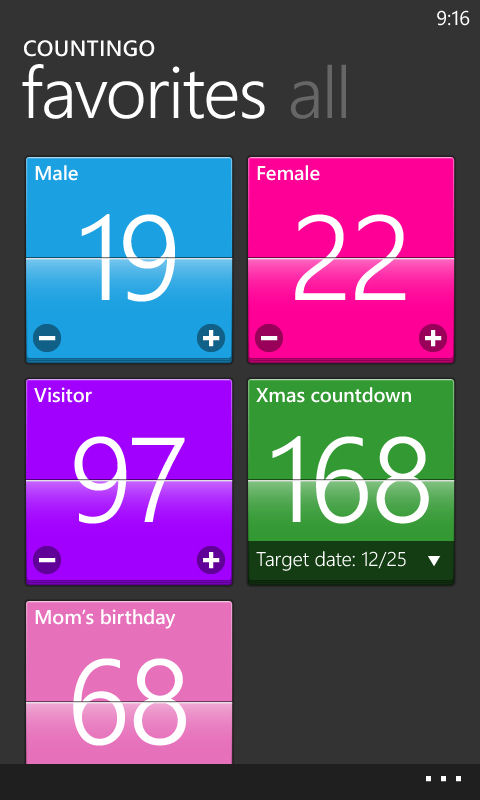
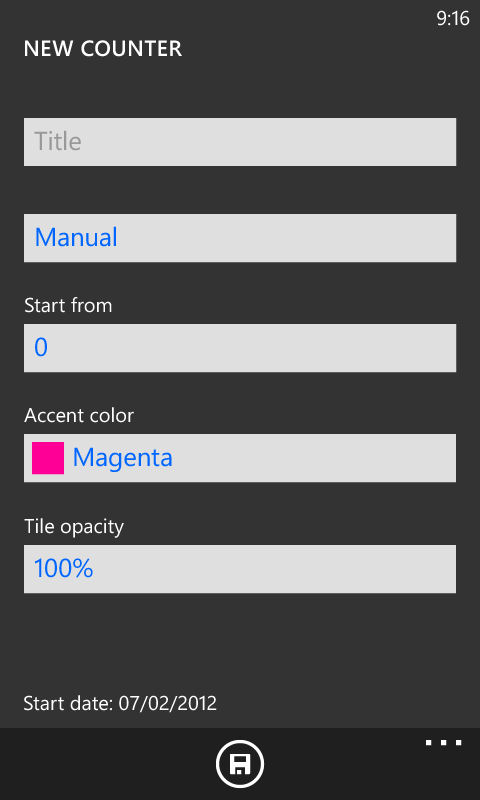
Simple numeric counters and date count up / down counters are never going to make the most exciting smartphone app, but Countingo does an excellent job of presenting them in both a stylish and easy to use fashion. And once you start using them, it's surprising the number of things you find you might want to keep track of... some of these are short term (e.g. how many overs in a cricket game), but others may find a permanent place on your start screen (e.g. a countdown to your favourite sporting event).
Windows Phone Store description:
With just simple clicks, Countingo can help you to keep track of all daily activities. Track the number of days until holidays, anniversary, birthday, project started, visitors for the event or cans of soda you had since Monday. It supports multiple counters and counts up to 999.
- Multiple counters for counting multiple items
- Settings a custom reset value
- Share result with friends
- Ability to set the counter manually or automatically
- Reorder list capability
Countingo is a free download from the Windows Phone Store.
