The app lets you choose between displaying temperature in Celsius or Fahrenheit, but do note that due to the limitations of the lockscreen numbers over 100 or below 1 can not be displayed. Therefore, depending on your location and likely temperatures, it may make sense to opt for Celsius over Fahrenheit, or vice versa.

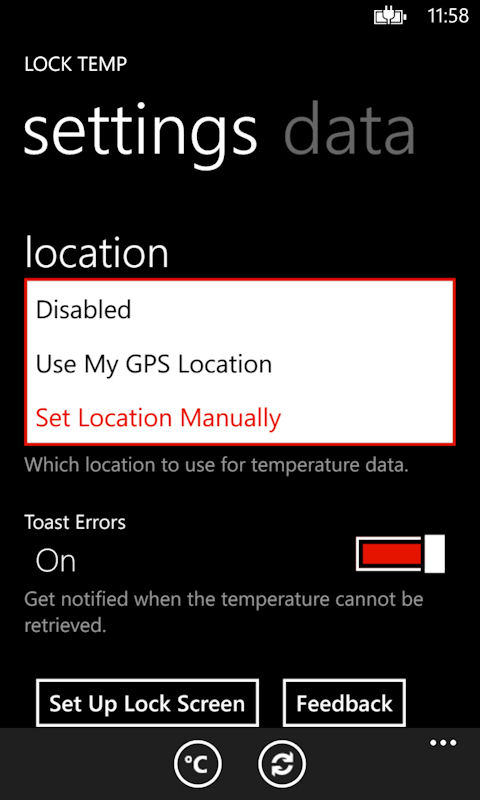
LockTemp is an innovative use of the lockscreen and a great example of de rigeur glanceable information.
Windows Phone Store description:
Show the current outside temperature on your lock screen. Very handy for those that need to know the temperature all the time at a glance (such as bike commuters) and don't want to take up their entire lock screen with a weather app.
LockTemp, which is only available for Windows Phone 8, can be downloaded from the Windows Phone Store. A free trial is available, which is fully functional and ad-free, but you are encouraged to purchase the the full version of the app (£0.79 / $0.99 / €0.99) as a way of supporting the developer.
