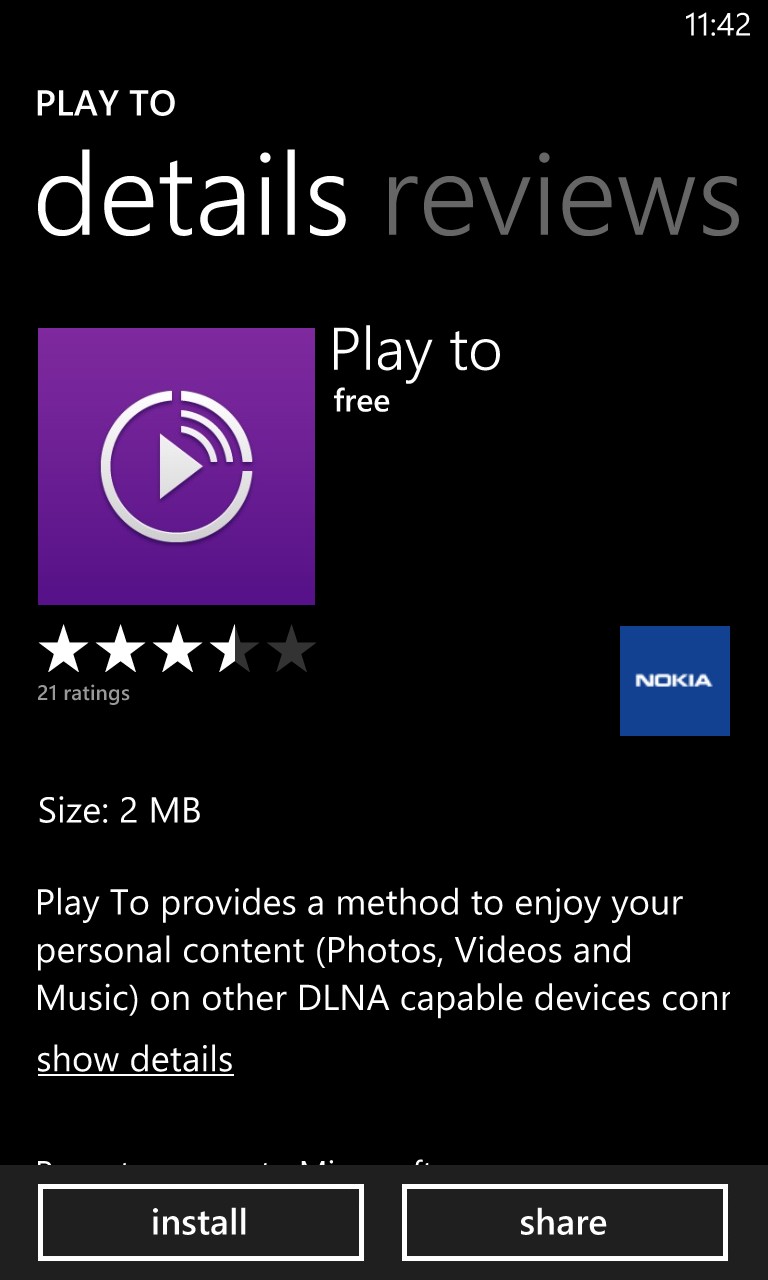
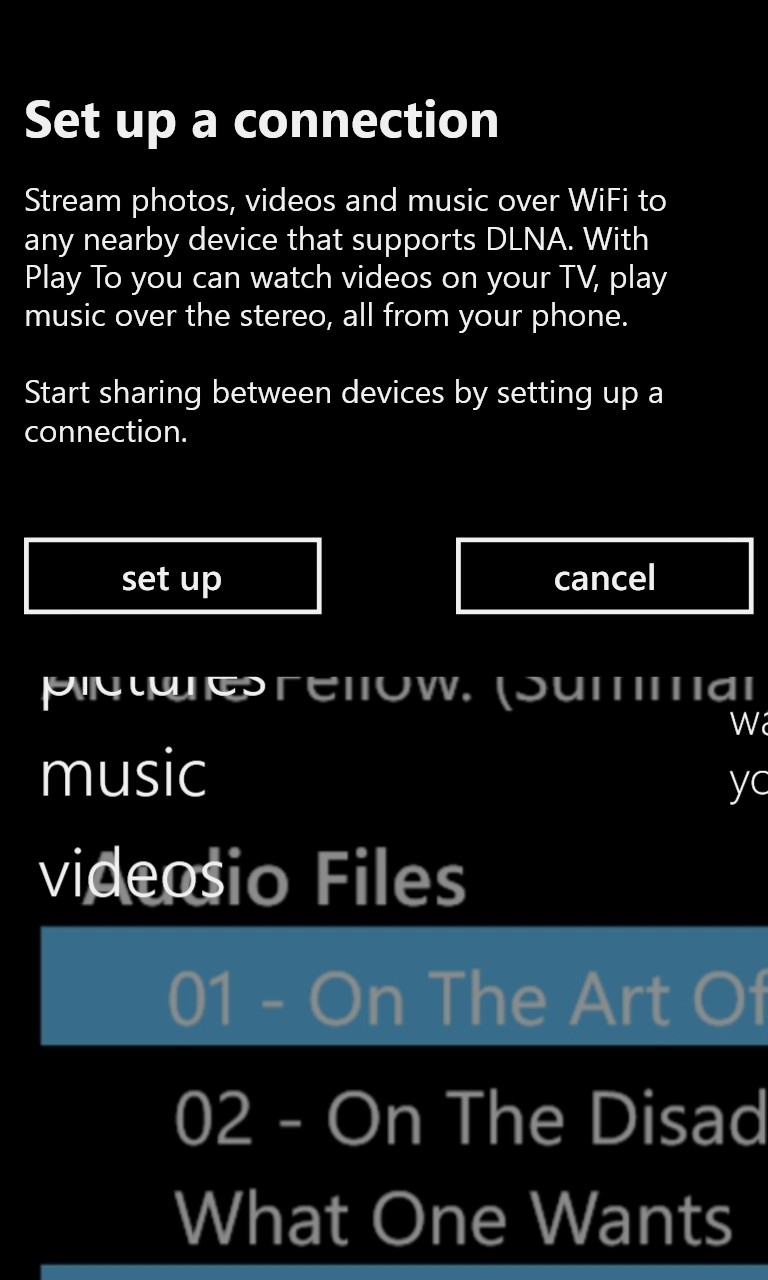
Officially now available (for Nokia's Lumia range, anyway) - see the QR codes below to install directly; (right) setting up a new DLNA connection (note the messy screenshot is because the app is pulling a screenshot from another app as a random picture background - gah!
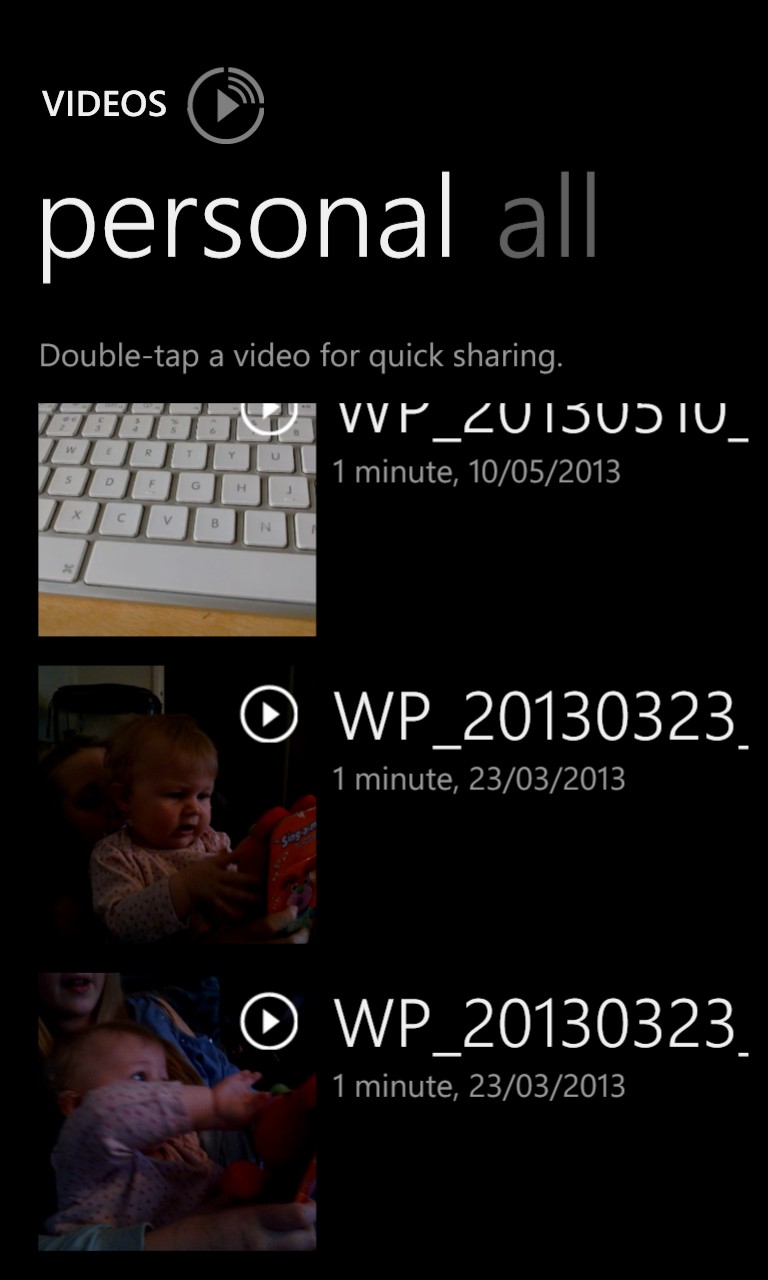
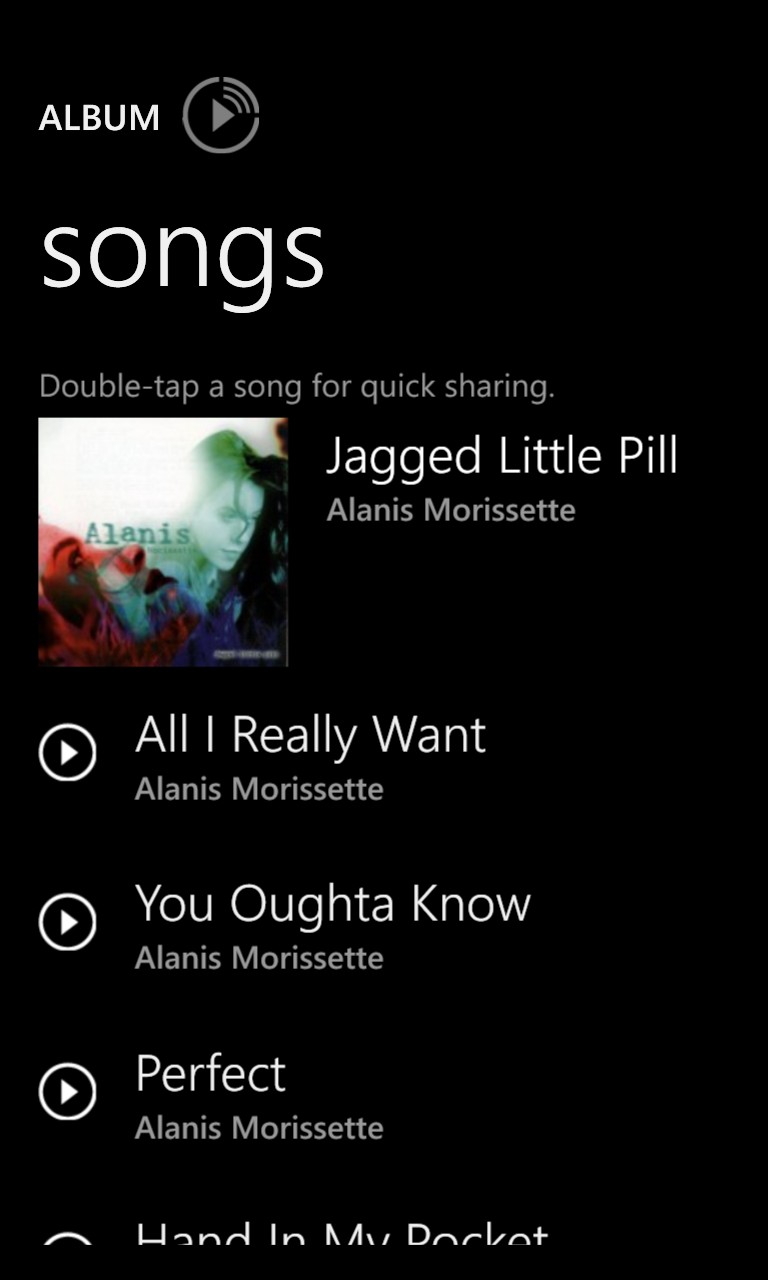
About to play videos and music through DLNA to my Wi-fi-connected TV. Hooray for technology...!
From the post:
We would like to thank those of you who participated in the beta trial of the PlayTo application for Nokia Lumia WP8-based devices. We have received a lot of feedback from many users which we appreciate – this is a service that we do for you to enjoy an improved sharing experience using Nokia Lumia devices.
We are now happy to announce that PlayTo is now available in Store. All our Lumia WP8 based devices starting from Nokia Lumia 520 to Nokia Lumia 920 are supported. From the functionality point of view, no new features are introduced, but we have fixed lot of issues compared to the beta version. However, we want to be open and frank in the communication and some issues are such that we haven’t been able to fix in the application side and will require a future firmware update – a typical example of such issue is the one related to Denon AVR and some other music receivers, so some patience is required.
Please note that PS3 is not supported in this release, nor streaming content from the cloud.
Both the caveats in the last short paragraph will be an annoyance to many, I suspect, though in the latter case I suspect that sheer wi-fi network throughput might prove an obstacle for some anyway.
If you prefer QR codes to get new apps without searching, here are the code for (first) Windows Phone 8 and (second) Windows Phone 7:
WP8: ![]() and WP7:
and WP7: ![]()
