PhoneGap have provided a nice bullet point list to help existing developers get started with using PhoneGap on Windows Phone 8 (and Windows 8):
- Watch Microsoft’s 5-minute video tutorial that shows you how to set up PhoneGap with Visual Studio, and a few other detailed tutorials. You can also find tips and tricks to adapt WebKit-optimized HTML5 code to Internet Explorer 10, and how to give your app UI a Windows Phone look and feel.
- Read Jesse MacFadyen’s post Apache Cordova and Windows Phone 8 and Developing for Windows Phone 8 in Apache Cordova on how to get started.
- Watch Christophe Coenraets’ video Top 10 Performance Techniques for PhoneGap Applications
- Get inspiration by looking at examples of PhoneGap/Windows Phone apps.
In practice PhoneGap does help reduce the complexity and length of time around porting an app to Windows Phone. Earlier this month the team behind the craft bee guide Untappd talked about their porting experience from iOS to Windows Phone:
The initial port to IE took only four hours after dropping it into PhoneGap, he said. But then a number of tweaks and fixes were needed to make it work correctly on Windows Phone around custom fonts, layout and touch events. Some last-minute bugs (found by Microsoft) and stringent rules around the distribution of alcohol-related apps delayed the planned Untappd app on Windows Phone 8 by about a month, Avola said. But all in all, developing for Windows Phone went more smoothly than many had led Untappd to believe, he said.
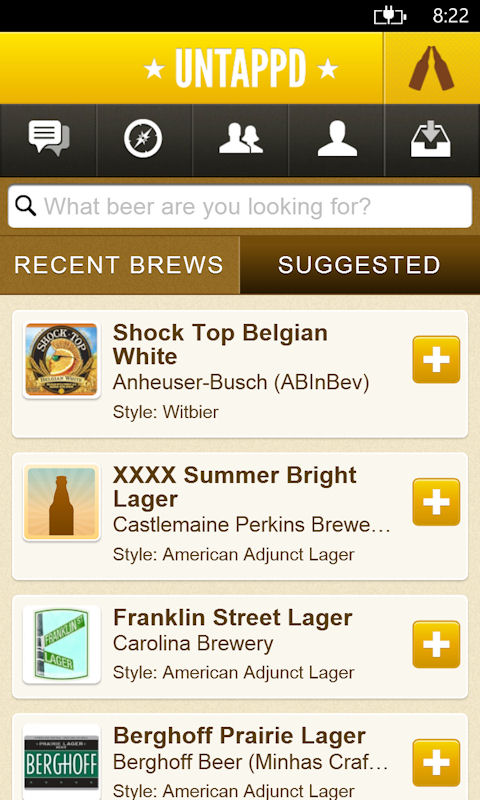
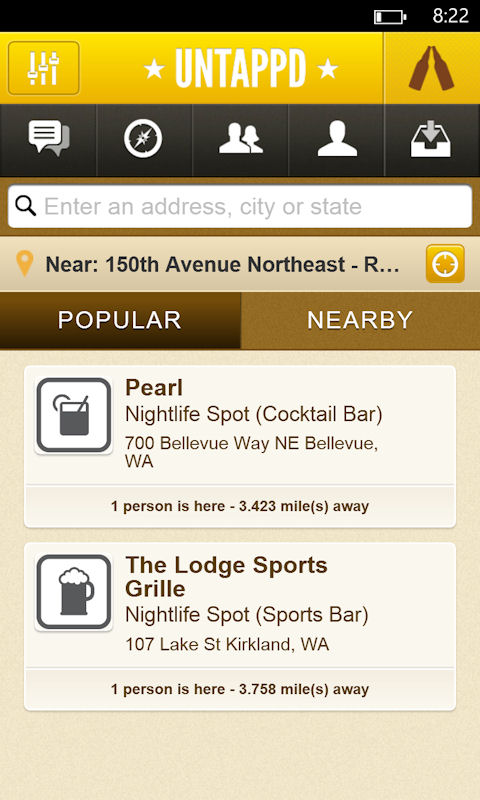
The PhoneGap challenge has a small prize pool available for those who enter, with a number of Surface tablets and Windows Phone devices for the best entrants. Winning entries will also be "evaluated for featured slots in the Windows Phone Store", which I suspect will be the prize of most interest to anyone entering the competition.
More details, along with the terms and conditions, can be found on PhoneGap's blog.
