The mobicast app opens with a tutorial, which walks you through the options and operation of the app. For example, this tutorial explains the difference between the private mode (requires you to link broadcaster / receiver using QR code scan, or unique number) and the broadcast mode (anyone can view by entering the broadcast number), as well as explaining the various sharing types (albums, photos, main camera, front camera).
The app's settings let you change the quality (size) of the photos and videos being broadcast, as well as the interval for slideshows (an option when sharing an album).
Mobicast shares some similarities with Nokia's PhotoBeamer app. The experience may not be quite as slick, especially on the web side of things, but that's more than made up for by the addition of the live camera mode.
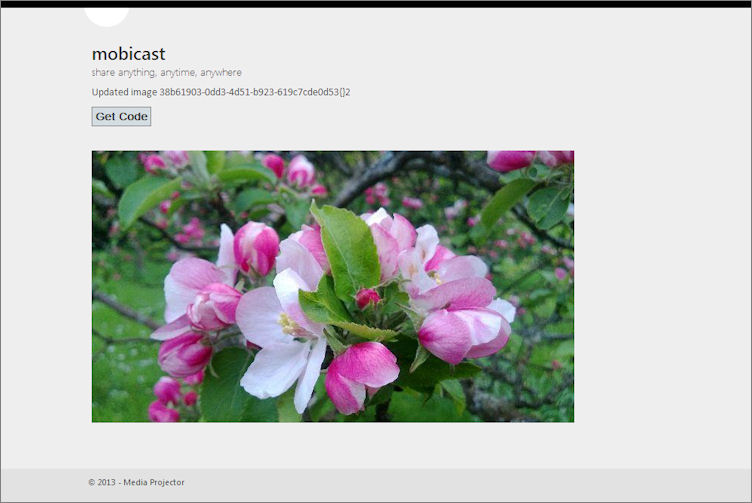
Windows Phone Store description:
mobicast allows you to share pictures and live feed from your phone camera to almost any device with a browser which is connected to internet. Just open http://bit.ly/mcast on the browser, launch the app and start sharing in private or public mode.
The app also has a quick tutorial which runs automatically first time you run the app. This will take you through the process of sharing stuff from your phone.
mobicast is a free download from the Windows Phone Store


