Let's turn back to the filters, the obvious comparison to Instagram. Everyone picks up on the editing and processing that can be done on Instagram so naturally these are picked up in new applications. But one of the key features of Instagram was the integration it had with your social networks, especially Twitter.
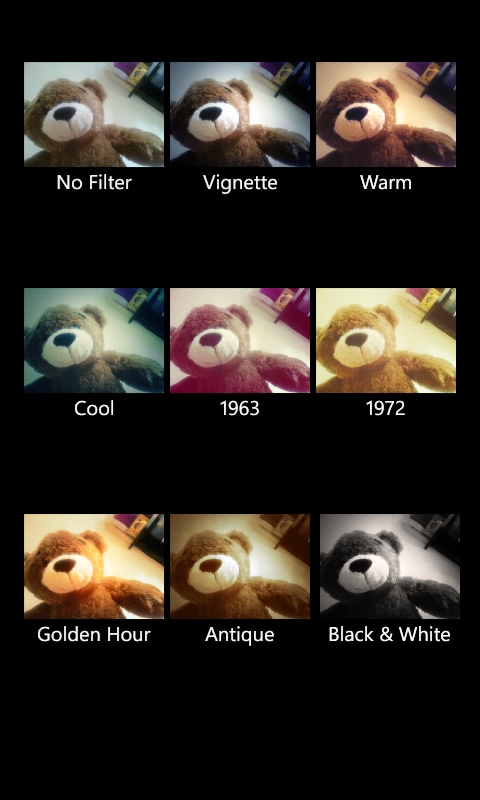
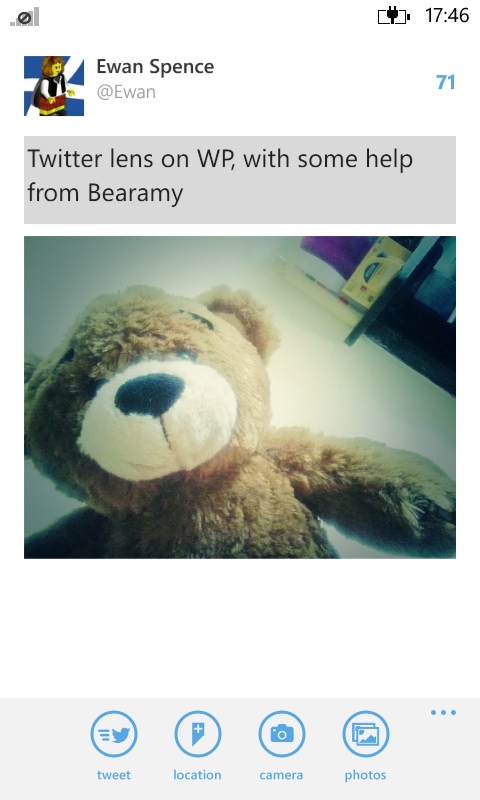
Of course, Instagram is now owned by Facebook, so it makes sense for Twitter to try and keep as much of the Instagram feature set in their network, and presumably that's behind the decision to focus on imaging in this update. This also explains the lens support, which allows you to tweet a picture from the Camera application. It takes you through the process of capturing, editing and tagging the picture before posting it to your Twitter stream (you can also do the same with any image taken previously using the regular camera function).
This all builds on the Windows Phone principle of putting the task first and the application second. The logical place to share an image is when you take it.
Partial support for Vine has also been included. Twitter's 6 second video platform has a standalone creation app on iOS and Android, and while the ability to shoot and edit the tiny viral videos is not (yet) part of Windows Phone's repertoire, you can now view a Vine video from inside the Twitter application, rather than launching the external media player. Surely creating a Vine video is just a Lens away on Windows Phone?
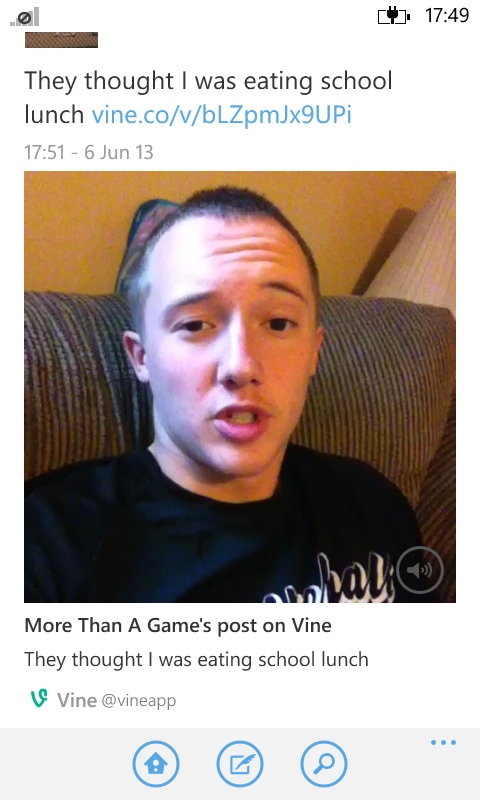
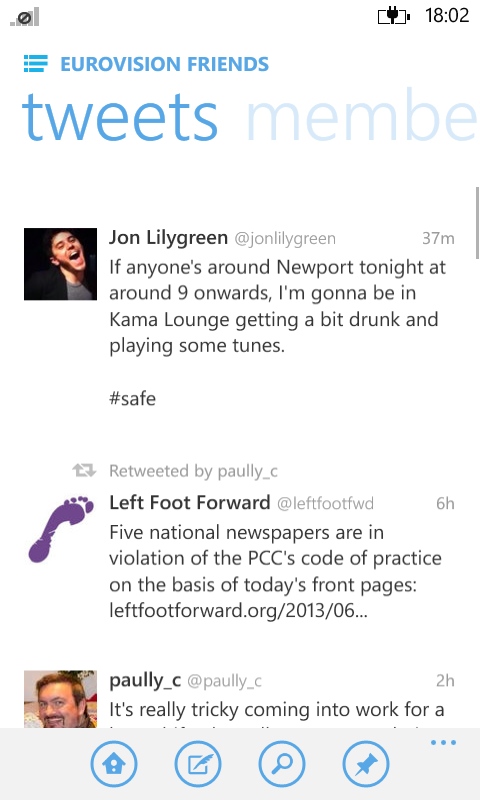
The major elements in the change-log are as follows:
- Apply filters and effects to your photos.
- Watch Vine videos from your timeline.
- Compose Tweets seamlessly with the new integrated composer.
- Various bug fixes.
The new Twitter app is now available via the AAWP App Directory.
