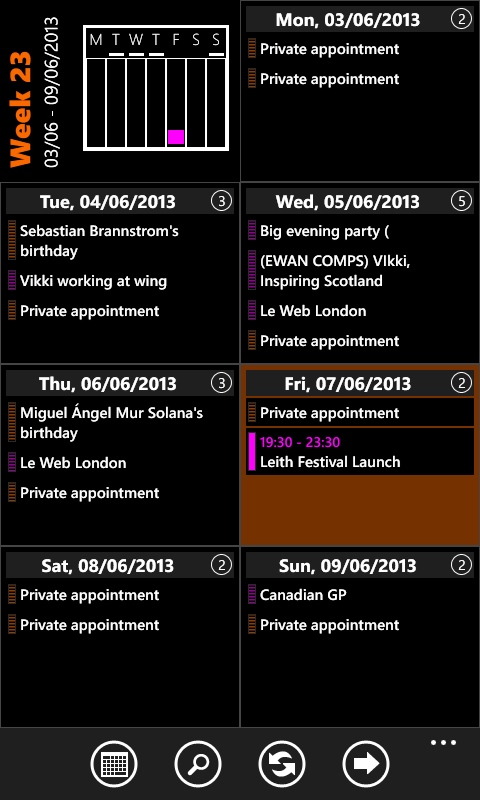

Because of the nature of Windows Phone's security model, Week View 8 does not directly interface with the Calendar data on your phone. Rather, it interacts with the synced Windows Live calendar that is in the cloud, so you will need to 'sign in' with the app to get access to your appointment data.
This does lead to a few issues, for example the sync settings on your handset might mean that you wait up to thirty minutes for changes to show up in the built-in calendar, so you will need to weigh up that delay with the improved viewing options that Week View 8 offers.
The application offers three new views on your dates - a week view that not only shows your seven days of appointments, but sneaks in a thumbnail busy view in the top corner; a month view that you can scroll through as if it was a calendar on your fridge; and a year view that while lacking in data allows you to jump around to a specific date quickly (and helps with my forward planning for events in 2014).
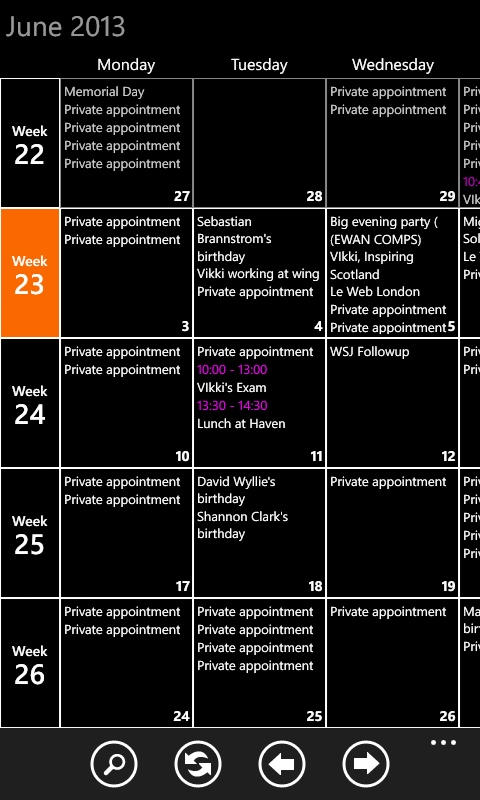
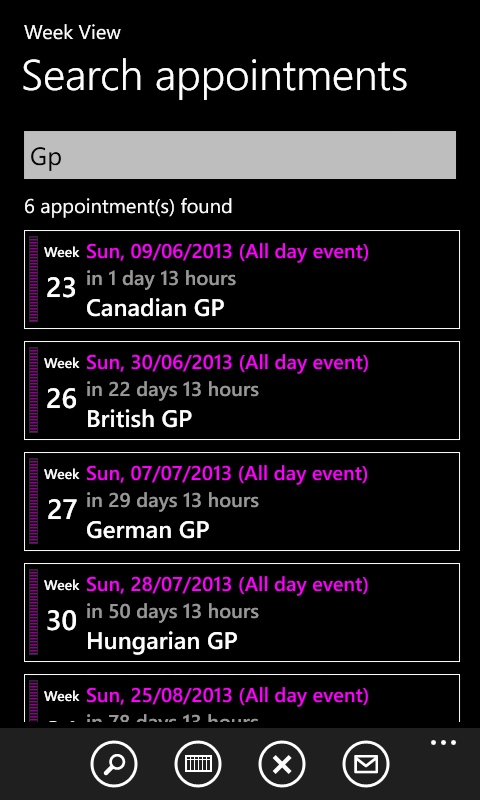
It also has a pretty good search feature which is focused just on your calendar data and adds in a much needed function to your handset.
The other new view is an improved live tile. Displaying up to five events with the double width tile, a lot more information is on display compared to the regular live tile. And this is where I think a lot of people will use Week View 8. Not as an editing tool for their calendar, but as a very functional live tile that shows them even more information with a single glance at their handset.

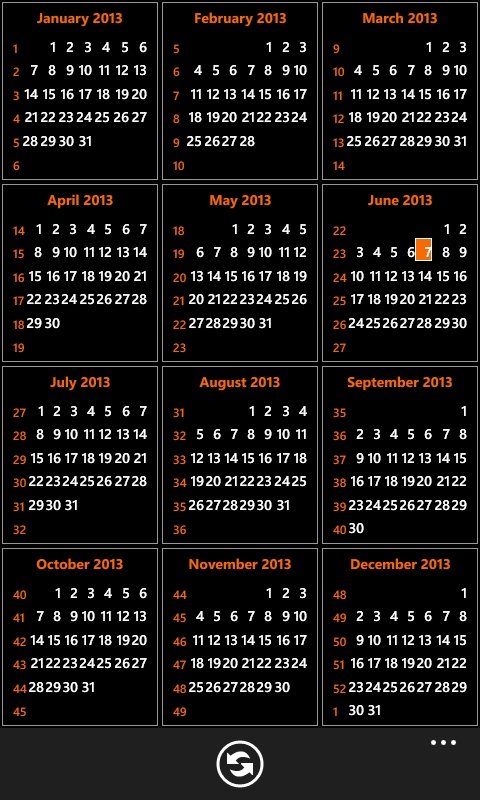
Week View 8 is a good tool that compensates for some of the blind spots in Windows Phone as a whole. It adds to the experience with smart use of the Windows Phone Design Language, without being overwhelming.
It's worth checking out (in the AAWP App Directory) if you are a heavy Calendar user.
