Simple Calendar 2.0 is nothing if not ambitious. Here's part of the description in the Windows Phone Store:
See more from your calendars at a glance. The Simple Calendar live tile shows up to three appointments, and the month view shows all of the day's appointments underneath. Look at the whole month and still know where you should be in an hour - just double-tap a day to create a new appointment.
Simple Calendar uses your existing calendars, so there's nothing to set up, and your personal data never goes to our servers. Private appointments stay private, and you can show or hide just the calendars you want.
- Easily add an appointment by double-tapping on a day in the month view
- Easily jump to today's date by tapping and holding on the calendar
- Month view lets you see all the appointments for a particular day
- Multiple appointments on wide and medium live tiles
- Option to use transparent background for wide and medium live tiles
- Option to hide all day appointments on the live tile after a certain time of day (you customize the time you want)
- Unique small live tile
- Option to hide certain calendars
- Options to customize live tile appearance
There are some nice touches here, certainly. The hiding of all day appointments is a subtlety I haven't seen on other mobile OS calendars. The main limitations here are due to Windows Phone rather than a lack of skill on the part of the programmer: once made, you can't edit appointments in the app (you have to open up the stock Windows Phone Calendar app instead), plus when you tap on a future appointment in the live tile, Simple Calendar opens, but not to any day other than today.
Despite these minor limitations, there's still much to recommend Simple Calendar:


The default view within the app itself is a colour coded monthly view; (right) pinning Simple Calendar on the start screen gives three tile size options - here's the largest...
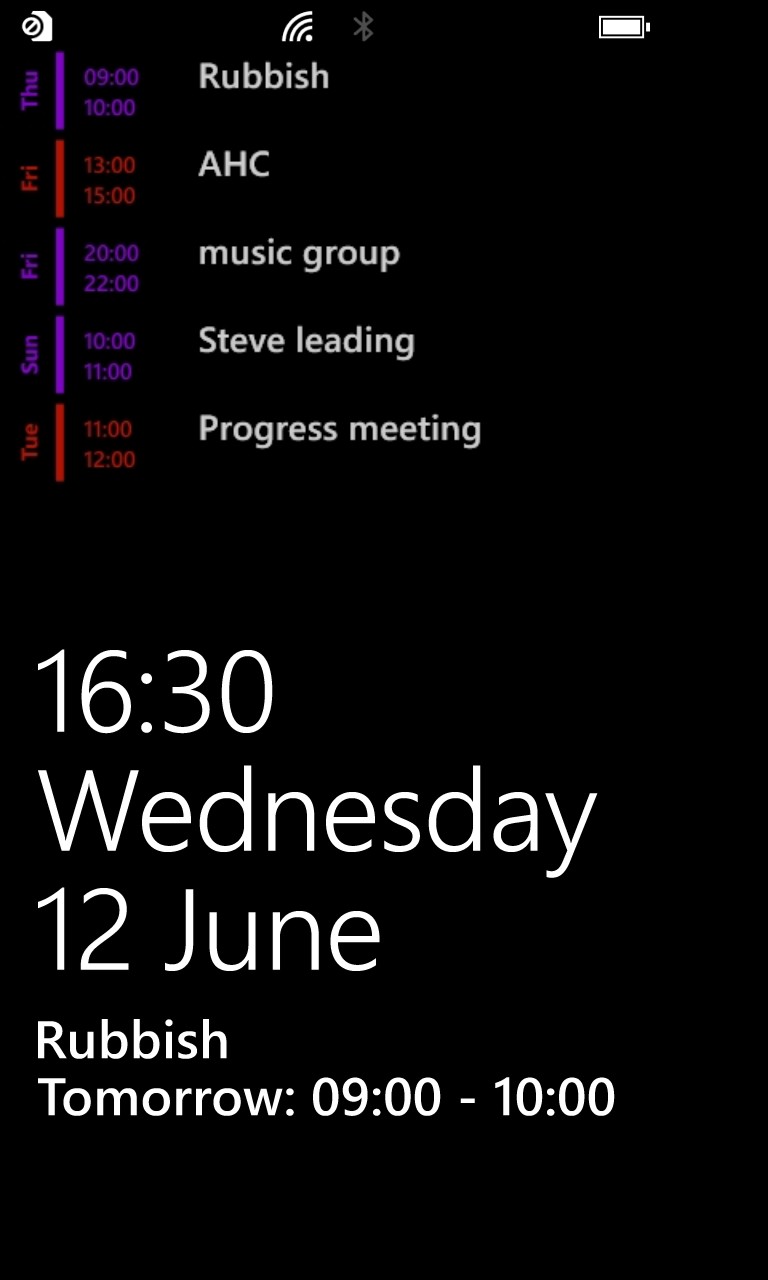
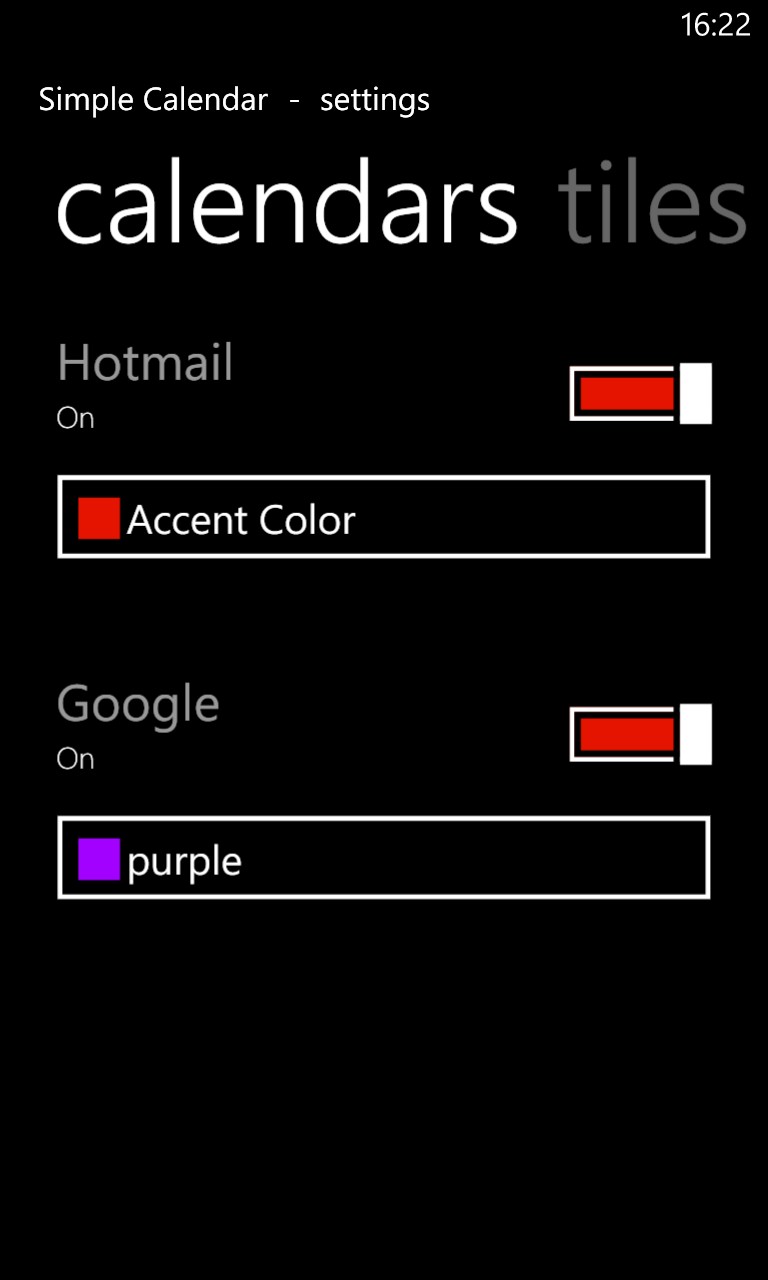
Your appointments are also, optionally, on your lockscreen too - I guess I can drop that extra, built-in Windows Phone reminder, now?; (right) Simple Calendar is very flexible, both in terms of calendars and presentation - here I'm picking a different colour for entries from my Google calendar...

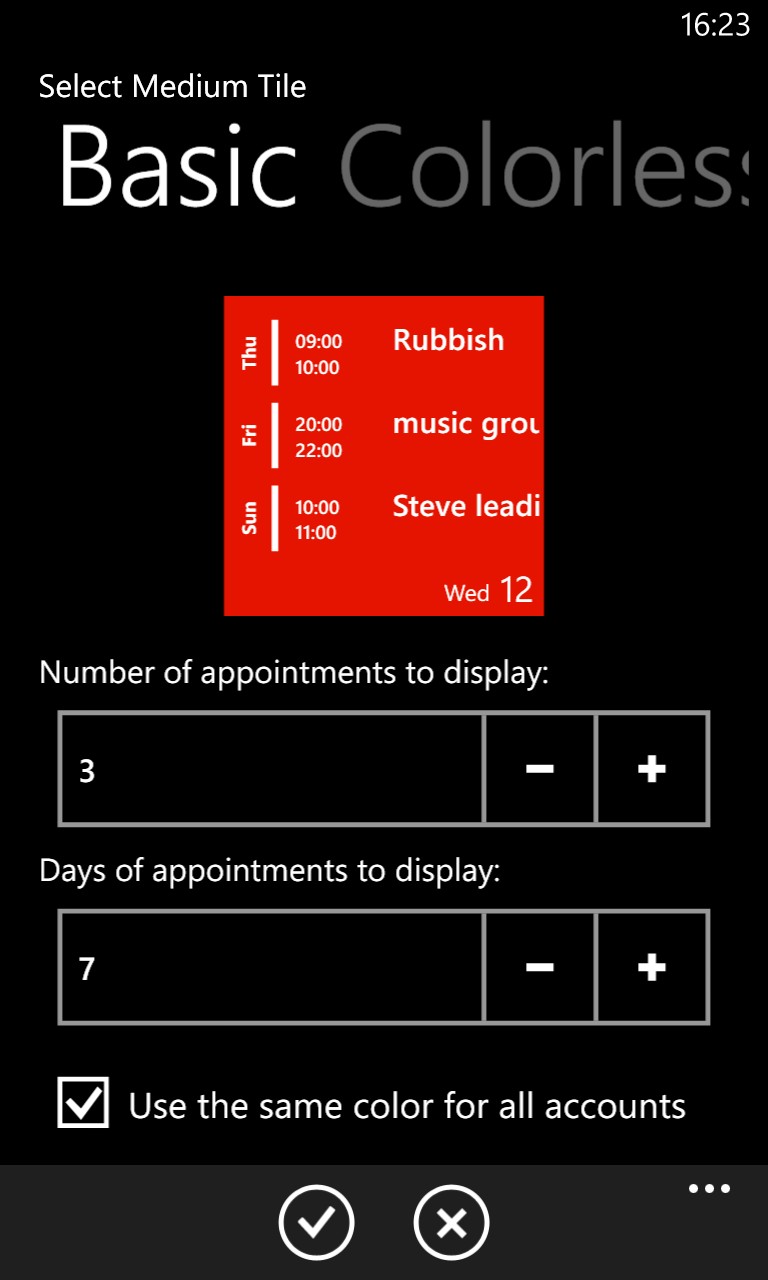
The three live tile sizes - tap any to fiddle with the look and feel, plus the amount of information each shows...
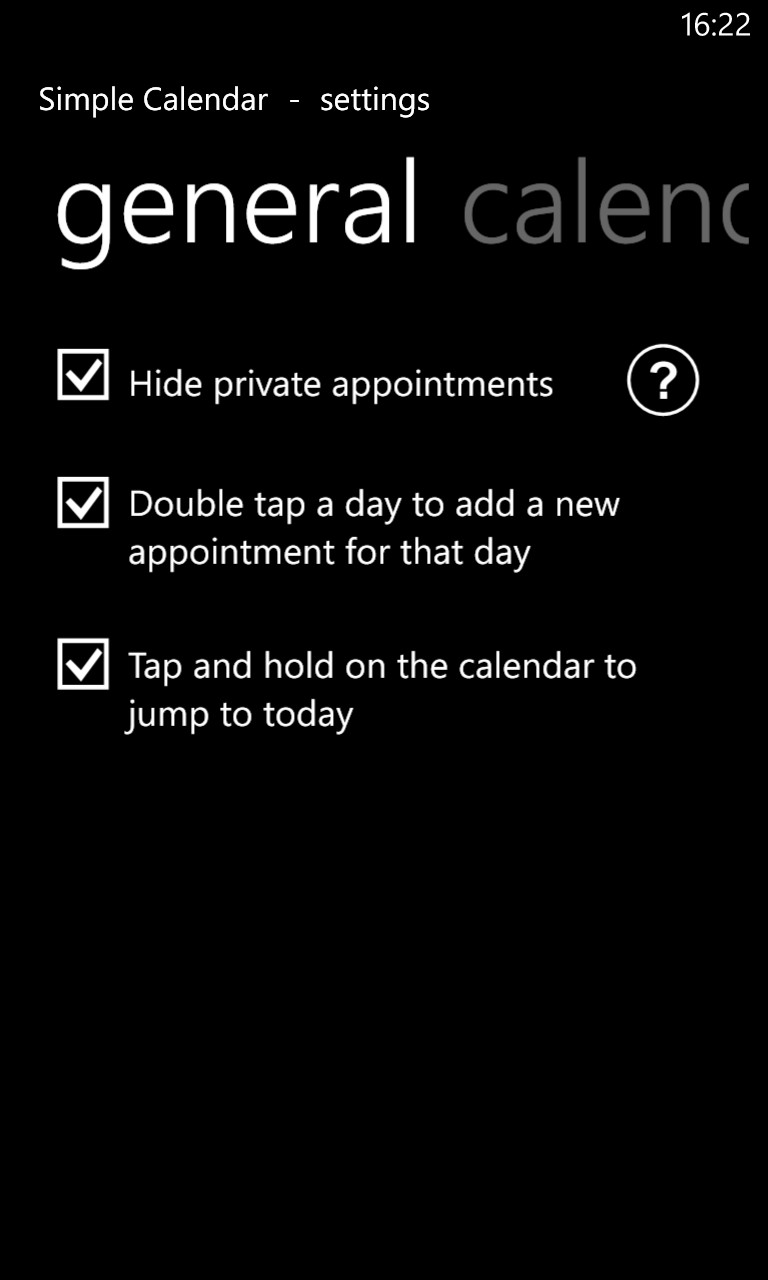
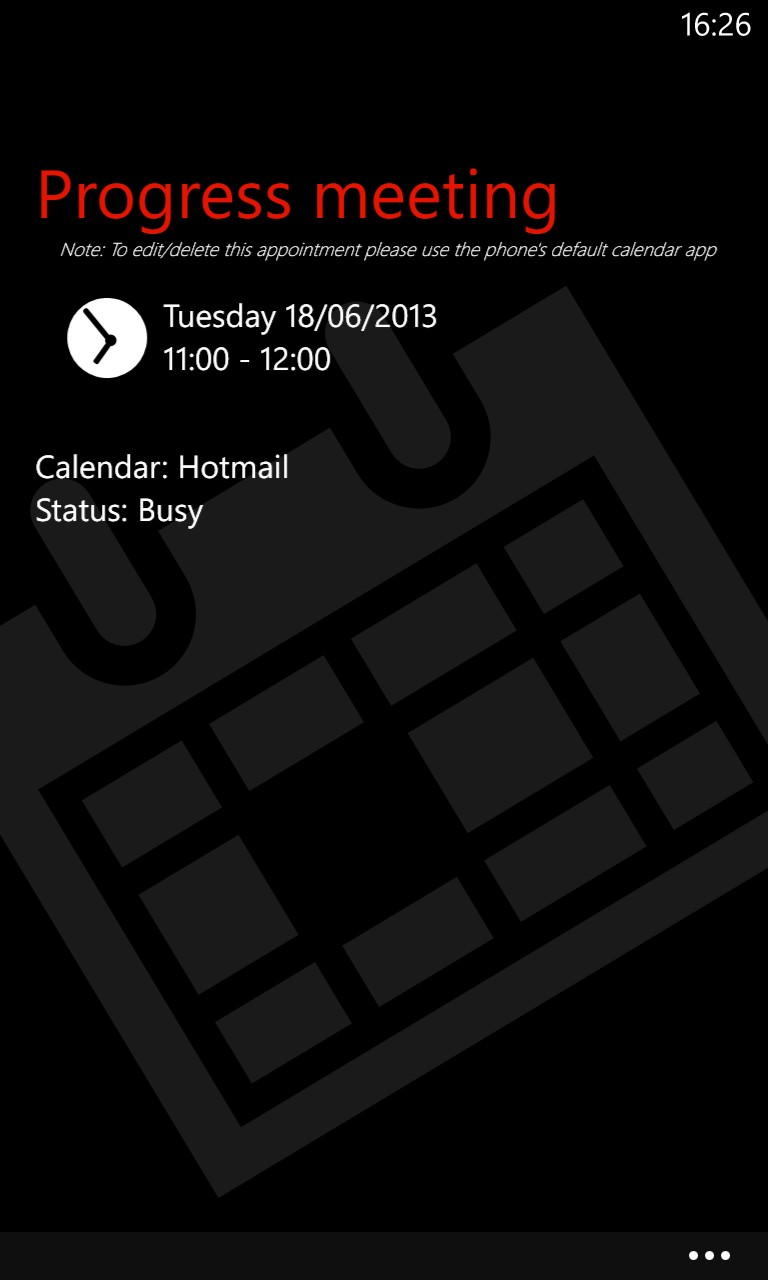
It's good to be able to enter new appointments but (right) somewhat unfortunate that you can't then edit these later - probably a Windows Phone limitation, see the incredibly small explanatory text on-screen here, for example...
Well worth trying out. You can download Simple Calendar for free here in the Windows Phone Store.
