While some people have moved on from RSS, relying on servics like Facebook and Twitter to surface interesting articles online, it is still used by many it explore the world of information.
The changelong to v5 is as follows:
- New: Switch to Feedly via app settings -> accounts.
- Updated: headline + large images list-view.
- Fixed sharing on Twitter.
- Fixed live tiles interval setting.
- Minor bug fixes and improvements.
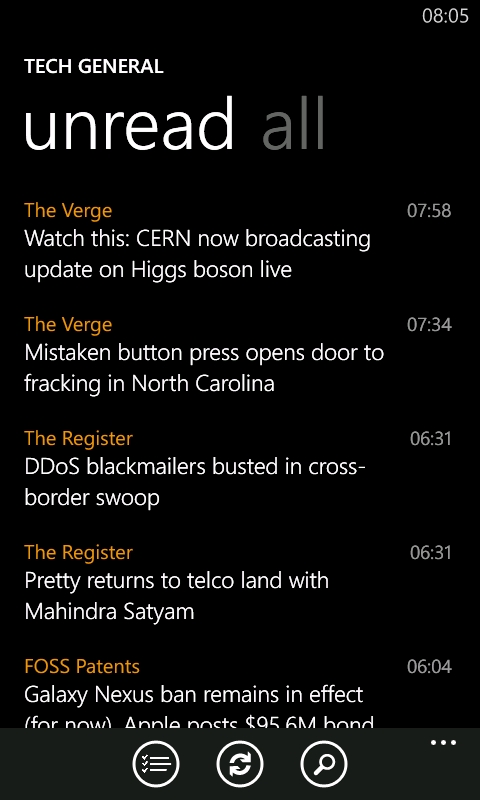
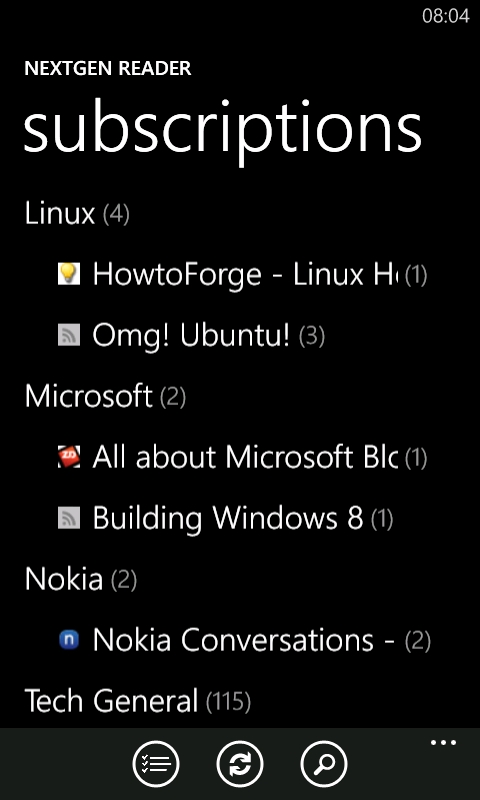
It's a relativly smooth process to change from Reader to Feedly, as the developer's blog post details:
- Please backup your data using Google Takeout: https://www.google.com/takeout/
- To connect with feedly cloud, please go to app settings -> accounts and select “feedly”.
- If you’re logging in for the first time, then Feedly will automatically migrate your list of subscriptions and categories. It will also migrate the tagged articles (Note: there is 1,000 entry limit for each tag).
- Your unread counts are reset.
NextGen Reader is also available for Windows 8 - although the current version there does not have Feedly integration, it's coming in the very near future.
You can download the free trial direct from the AAWP App Directory.
