Seeing the precise time displayed on your Windows Phone is handy, but it's hard to use the app and not be frustrated by an inability to sync the time to your phone. Windows Phone, in the date+time module of the Settings app, does include an option to set "time automatically". This gets the time from your operator, but there's no guarantee that this is 100% accurate.
In our experience its not uncommon for operator provided time to be out by anything up to a few minutes, and sometimes even more. Moreover, since it is an optional part of cellular standards, not all operators provide time synchronization via their networks (e.g. T-Mobile in the UK).
On the plus side, when it does work, the setting should let your phone change automatically when you move to another time zone. However, even this can be somewhat unreliable because of the vagaries of time zones, borders, and cellular network infrastructure.
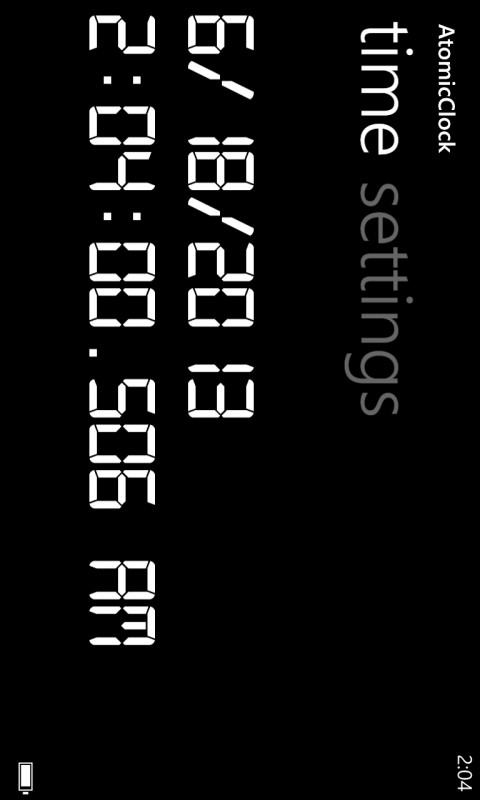
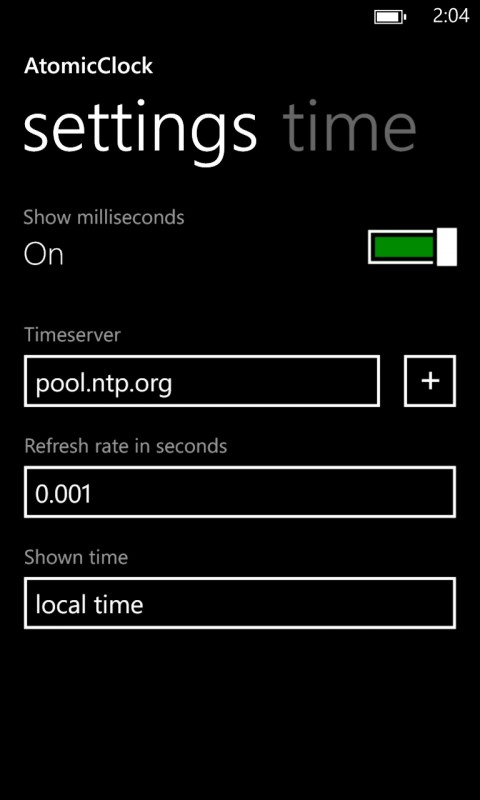
Windows Phone does have a number of other NTP enabled clock apps, including ClockSync, which shows the difference between time from a NTP server and the time on your phone, making time adjustments easier. However, AtomicClock stands out as being well presented and having the ability to choose and add your own time server.
Windows Phone Store description:
Ever wanted to know exact current time to celebrate someone's birthday or New Year's Eve? Or simply to synchronize clocks? AtomicClock provides exact times based on NTP servers which are getting their time directly from atomic clocks!
Main features:
- current time in correct time format
- choose from different time servers
- add timeservers of your choise
- switch between local time and UTC
- choose time refresh rate
- panorama mode
Due to Windows Phone limitations it is currently not possible to automatically synchronize phone time with atomic clock time.
AtomicClock, which is only available for Windows Phone 8, is a free download from the Windows Phone Store.
