From the Store description of the main app:
This cool app lets you add nice-looking text-shapes to your photos, and then save the photo on your phone or upload it to Facebook, send as e-mail or MMS. Change properties like color, text, size and move shapes around as you like.
PhotoTxt uses your location to find your current position (city, country) and weather to display on your photos. Many cool and exiting shapes like "my big day" countdown, weather-info, my place, textboxes, time and date etc.
Here's PhotoTxt in action:

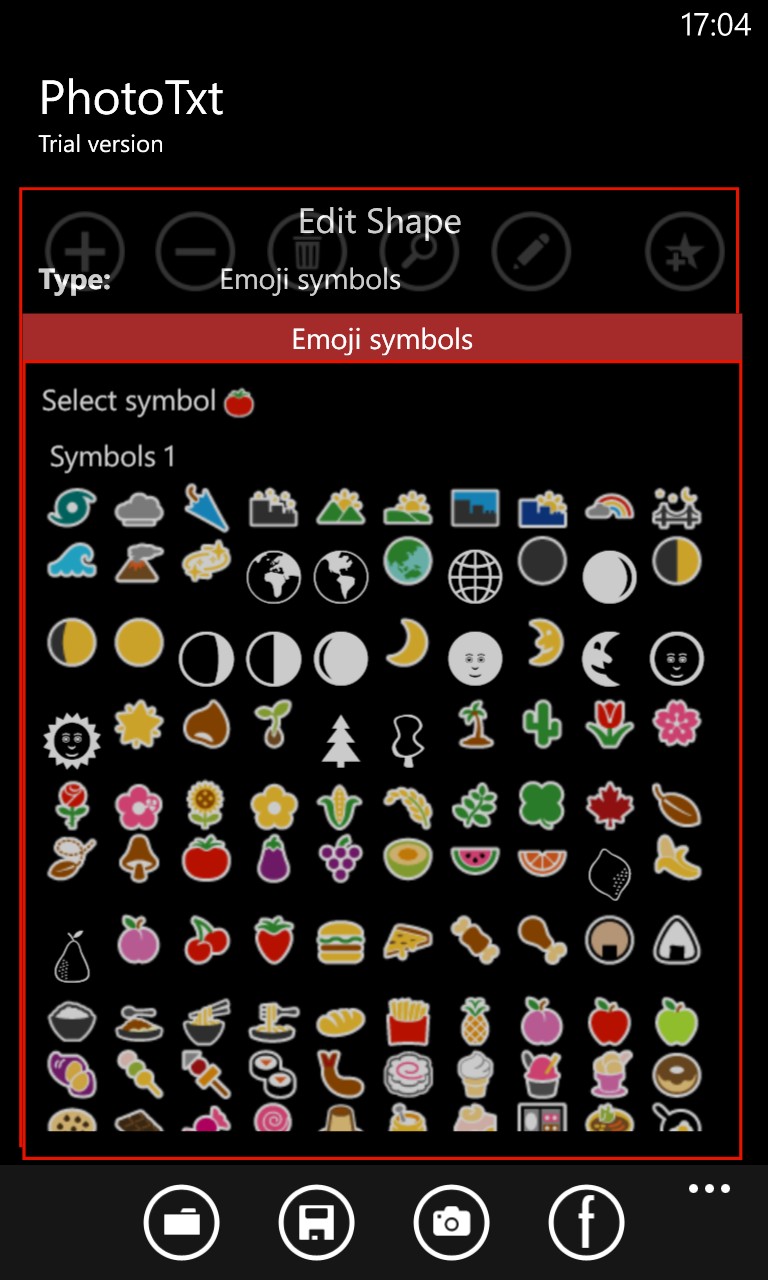
The main PhotoTxt interface, with main functions along the top, file operations along the bottom and a preview window in the middle. This is also the trial version, as can be seen by the ad at the bottom (obviously not in the paid version); (right) just some of the hundreds of emoticons that you can add to your snaps.
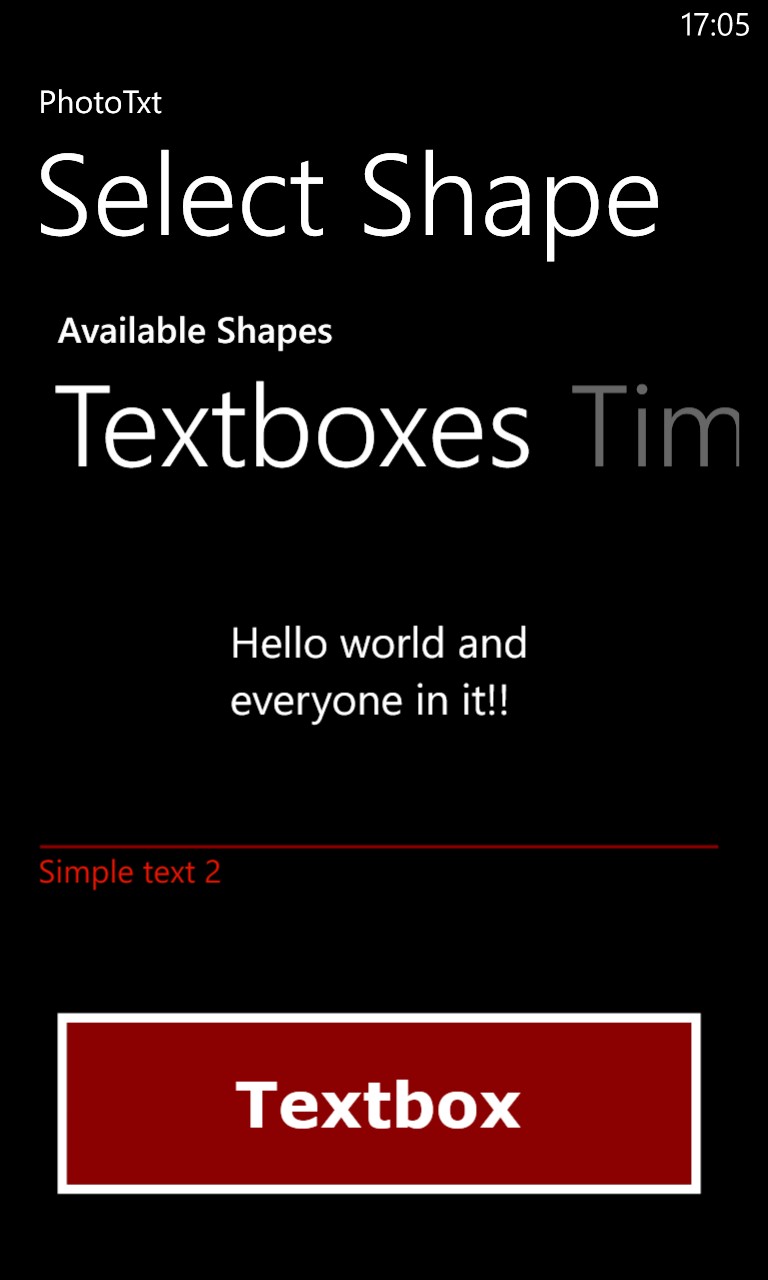
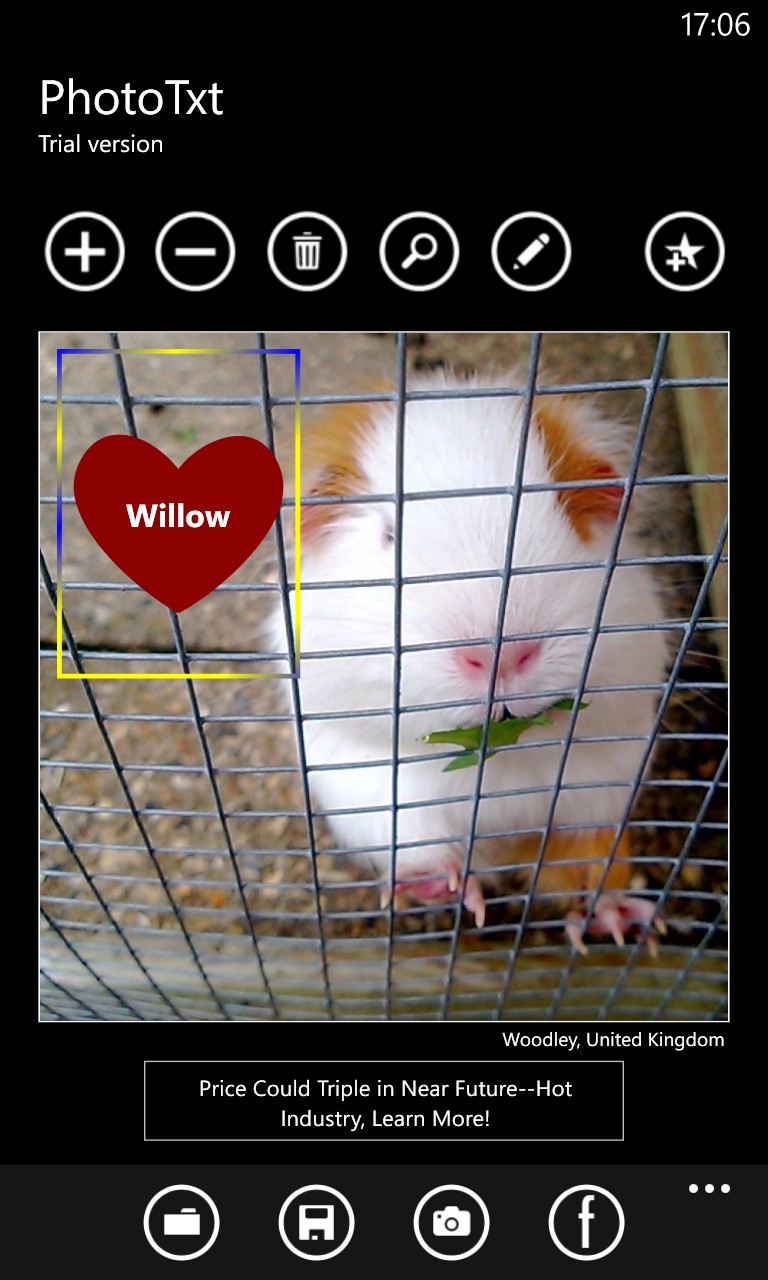
There are dozens of text templates - boxes, layouts, and so on - essentially just pick one and enter the text you want in the style and font you want - easy!
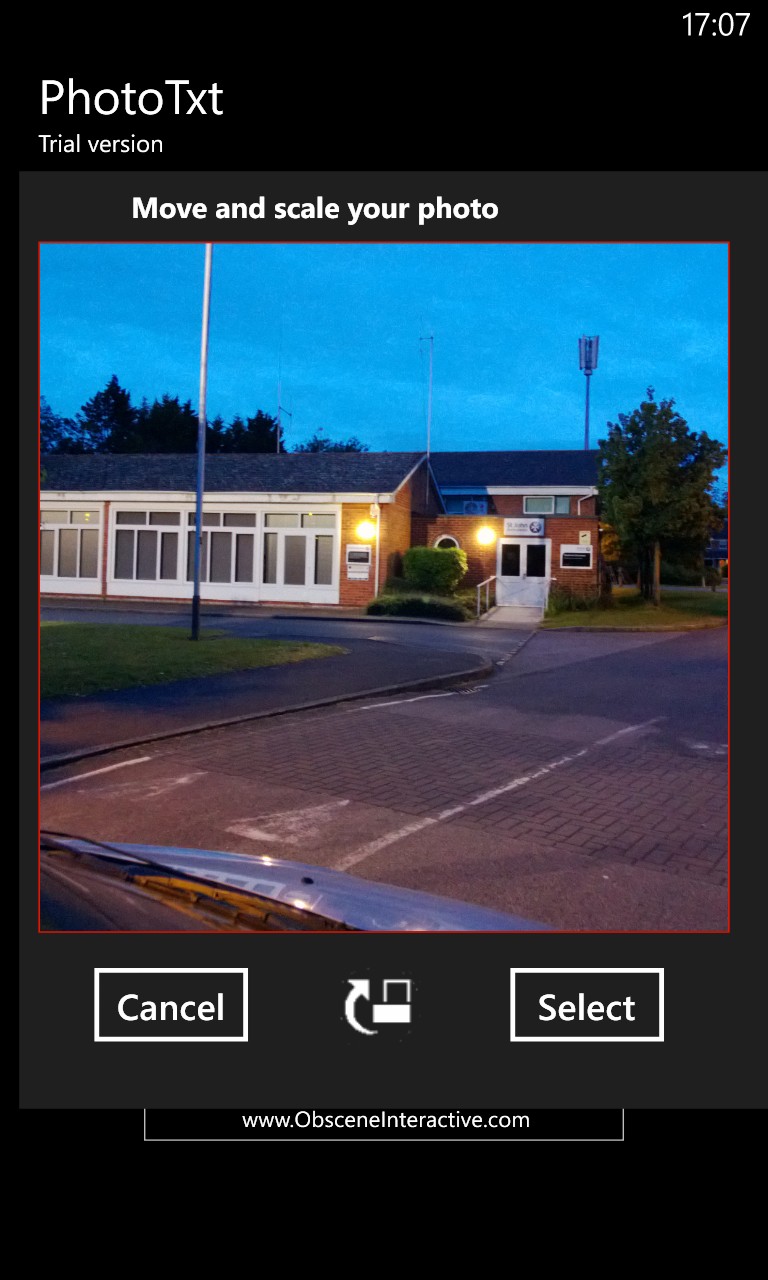
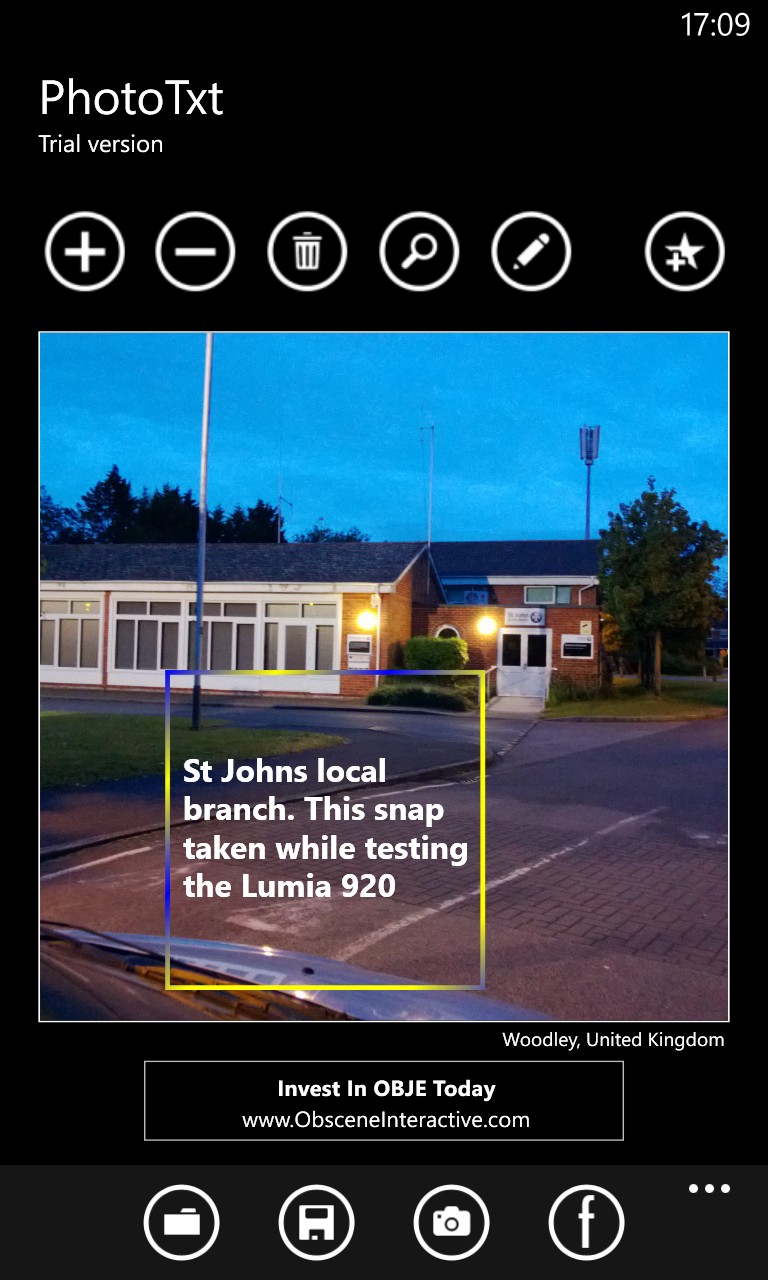
Images can be taken from your Camera Roll or snapped 'live' - there's the chance to multi-touch zoom in and pan/crop/rotate, as needed, before you start overlaying text; (right) adding text into a standard box - note the coloured frame denoting the current item in 'focus' (there might be several, etc.)
You can try or buy PhotoTxt here in the Windows Phone Store.
And here's the companion utility, PhotoTxt Weather, picking up the idea of overlaying weather (one of the standard text styles, above, offers this) and running with it:
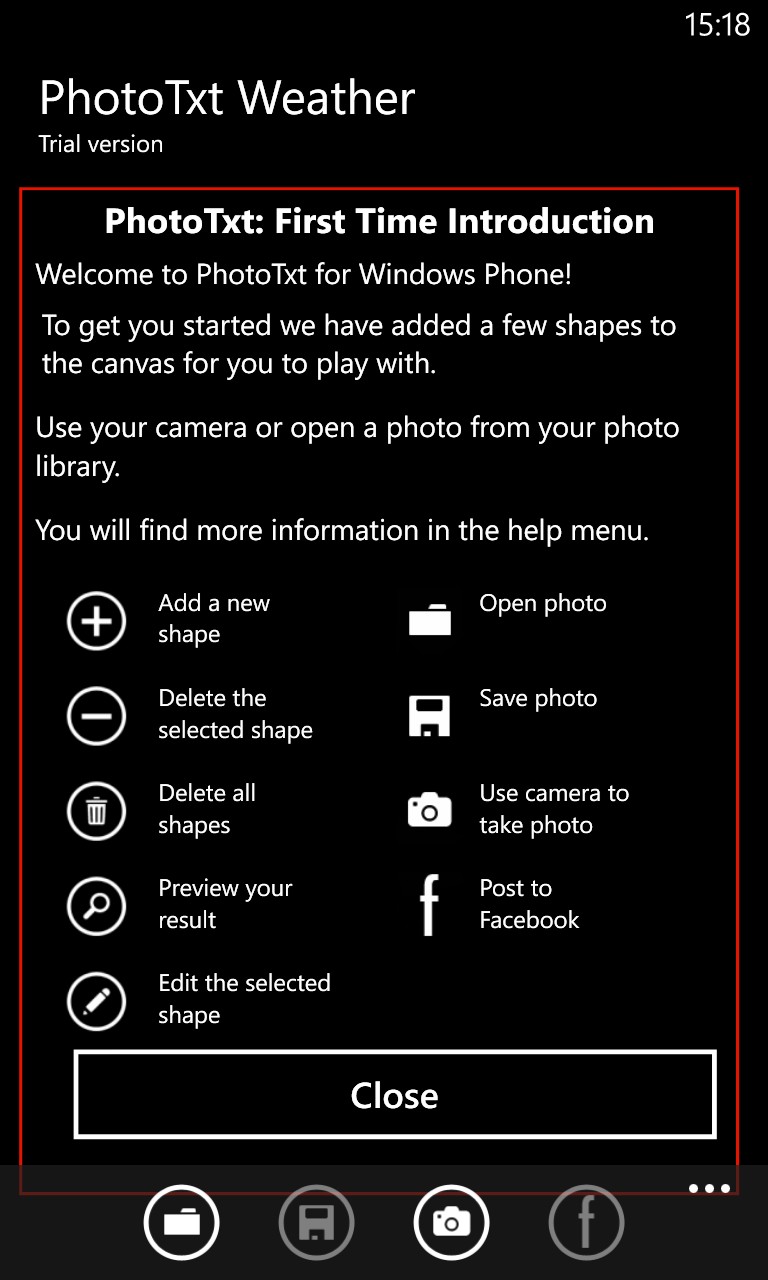
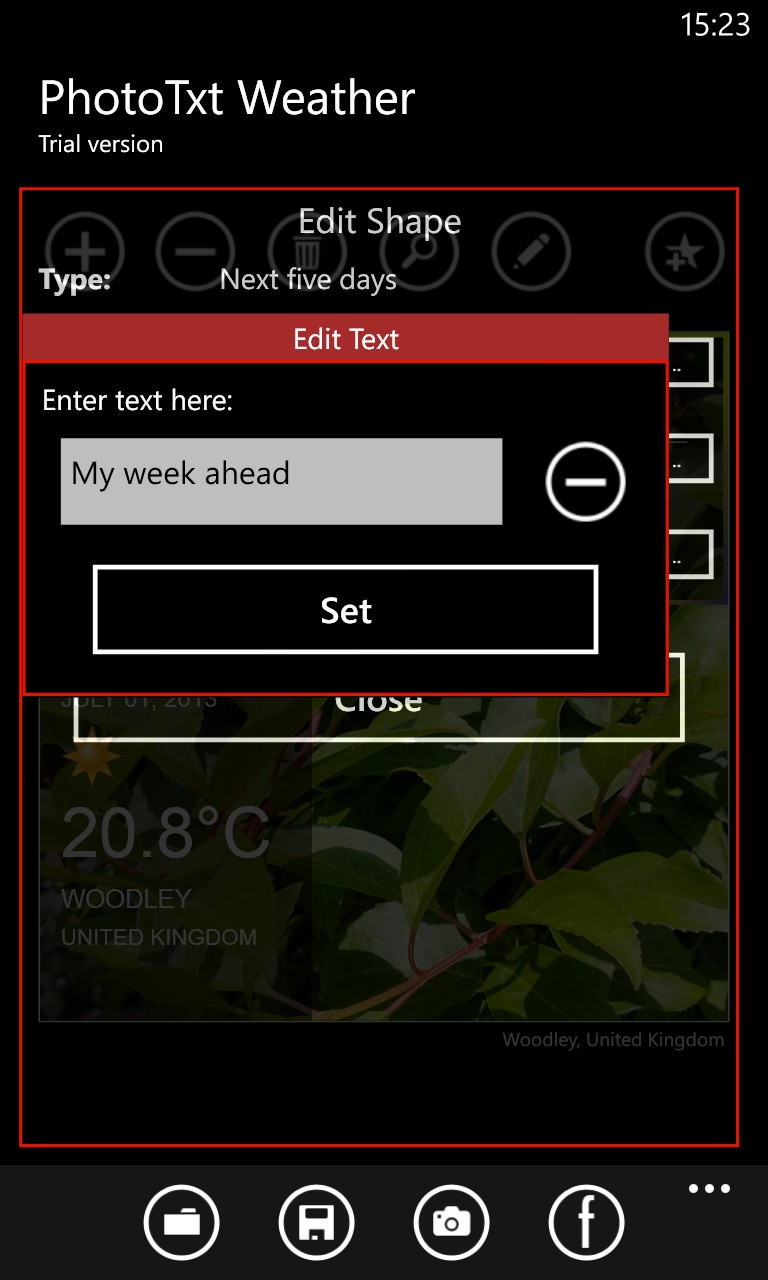
The opening help screen - PhotoTxt is helpful and slick at every stage - very impressive; (right) editing text to accompany the weather data chosen from the style gallery.
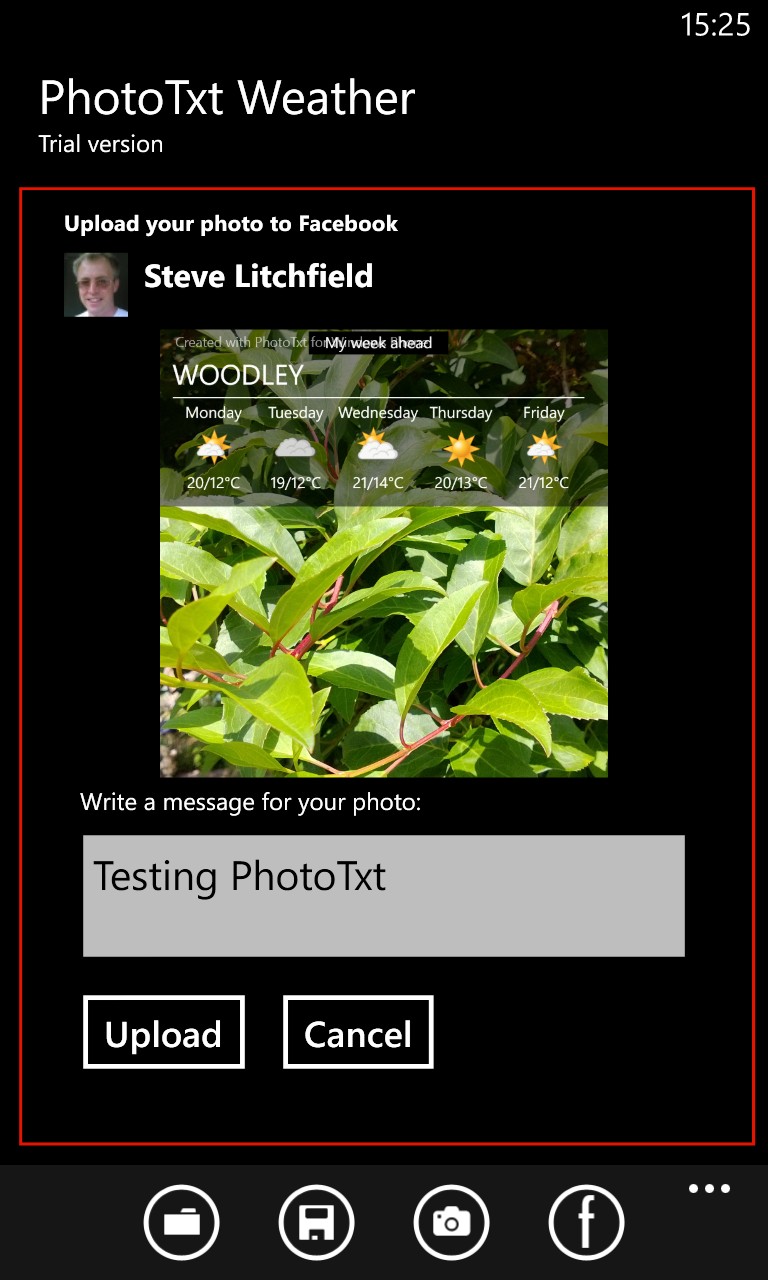
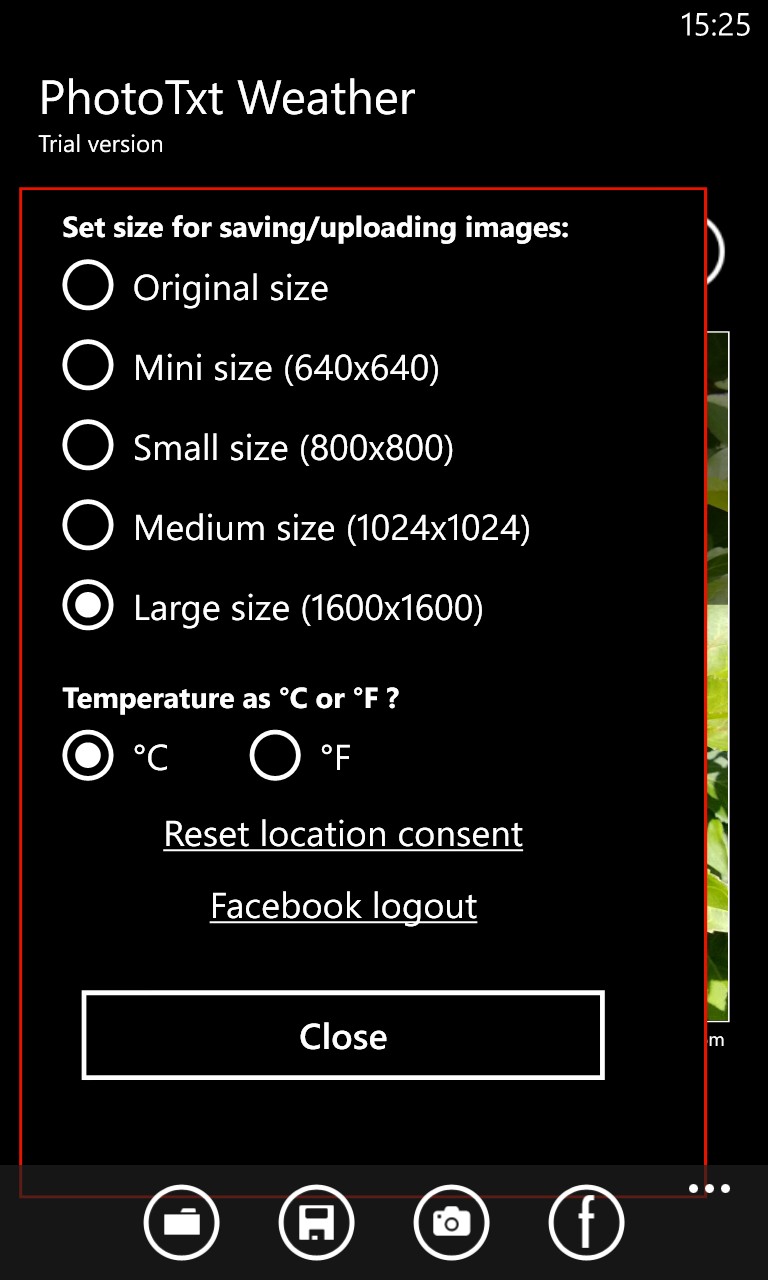
In this case, I've gone for a 5 day forecast and a small caption, but you can add an extra caption or accompanying text when uploading your annotated image to Facebook, as shown here; (right) to save on uploading time, you can downsize your (probably 8MP) originals, to suit - good to see such a range of output resolutions!

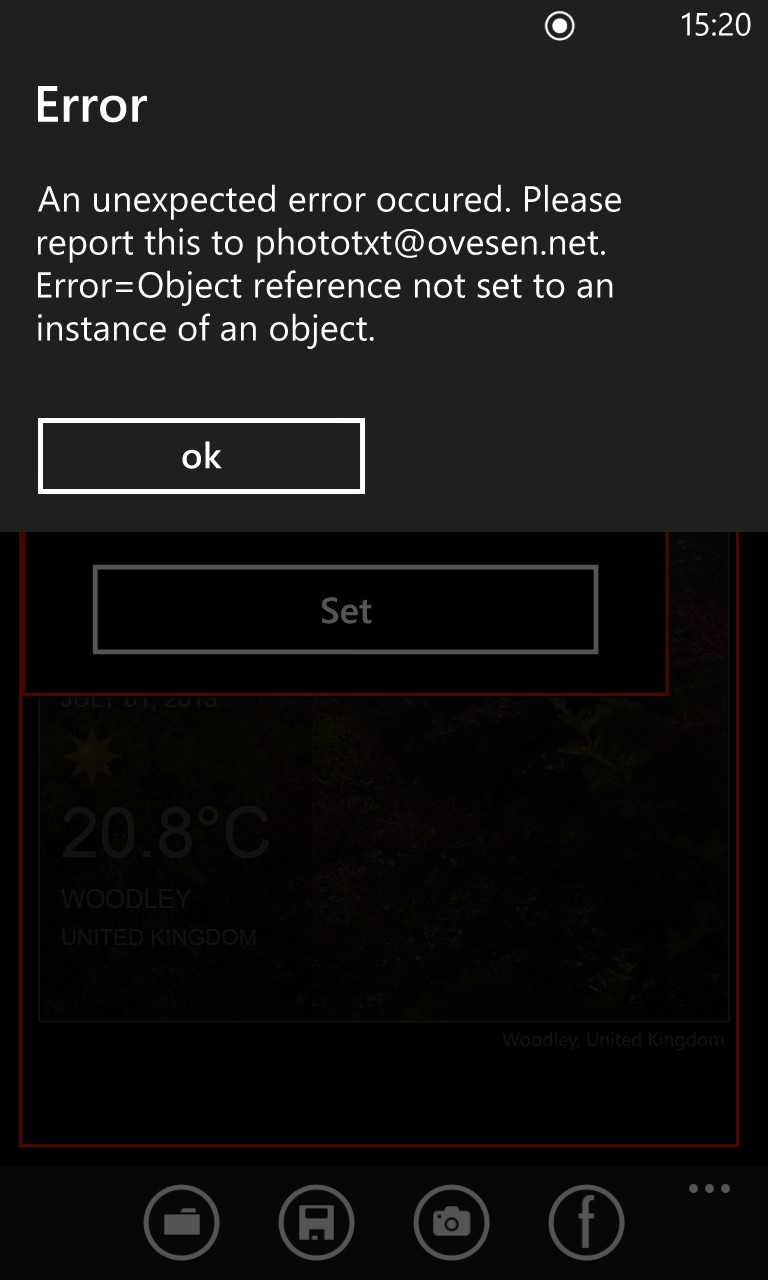
I did mention some caveats above - the interface can sometimes get confusing, as shown on the left here, with a transparent Windows Phone menu and toolbar overlaid on a preview of two overlaid captions on top of a photo - phew!; (right) I also had the odd error message, as shown here, though I didn't lose any data or progress.
In addition, there are only options to share via Facebook or save to your Camera Roll (and then share from there, presumably) - it would have been nice to have more sharing options built into the application itself. One for the next version, I think....
Overall, highly recommended though - it's a niche graphical utility, to be sure, but it's nicely done, it's unique and if you can think of a use you'd like to put it to, grab it and go. It might even save you the cost of postcards from holiday, in which case you can make back the small purchase price many times over!
You can try or buy PhotoTxt Weather here in the Windows Phone Store.
