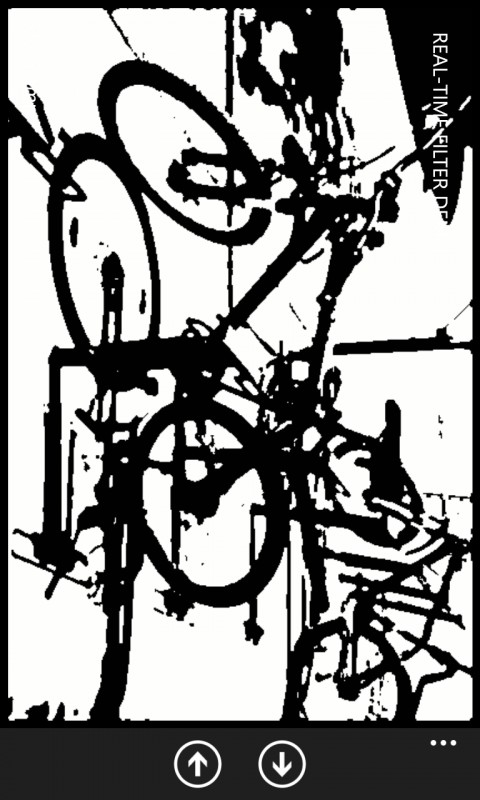These Nokia example application has been created to provide tips and best practice guidance for software developers and app designers, and may not have all the features you would expect in a commercial product. This application is published in Store as a free software as it may also have value to regular Nokia phone users. The source code and documentation of this example can be downloaded from Nokia Developer website.
There are, of course, plenty of apps in the Windows Phone Store that have functionality similar to the demo apps, including Nokia's own Creative Studio and René Schulte's Pictures Lab, so the interest here is primarily to see what the SDK can do, but the simplicity of what's on offer may appeal to some users.
Filter Effects
Filter Effects shows the different filters that are available in the Nokia Imaging SDK. The app lets you capture a photo and then apply and manipulate filters in a live camera view. Captured images can be saved to the camera roll album.
A Nokia example demonstrating the use of the different filters of Nokia Imaging SDK with camera photos. This example app uses the camera and displays the viewfinder for taking a picture. The taken photo is then processed with the predefined filters. The filter properties can be manipulated and the changes can be seen in the preview image immediately. The processed image can be saved in JPEG format into the camera roll album. You can also select an existing photo and apply an effect to it.

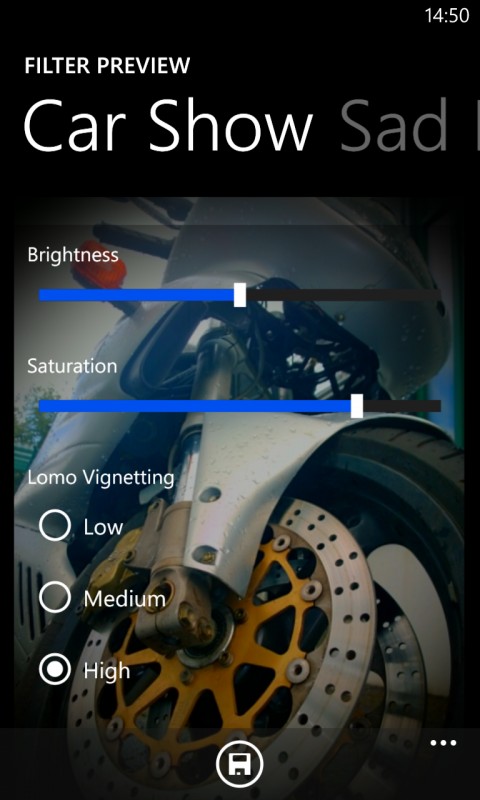
Filter Explorer
Filter Explorer, like Filter Effects, is a demo app showing the different filters, adjustments, and enhancements available in the Nokia Imaging SDK. It applies filter to existing images (i.e. no camera integration). It also includes the ability to apply multiple filters and effects and demonstrates the multi level undo available through the SDK.
Filter Explorer application demonstrates some of the image editing capabilities and performance of the Nokia Imaging SDK by allowing the user to apply a number of filter layers to existing or newly captured photos.


Real-time filter Demo
Real-time filter Demo shows off real-time image effects, but does not support capturing photos, so is less useful for the consumer than the other two example apps.
A Nokia example application demonstrating the use of the Nokia Imaging SDK for real-time image effects. The effects are applied to the stream received from the camera and shown in the viewfinder. This app does not support capturing photos.