While Google has left behind the RSS using communities, clients like Nextgen Reader - which previously used Google Reader to power the cross platform subscription syncs loved by users - have carried on with alternative services and new features.
The latest updated to Nextgen Reader follows the update at the start of June which saw the Google Reader backend reconfigured to use Feedly, and brings with it the following changes:
- New gorgeous "Slate theme" for comfortable reading.
- New article view design (preload next/previous items for faster reading).
- New font style and text alignment options (via appbar menu -> view settings).
- New: Set open method per feed (e.g. summary or full article).
- New: Remember list style per feed (e.g. headline or headline + images).
- Fixed: Load summary when no internet connection or request fails.
- Fixed: Show image captions correctly.
- Other bug fixes and performance improvements.
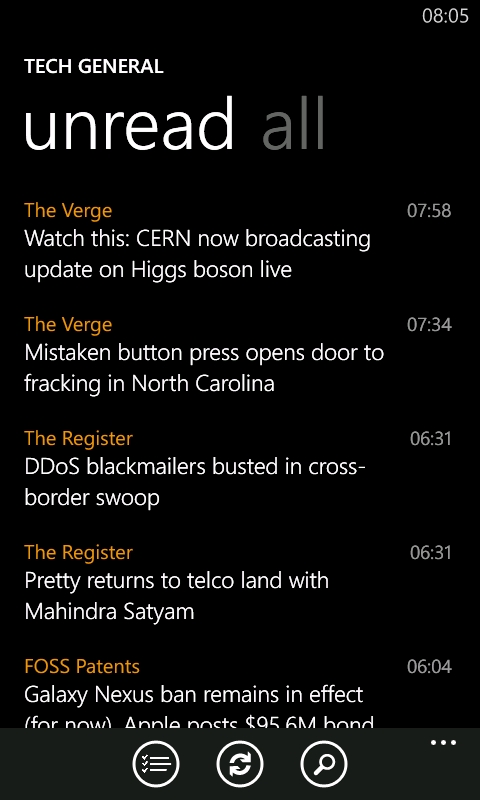
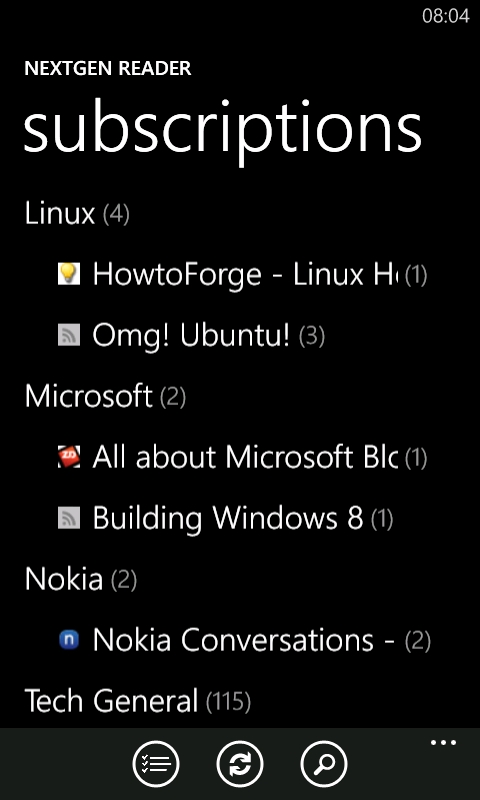
Nextgen Reader is an app you pay for, although the free trial is fully functional - pick up the changes via the AAWP App Directory!
