Other features of note include a customisable "favourite" button (manual capture, switch effects, random effect), steady detection (a colour coded bar along the top of the screen shows if there's too much shake to take a good picture), an optional virtual horizon overlay (helps keeps the horizon properly aligned), and an optional grid overlay (useful for applying the rile of thirds when taking a picture).
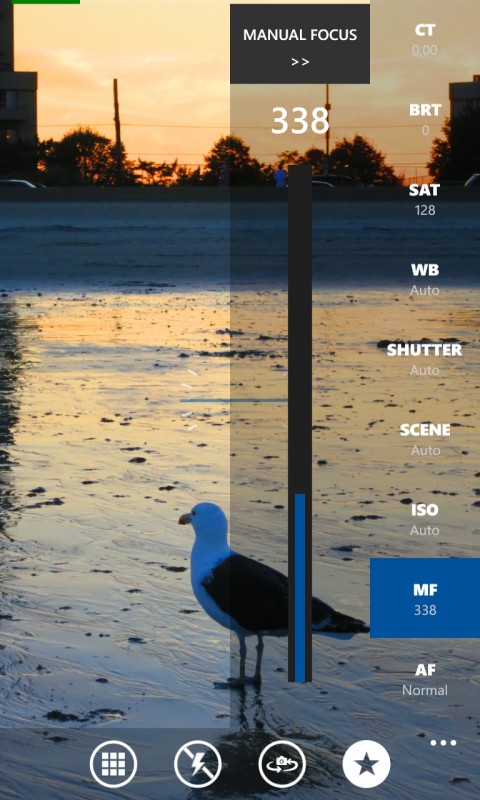
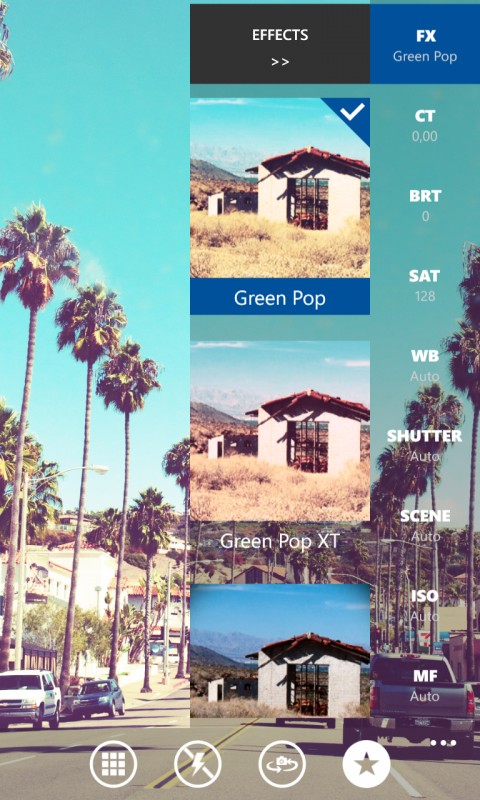
There are already a number of excellent alternative camera apps available for Windows Phone (e.g. Pro Shot). OneShot joins this competitive space, but it's worth a look for its live-view filters and well thought-out user interface. As the developer says in their blog:
OneShot was designed to be used as a professional mobile camera app, but we also gave the user interface a lot of careful considerations. The user interface was designed to fit into the modern Windows Phone style and to not distract the user from taking awesome photos.
OneShot's approach is not going to be to everyone's taste, but those looking for easier access to the key camera controls should welcome OneShot's powerful but relatively minimalist approach.
OneShot can be downloaded from the Windows Phone Store. A free trial is available with the full app costing £1.49 / $1.99 / €1.99. The app is only available for Windows Phone 8.
