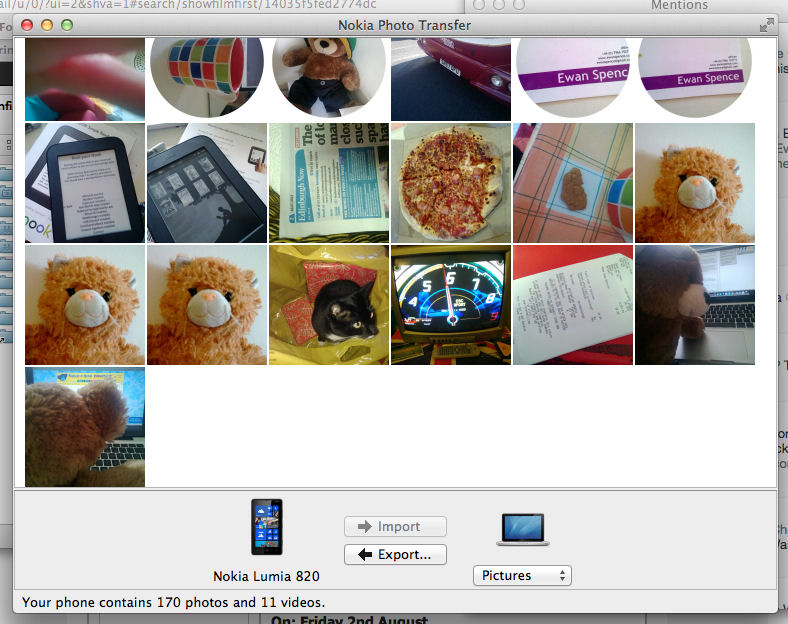
In operation Nokia Photo Transfer for Mac is a little slow to transfer files, but it the app will provide a warning if it thinks the transfer is going to take a significant amount of time. In addition to importing photos and videos from a Lumia device, the app can also be used to export photos from your Mac to a Lumia device. Photos or videos that are dragged and dropped into the Nokia Photo Transfer for Mac are transferred to the phone and will appear in the camera roll on the phone.
From the Nokia website:
Key features in Nokia Photo Transfer for Mac
- Connect your Nokia Lumia Windows Phone 8 with your Mac OS computer, and transfer photos and videos between the two
- Transfer normal photos and videos, as well as special types of photos and videos taken with SmartShoot, Cinemagraph, Nokia Smart Camera, or Nokia Pro Camera
- Supported Mac operating systems: 10.7 (Lion) and 10.8 (Mountain Lion)
- Supported file formats: .jpg, .npo, .nar, and .mp4
Nokia Photo Transfer for Mac can be downloaded from the Nokia Support website.
Via: WPCentral
