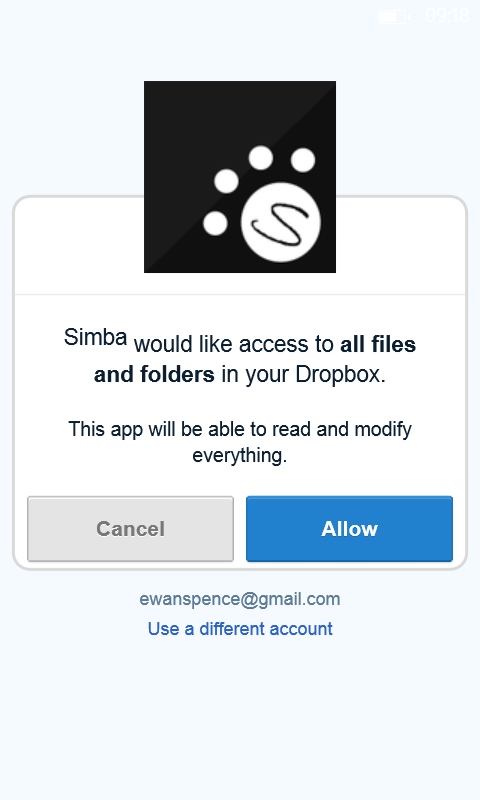
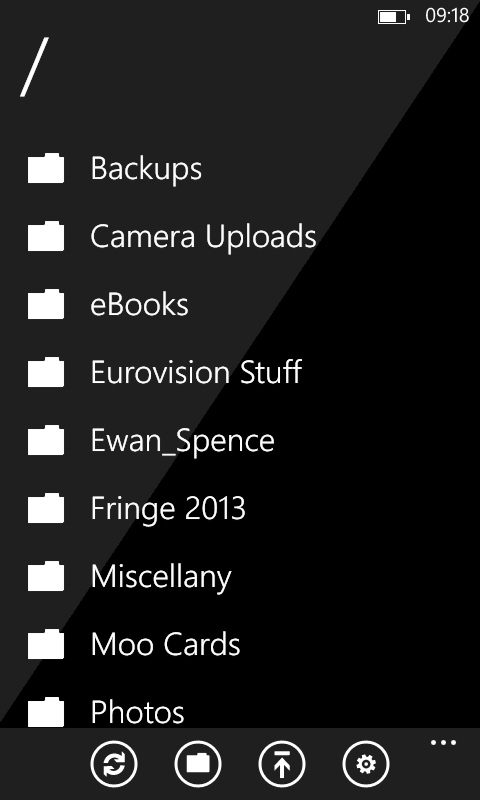
Not every file on your Windows Phone is available to upload, due to the Windows Phone security model, but everything in your Photos Hub is available for copying into the cloud.
Simba also offers some smart options in viewing files that are already in your Dropbox account.
Clicking on a file will open it first of all in a web browser window. Dropbox can read a number of these files, so if you were to click on a PDF, this will open the file using Dropbox's online PDF reader, and you can subsequently download it to read in the PDF app on your Windows Phone (if you have it installed). The same is true of word and spreadsheet files.
You'll be offered the opportunity to download other files directly, but again, through the web browser first of all. This is a smart decision, leaving as much of the lifting to Dropbox as possible while still providing a good Windows Phone experience for Dropbox users.
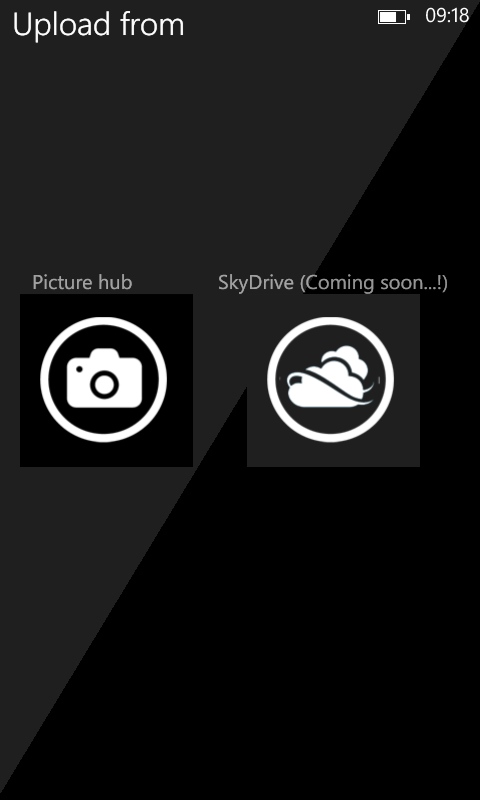
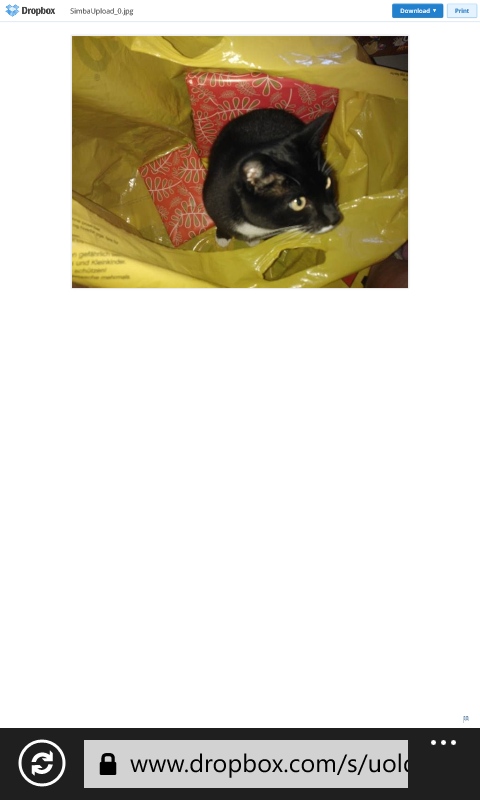
While it's not a complete client, Dropbox users will be happy to find a sensible client that gives them access to their files while on their smartphone, and it's another option to back up those important photos and videos you will take.
Simba is available as a free download via the AAWP App Directory.
