The absence of Skype video messaging on Windows Phone is not a major issue, but has been criticised as being an example of how different parts of Microsoft do not always work well together, with regards to Windows Phone. In this case there may be some engineering challenges to overcome, but at the same time a user expectation that the mobile versions of Microsoft's own services should be delivered "first and best" on Windows Phone is not unreasonable.
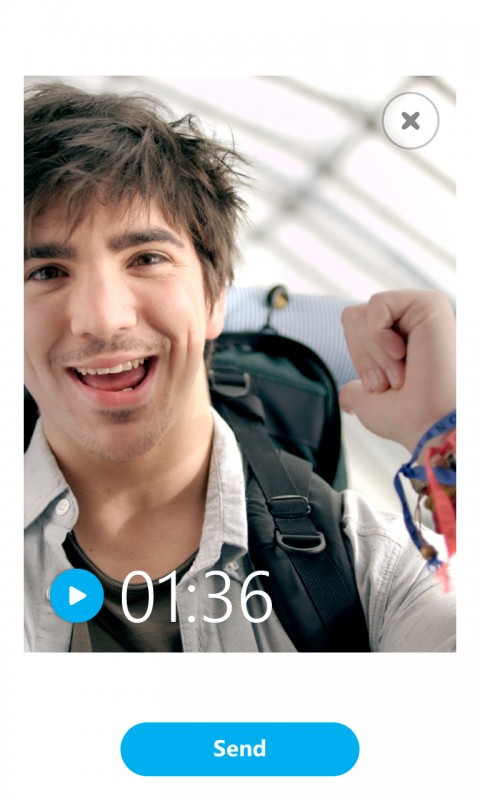
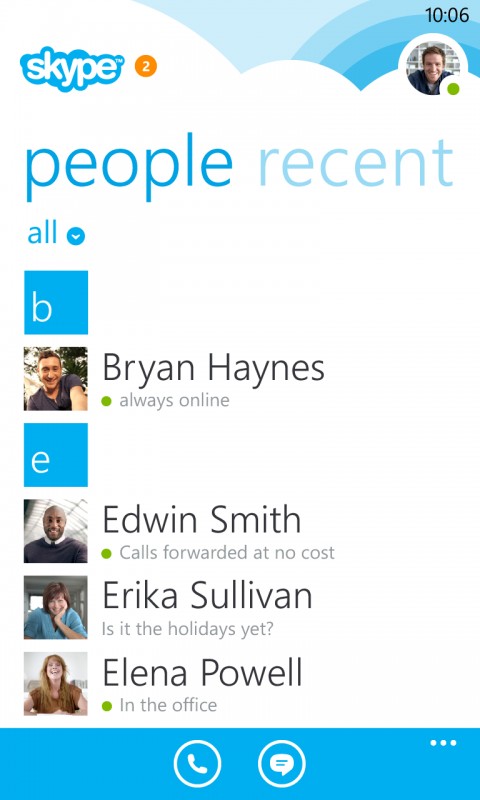
Here's the change log from the Skype blog:
- People List Filter – We received feedback from users that they’d like to see Windows Phone contacts and Skype contacts split out in the Skype People List. So, in 2.9 we’ve added a filter so you can see either all your contacts, just Skype contacts, or only available contacts.
- Home Screen – The Skype home screen has been improved so that users can now pivot through app functions. The Favorite Contact tiles are now smaller, fitting three across on the screen so it is faster for you to contact the people you care about most.
More information is available on the Skype Blog.
The Windows Phone Skype app can be downloaded from the Windows Phone Store.
