When you first open Bing Weather it will search for your current location, set it as the default home location, and display the Bing Weather's main panorama (divided into today, daily, hourly, and maps).
By default the app will show the forecast for the home location. Additional saved forecast locations can be added to the app using the places page, which is accessible from the app's main toolbar. Tapping on an existing location will switch the displayed forecast to that location, but it will return to the (user selectable) home location when the app is next started. Alternatively, you can tap the current button on the toolbar to get a forecast for current location.

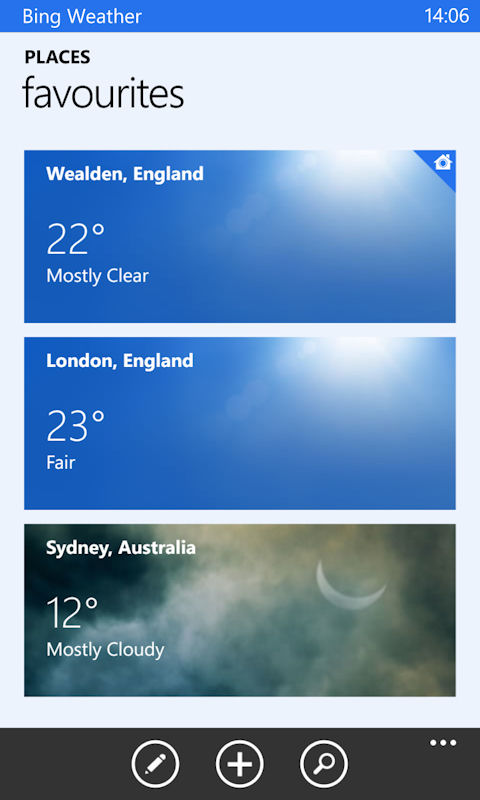
Swiping to the right from the today page show the daily page, which offers a 10 day forecast for the currently selected location (generic forecast, max/min temperature, and rain probability). Tapping on any of the days will load a new panorama view, with detailed weather and forecast information for each day (day/night forecast, with temperature, rain, wind, humidity, UV and sunrise/sunset information).


The hourly page of the opening panorama offers a more detailed forecast for the current day (generic forecast, temperature, and rain probability for each hour of the day). The maps page also offers an alternative way of viewing forecast information for the next 24 hours by providing video animations for a variety of map types (temperature, precipitation, cloud cover, satellite). The content available in this section will depend on your location, with both regional and national maps being offered in some cases.

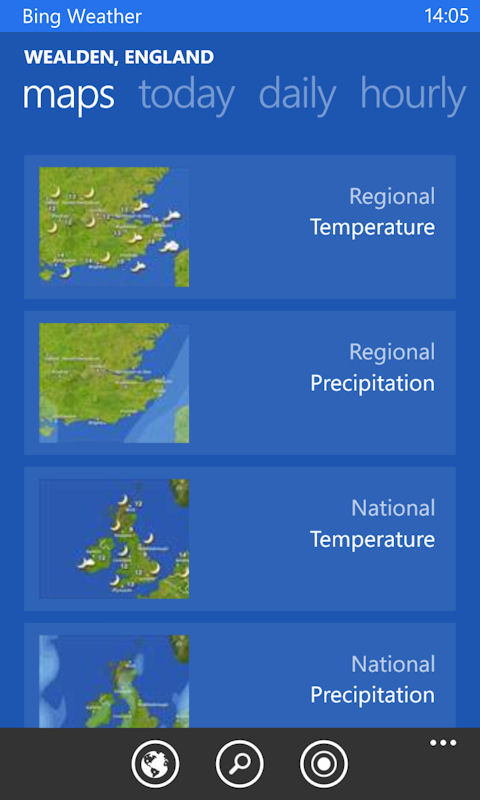

Bing Weather's data comes from Foreca, a company that has been supplying Microsoft with forecast data for its online properties, widgets, and apps since 2004. Foreca has their own Windows Phone app, which offers a similar level of detail, but lacks the brand name and reach of Bing.
The accuracy of Foreca's forecasts is a cut above the the data sources typically used by free-to-download weather apps. That's not really a surprise because Foreca's data is a paid for service, but Microsoft has chosen to absorb the cost, rather than passing it onto consumers.
Windows Phone Store description:
The Bing Weather app helps you prepare for the latest conditions with hourly, daily and 10-day forecasts. Designed for Windows Phone, the Weather App features beautiful weather images and maps, easily customized to track conditions for the places you care about. Catch the forecast on your Live Tile, check radar maps and view historical details so you’re always aware of weather on the way. Note: Some features may not be available in all markets.
Bing Weather is a free download from the Windows Phone Store. It is only available for Windows Phone 8.
