
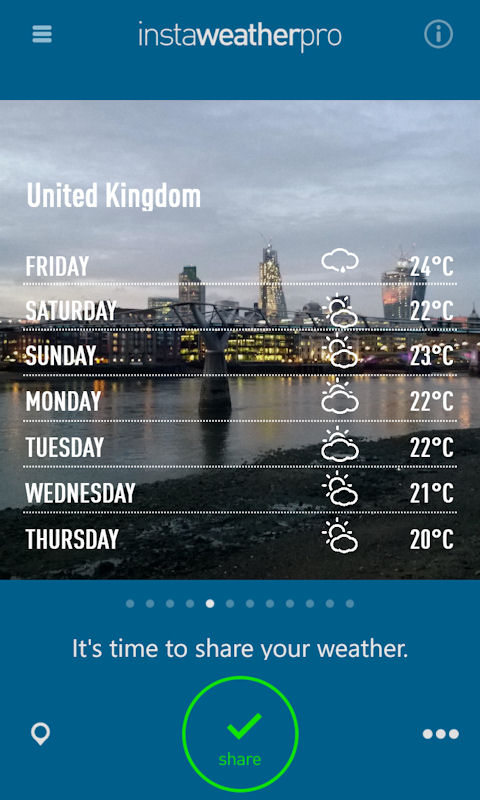
The app has a polished UI making it easy to create an attractive looking weather photo. You can opt to snap a photo directly from the camera, or pick an existing photo from the camera roll or any other photo album. Different overlay templates, known within the app as skins, are available, with a simple swipe allowing you to switch between the different skins. Some of the skins only take up a small portion of the photo and let you customise the position of the overlay, while other skins take up nearly all of the photo.
Twelve skins are included in the default Oxygen set, but if for further further choices you can switch to another set (via the bottom ... menu button). InstaWeatherPro ships with two additional sets included (Rainbow and Weather TV), both of which have their own style (colourful and bold respectively). We suspect further sets will be added to the app in due course, possibly as an in-app upgrade option.
There's a lot of choice on offer here, which should help encourage regular use of the app, and we're confident everyone will find something that suits their own personal preferences.
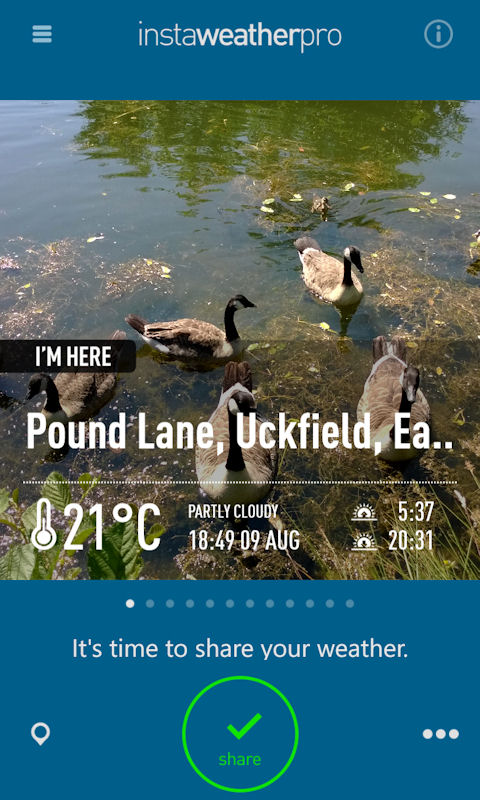
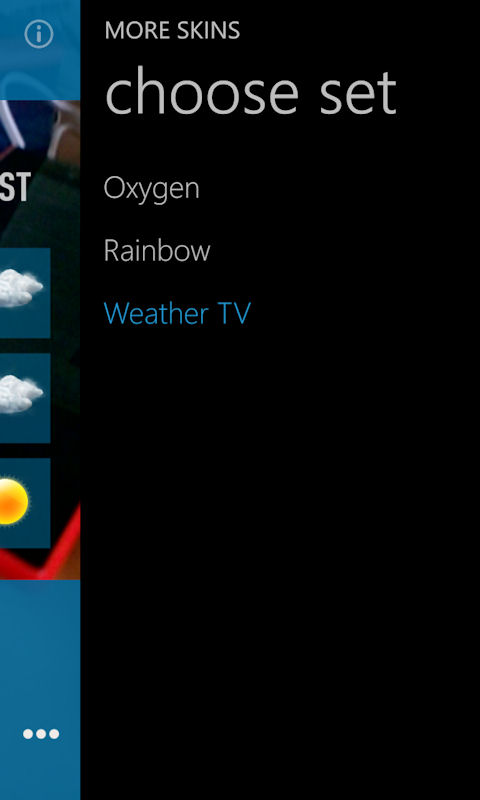
Additional customisation options are also available via the settings page, which slides in from the left after tapping the three bars menu button. The settings lets you specify the units type and system used, wether to include an InstaWeatherPro logo, location permissions, and whether to save the original photo (the one cropped from an existing image or captured using the camera).
You can also change the location label used by the app. Tapping on the location pin in the bottom left hand corner of the screen open the choose place screen, which lets you choose from nearby places drawn from the Foursquare and Google location databases. It's a shame Nokia's location database isn't included here, as it is more comprehensive that the other two in some markets.
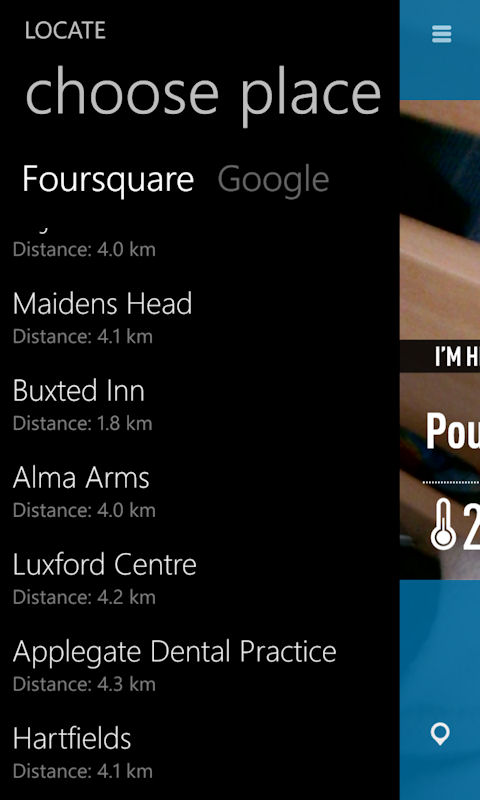
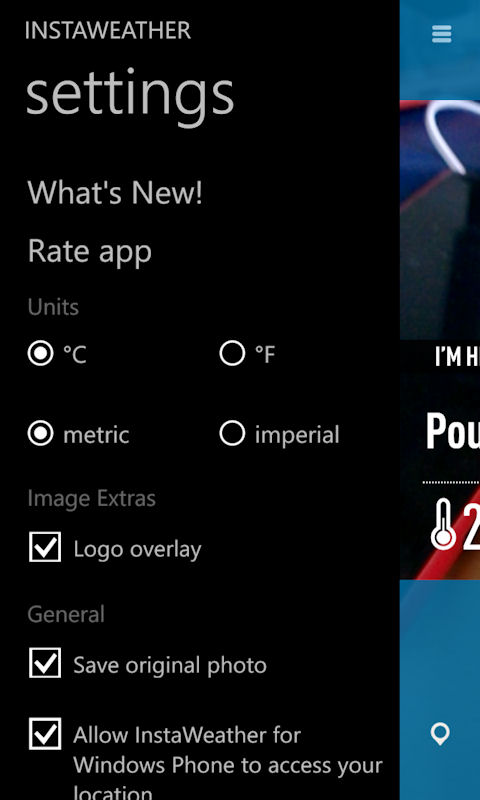
Once you are ready to share a photo you can tap the share button, which feeds the photo into the Windows Phone sharing framework, allowing you to send the photo to any of the apps that tie into this mechanism (e.g. Twitter, Facebook, Messaging, Email).
An example of the photo generated by InstaWeatherPro is shown below (rescaled from the original 2000 x 2000 resolution image):

Windows Phone Store description:
This is not another boring weather forecast app. Add smart weather overlay to your photos and share on Facebook, Twitter, Instagram or send with email or SMS. Create inspirational & informational images to share quickly and easily. In seconds you can check weather and talk weather.
InstaWeatherPro can be downloaded from the Windows Phone Store. The app costs £0.79 / $0.99 / €0.99. No trial version is available, which may limit it chances of success.
