Avirall's opening page gives quick access to the basic stop watch functionality, implemented as a digital version of the classic analogue stop watch. Three buttons along the top of the stop watch let you start/pause timing, set a lap marker, or reset the stop watch. Visually, the stop watch is the most noticeable part of Avirall, but the real power of the app lies in the other timer types.
For example, the ProKeeper tools lets you track time spent on a project and shows earnings based on the time worked. For time-based, or freelance, workers, keeping track of how much time is spent on a given task, activity, or project can be a vital part of the work process and Avirall makes this very easy to do (e.g. timing in and out, setting time limits, naming tasks).
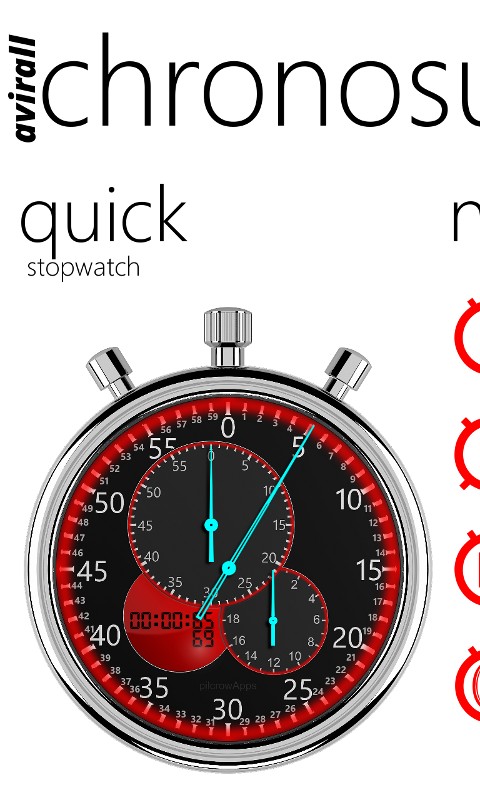
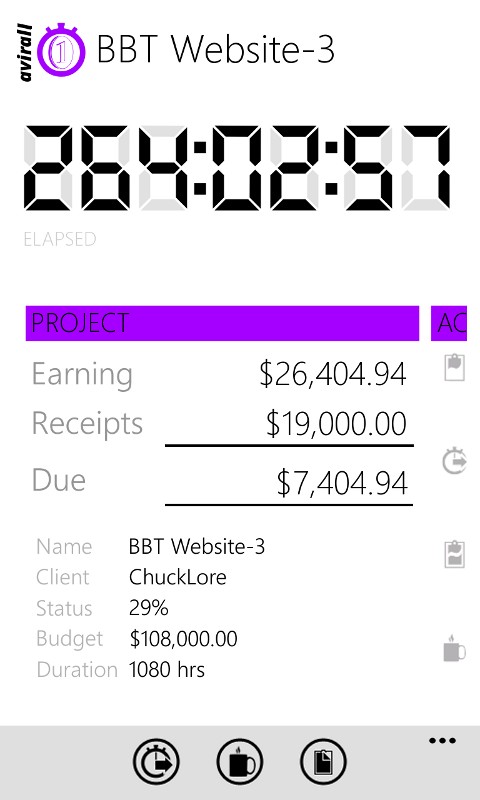
The app lets you have multiple timers, so it's possible to keep track of multiple things at one time. The recent page of the app's opening panorama offers a quick overview of recently used times, but it's also possible to access all timers though a date categorised drill down history section (choose show all from the recent page).
There are a lot of features on offer within Avirall, far more than we cover in this basic write up. More information about the app is detailed on the Avirall website, which is well worth a look if you want to get an idea of the feature-richness of the app.
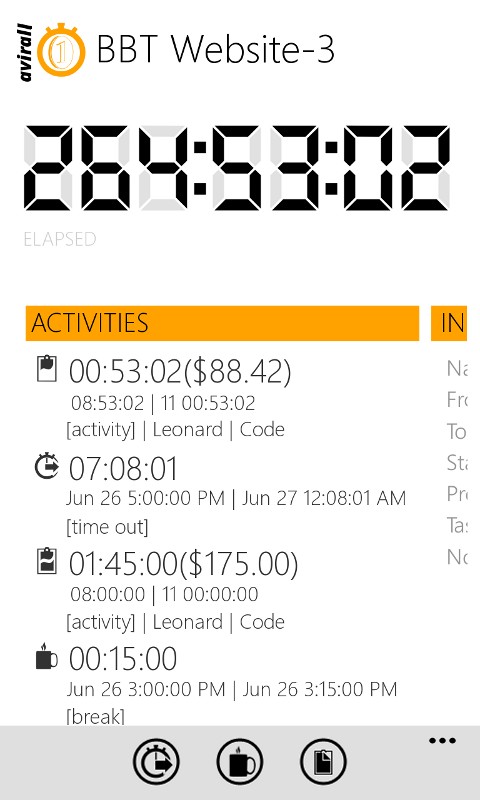
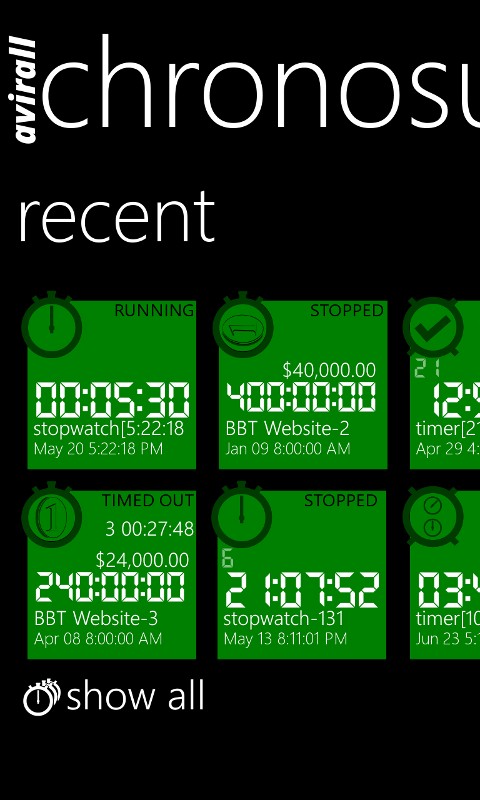
Windows Phone Store description:
Avirall is a suite of 5 innovative millisecond precise professional grade time keeping tools. Avirall has Quick Stopwatch, Chronowatch - an advanced tool to create multiple stopwatches, TaskTimer - a timer creation tool with ability to add tasks, ActLogger - for activity logging, and ProKeeper - to create multiple project earning trackers to track earnings v/s time. You can keep multiple timekeepers running created with these tools for as long as you need them. Timekeepers in Avirall keep running even if you shut your device off completely. You can edit, remove, or keep timekeepers on your device. Home hub gives you instant access to recent timekeepers. You can access all your timekeepers through drill-down history summary and manage them on list page.
Avirall can be downloaded from the Windows Phone Store. As a launch promotion (for the first 3 days, or first 10,000 downloads) the app is currently available for free. Subsequently the app wil have a multiple price point strategy: basic for $0.99, regular for $1.50, and pro for $3.50.
