Getting a relevant weather forecast is one of those battlegrounds where every app seems to expand until it is included - although its addition in Photostream does make sense given the nature of the application is to provide a customised lock screen.
Photostream allows you to select a batch of images from a number of diverse sources to create your lockscreen, subsequently rotating them on a fixed schedule (between 30 minutes or once a week). Sources can include your own local albums, folders on SkyDrive, or groups and sets from both Fllickr and 500px.
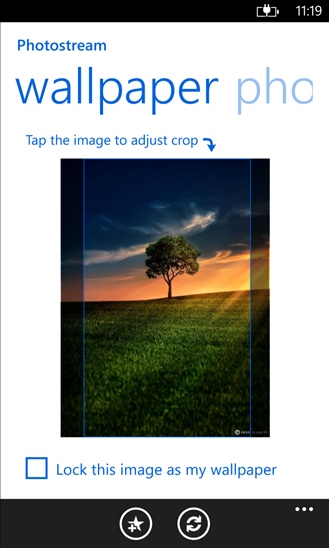

Here are the major features from the Windows Phone Store:
- Enable weather to overlay weather info right on top of your lockscreen. (pro users)
- Set up your Skydrive albums as a photo source and manage your wallpapers from a computer or tablet.
- Set up your local albums as a photo source.
- Setup Flickr's interesting photos, a favorite group, a keyword search, or a user's photostream as a live wallpaper source.
- Setup 500px photo sources: popular photos, editor's picks, upcoming photos, fresh today, fresh yesterday, and fresh this week photo streams.
- Exclude photos of people from 500px photo sources.
- Choose a specific 500px category.
- Mix and match!
- Add multiple photo sources and let the app cycle through them automatically when refreshing your wallpaper.
- See a history of your wallpapers and re-enable old wallpapers that you forgot to save.
- Add discovered wallpapers to your "Favorites" list and use your favorites as a photo source.
- Choose how often you want a new wallpaper, anywhere from every 30 minutes to once a week.
- Arrange your photo sources in the order you want.
- If you really like the current wallpaper, lock it in place until you're ready to automatically get a new one.
- Select the crop region of the photo.
Photostream is a free download from the Windows Phone store, and developer Brandon Ayers also offers a paid-for version which removes the in-app advertising.
You can download your version from the AAWP App Directory.
