Here's how Evernote explain the new multi-shot camera feature, which, from a usability point of view, is the pick of the new features:
Whether you’re out at dinner or photographing a whiteboard at the office, sometimes you want more than one snapshot per note. Today’s update introduced the new multi-shot camera that lets you take as many photos as you want without exiting camera mode. Take one photo, then tap the screen to take another. You’ll see a number appear in the top right corner, which shows you the number of images you’ve taken so far. Tap the number to review and delete any that you don’t want. When you’re done, tap the save icon.
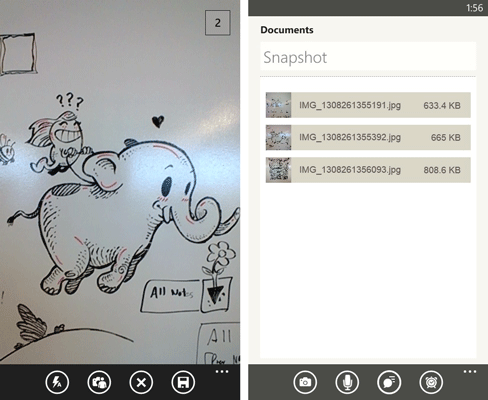
Image credit: Evernote
The new image slideshow function makes it much easier to view multiple images within a single note. When you tap on any photo in a note it will pop out in full screen mode, and a swipe to the left or right will show the other photos attached to the note. It will work with any note, even those created before the latest update.
On a mobile device sometimes it's going to be easier to dictate a note, but that can make it hard to search for specific content later on. By adding support for speech-to-text Evernote solves this paradox. The audio is processed and transcribed automatically by the Evernote servers, with both the returned text version and original audio stored in the note.
The new auto-titling feature will try and intelligently assign a title when your create a note. This title is based on your location, the content of the note, and calendar information. For example, if you create a new note during within the time period specified by a calendar event (e.g. meeting), the name of the appointment will be used for the title of the note.
Windows Phone Store description:
Remember everything. Evernote turns your phone into an extension of your brain. This award-winning app lets you remember and recall anything that happens in your life. From notes to ideas to snapshots to recordings, put everything into Evernote and watch as it all instantly synchronizes from your phone to the Web to your PC.
New in v4.0
- Windows Phone 8 support: Faster loading and navigation
- Multishot camera: Take multiple snapshots without exiting the camera
- Slideshow: Swipe through a slideshow of all images attached to a note
- Speech to text: Transcribe your words and save the audio to the note
- Auto-title: Smart note titles based on note content, calendar events and location
Evernote is a free download from the Windows Phone Store
