In computer terms, a black box is a mysterious piece of code where something goes in, magic happens, and something new and hopefully useful comes out. That feels like a perfect analogy for currency conversion. Okay, the developers are going to lose out on some downloads for not making the aim of the app clear to casual browsers of the Windows Phone Store, but they make that up in style.
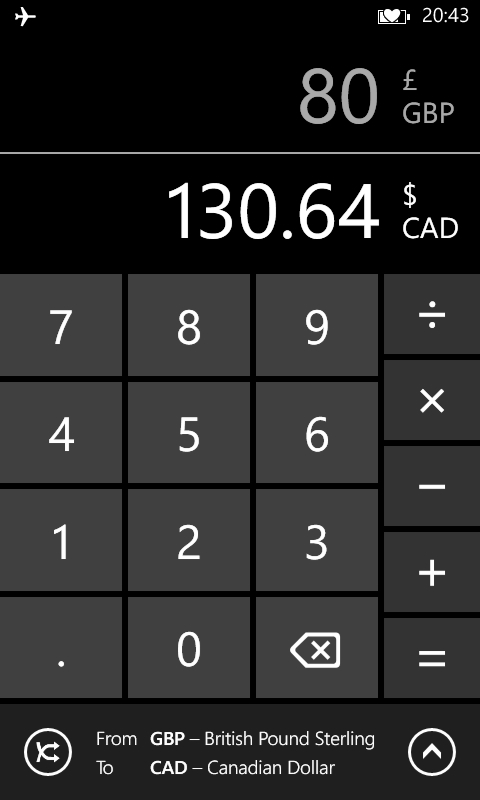
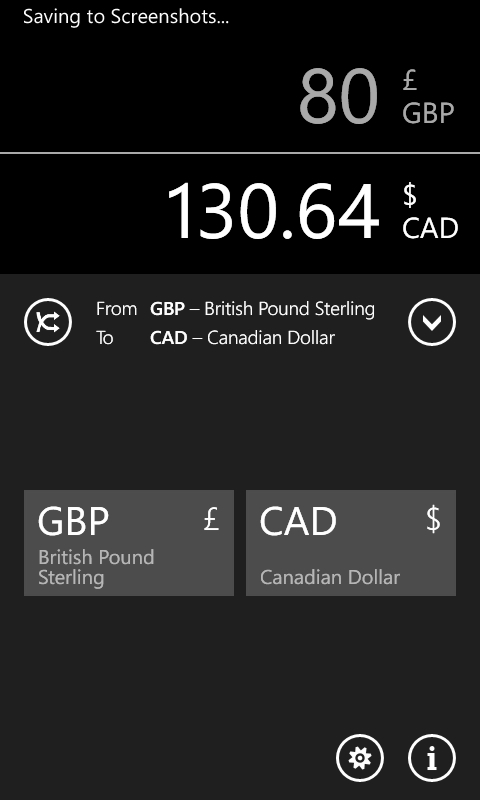
Thematically, Black Box does currency and calculations. The main screen of the app takes the appearance of a calculator. There's a numeric keypad, taking up most of the screen, with the arithmetic buttons on the side. The current answer is at the very top of the screen, and the currency conversion is done on that number, with the answer below. Currency names are noted at the side, and you can swap them over with the switch control at the base of the screen.
Having a calculator attached is actually really useful in day to day usage, although, if you prefer a purer experience, you can switch off the arithmetic functions from the app's settings if you want. From doing some quick addition on a shopping list, or adding in a percentage sales tax to get the amount you'll actually pay at the till, this gives the app a lot more functionality than simply having a dialog box to put in the currency value to be converted. Now I've seen it in action with Black Box, I'm wondering why it's not standard in other currency apps?
If I'm being picky, I would have liked to see a basic memory function added. If it was, Black Box would be able to replace the built-in calculator app (which i use more often than you would expect).
Thankfully, for the traveller roaming in Canada (seriously though, £140 for 500 MB of roaming data on an Orange UK phone?), Black Box is happy working offline. When you do get online (be it cellular or wi-fi) you can update the currency values for the 110 currencies on offer, although, as with many of the apps in this genre, be aware you might not get the market rate from the nearby Currency Exchanges, always remember to check the board in store.
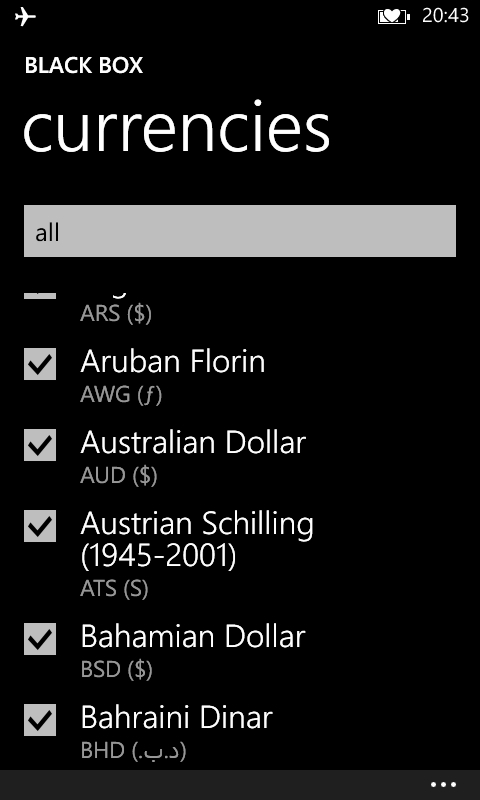
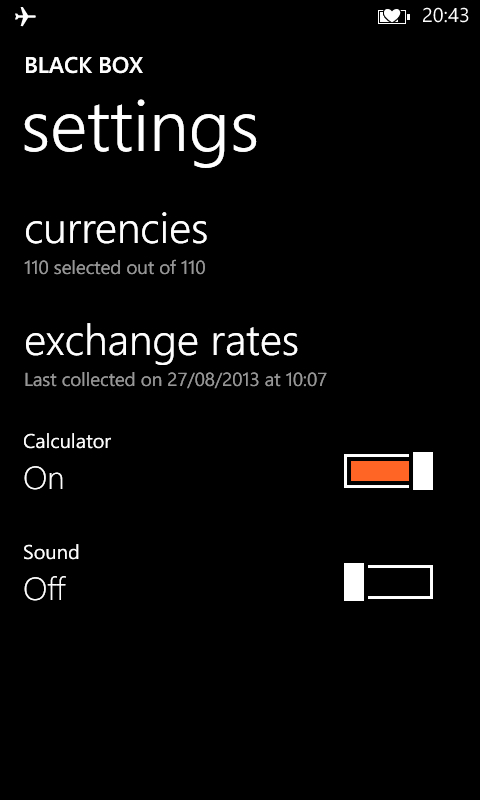
Switching between the chosen currencies is just a tap away on the bottom of the screen. You'll get two scrolling boxes, similar in style to the Windows Phone's standard time setting controls. The number of currencies displayed in the scrolling boxes can be adjusted in the settings section, which also controls which currency exchange values are updated. If you're not a huge traveller, it's probably better to have only a few currencies selected to update, to keep these scrolling boxes from being fully populated.
Black Box may be very much focused on delivering a function, but it does it well, with a subtle twist on the expected user experience. In the process the developer's have solved the main problem, and answered one that I didn't realise needed answering. I like that in an app, and I'll be using Black Box for the rest of the week while I'm in Vancouver at the Unite 2013 conference.
Windows Phone Store description:
Black Box is a clean and fast currency converter.
• Converts amounts for 110 currencies.
• Automatically updates exchange rates.
• Works even without a data connection.
• Intuitive keypad for entering amounts.
• Currency wheels for fast selection of currencies to convert.
• Unused currencies can be deselected in settings.
• It’s free!
Black Box can be downloaded from the Windows Phone Store.
