From the Gmail blog post:
People use all sorts of devices to access Gmail: their web browser, smartphone, tablet and, in many parts of the world, their feature phone. For those of you who use a feature phone to access Gmail on the go, starting today you're getting a brand new look that's faster and easier to use.
You'll get a number of improvements that reduce the number of button presses required to read, reply and compose emails. For example, you can reply directly to a message from the thread view, you can choose to move to the previous or next conversation, and much more.
Over on AAS, I look at this facelift on devices as old as from 2007, but here are some screenshots in Windows Phone 8 in Internet Explorer. Yes, it's nowhere near as slick (in terms of UI) as using the built in Email client, but in the continued absence of a dedicated Gmail application for the platform, this might be the only simple way to do something specific like add an Gmail star or search right back through years of Gmail or access some predefined labels?
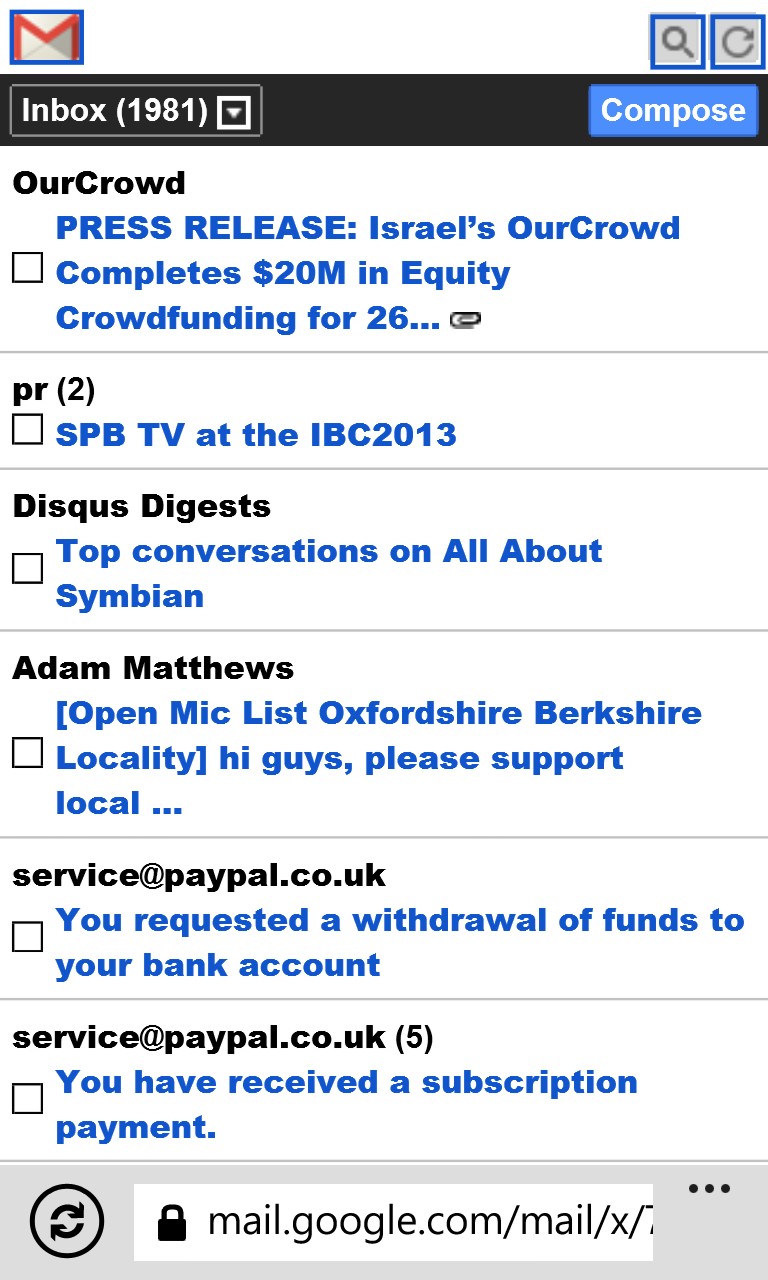
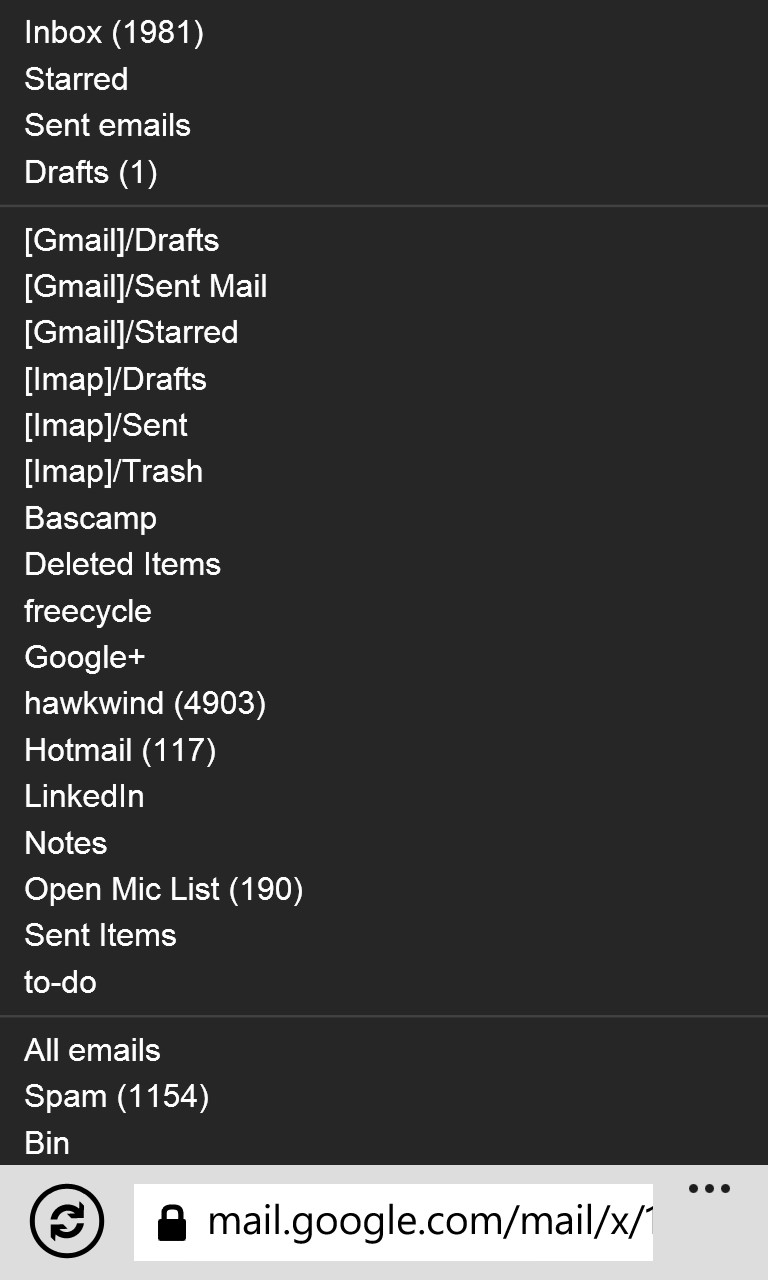
The new UI, with top left 'Gmail home', search and refresh control icons. Note that 'Inbox ()' is a pick list button - tap it to get the full list of places to 'go' (most people's may be shorter than this one)....
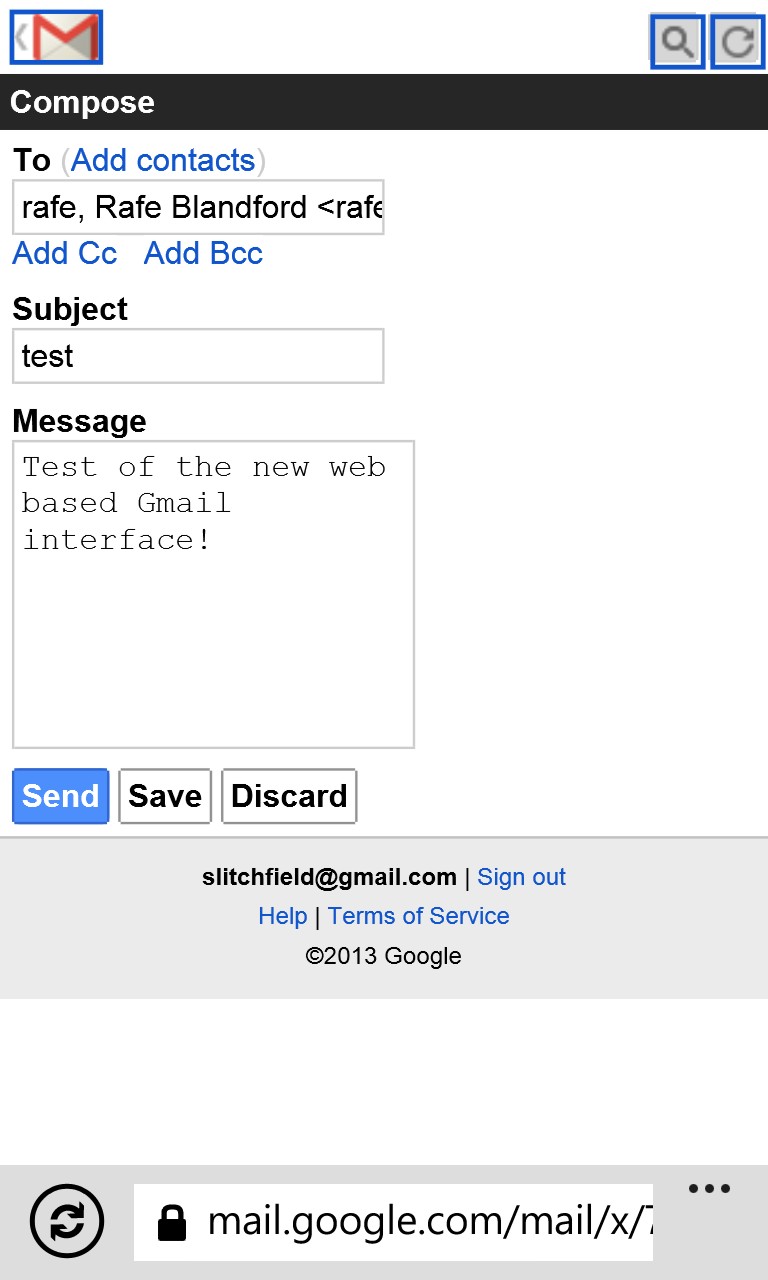
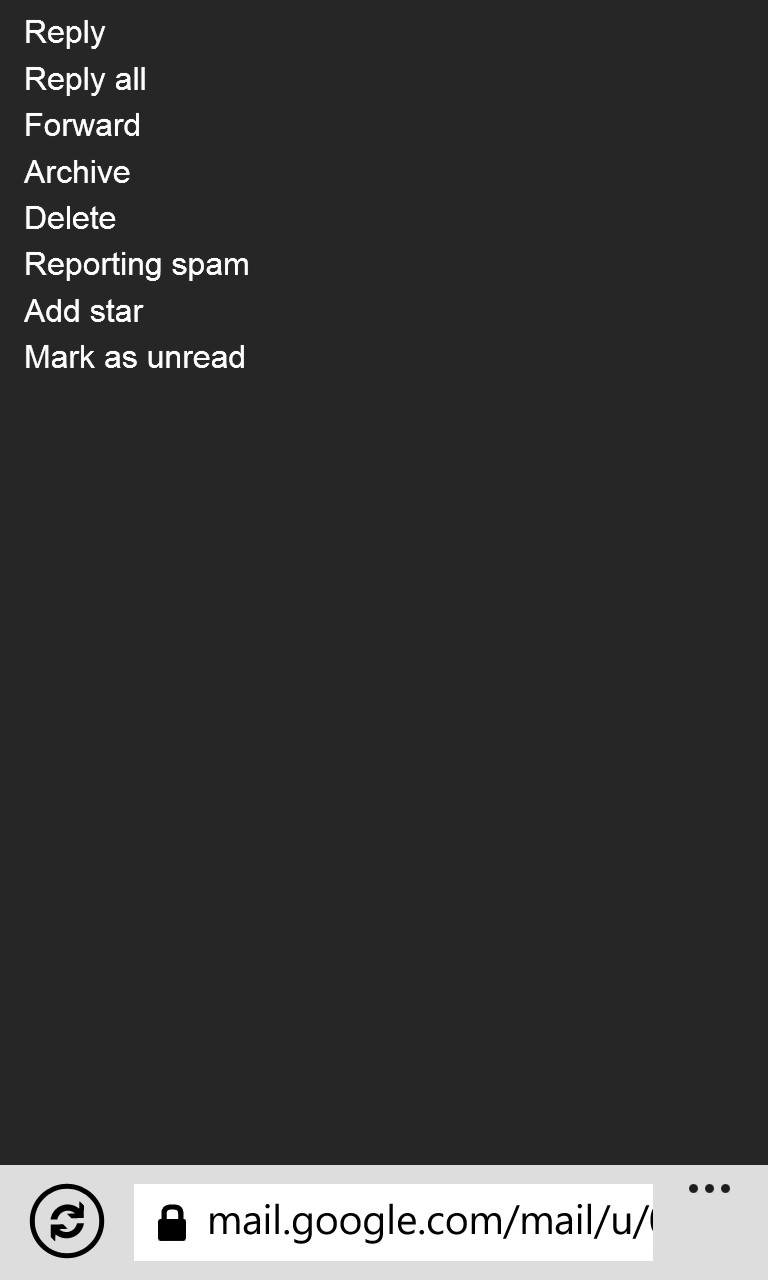
Even though it's a full web-based interface, you can still type in real names and get quick matching to Gmail-known contact names and emails; (right) the options available for either multiple selected Gmails from the main interface or as a pick list below each individual email. Note the archiving, deleting and starring functions in particular.
So, log into your Google account at gmail.com in Internet Explorer and let us know what you think. At the very least, well worth adding as a favourite?
