When we reviewed the previous version here on AAWP, I found an ebook reader that had thought carefully about how to get content onto my Windows Phone, and how to lay out the text to my preference.
You'll find the option to browse your SkyDrive account here, as well as the Catalogue option, which allows you to browse and buy books from the Legimi book store. You will need to have an existing account, although you can register direct from the handset. Payment details are held on your account, which takes care of the purchase.
...It's here that you'll find the settings button which allows you to tweak the display of your text, from the size of the font, the margins, the line spacing, and even the font; the colours used in the book reader (and note that you can invert the colours using 'night mode' so light text on dark 'paper' for the evening, and the opposite for during the day), and the synchronisation settings.
I'm glad Legimi has a number of options to tweak the display - ebook reading is very personal and being able to set the screen up to be 'just right' is important. I'm also glad that there aren't too many options that overwhelm the user. Legimi has the balance just right here, and it was a matter of a few minutes of experimenting to find a setup that I was comfortable with.
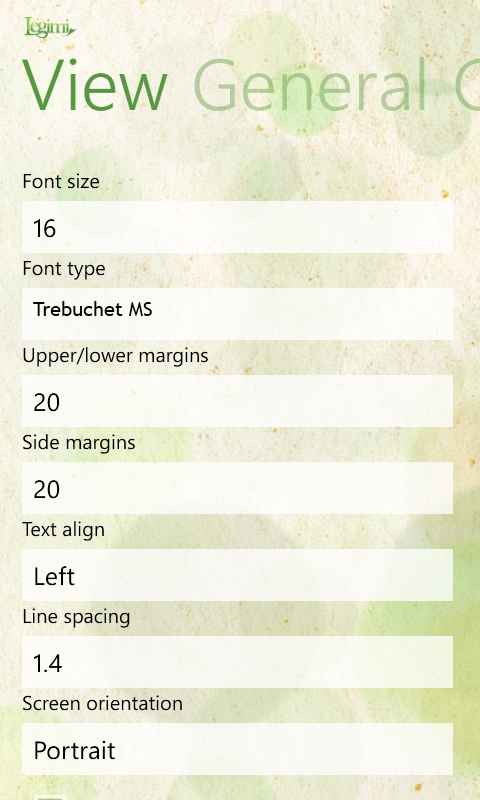

The latest version of the app builds on those flexible formatting options by locking down page numbers to be independent of the font size selected by the users, as well as better handling of any text marked out as a quote.
- Improved "Get Started" user manual with more comprehensive application description
- Changed page numbering, it no longer depends on font size or other viewer preferences
- More comfortable quote selection
- Minor bug fixes
Legimi is a free download, and you can grab the app from the AAWP App Directory.
