Simple Calendar offers you a number of ways to view your calendar data. Starting with a month view (and the day's appointments under the grid), Simple Calendar offers a number of customisation options not just in the app, but also through a live tile, and lock screen support.


It's certainly focused on day to day use, as Steve found out earlier in the year.
There are some nice touches here, certainly. The hiding of all day appointments is a subtlety I haven't seen on other mobile OS calendars. The main limitations here are due to Windows Phone rather than a lack of skill on the part of the programmer: once made, you can't edit appointments in the app (you have to open up the stock Windows Phone Calendar app instead), plus when you tap on a future appointment in the live tile, Simple Calendar opens, but not to any day other than today.
The new update to v 2.5.1 covers:
- Added options to open meeting locations (map, drive, call, lync, search).
- Fixed bug where Frodo and Gob wide tiles were not using elongated font for day of month.

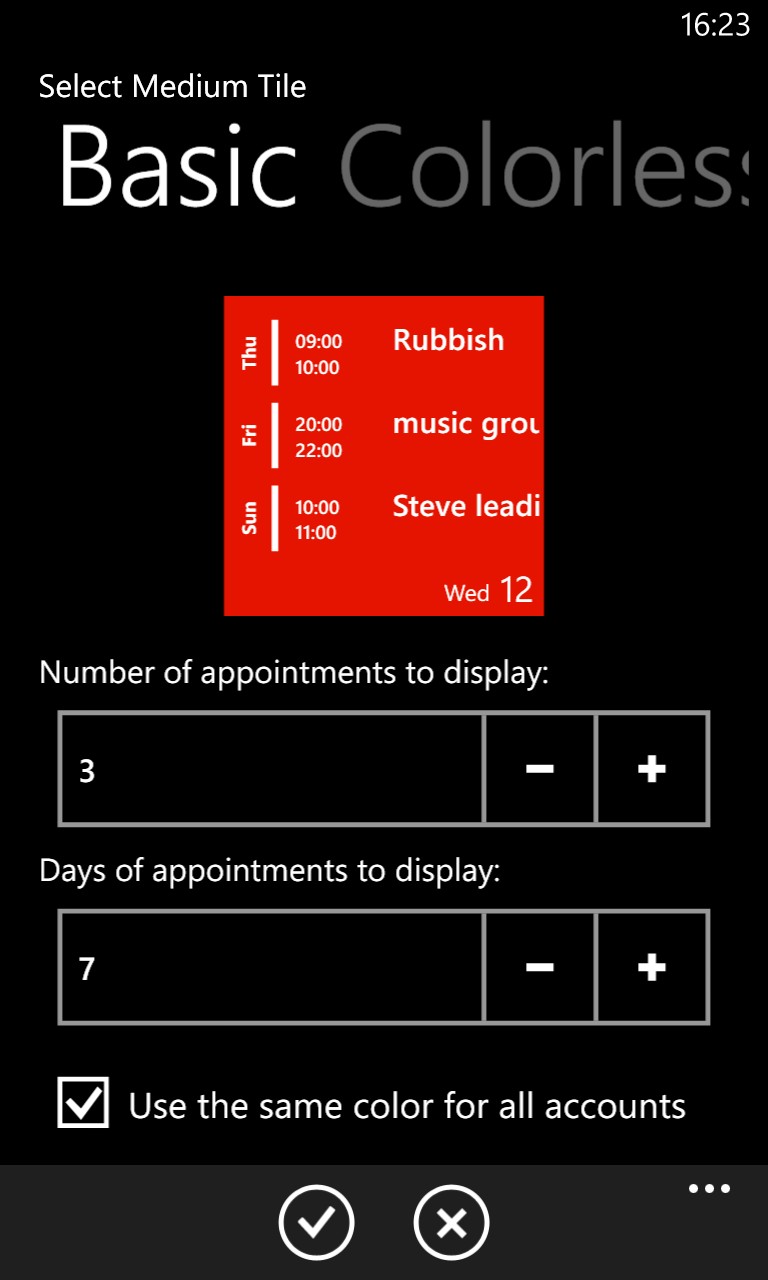
And the full feature list, via the Windows Store listing, shows how flexible the app is:
- Easily add an appointment by double-tapping on a day in the month view
- Easily jump to today's date by tapping and holding on the calendar
- Month view lets you see all the appointments for a particular day
- Multiple appointments on wide and medium live tiles
- Option to use transparent background for wide and medium live tiles
- Option to hide all day appointments on the live tile after a certain time of day (you customize the time you want)
- Unique small live tile
- Option to hide certain calendars
- Options to customize live tile appearance
If you're a heavy calendar user, or simply want more control over the data that you can glance at through a live tile, then the app is a free download from the Windows Store. After seven days some in-app advertising will pop up, but you can remove these again with an in-app purchase of the 'full' app.
