The scanning is a nice option, and after the built in OCR has had a go, you can tweak the grid for errors. There's a double check as well, telling you if the puzzle has a solution, and if so, how many (which is generally a good clue to any OCR errors). If you don't have a copy of Metro to hand, then the app will generate a puzzle for you, and you can add in as many extra 'clue' numbers that you want to set the difficulty of the puzzle.
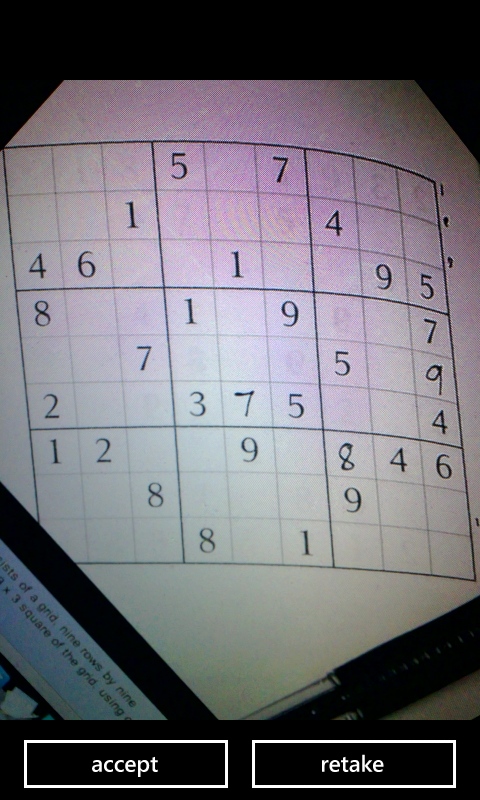
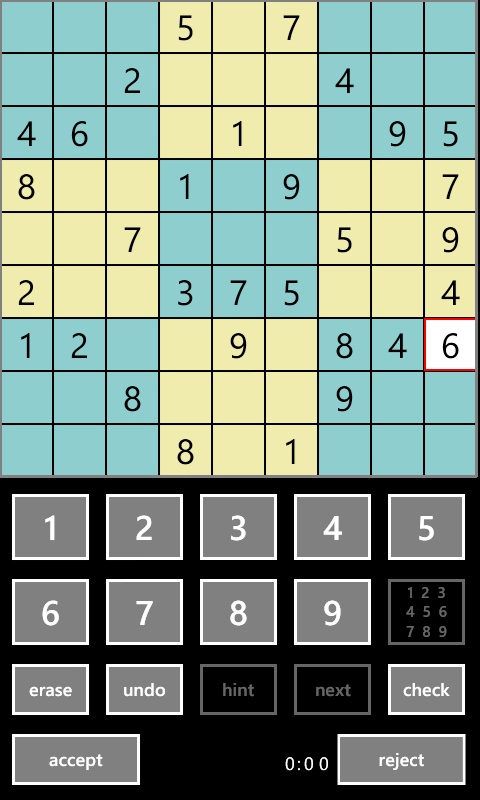
From the app listing:
Sudoku Capture has all the features expected of a Sudoku application, such as erase and undo buttons, a hint button that selects a cell that can be filled using existing information, a next button that fills in one cell, a check button to see if the partial solution is correct, and a solve button that fills in all the remaining cells. It also supports notes—the notes button is used to toggle between normal entries and note entries.
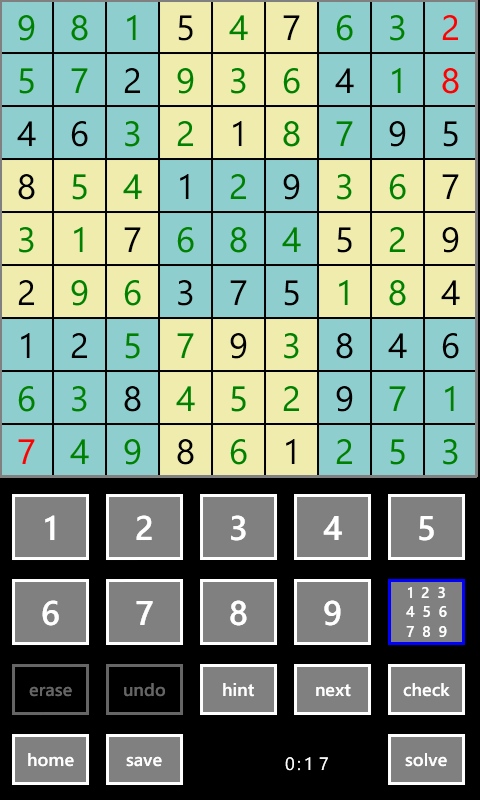
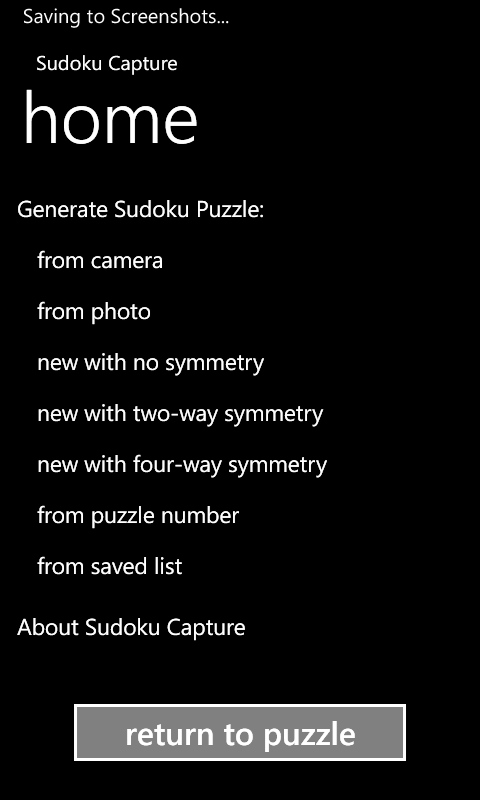
While the graphics might not be as polished as some titles, Sudoku Capture sets out its stall well - there's an OCR, there the ability generate a game, and you can play and save your progress. For a free title that's going to provide you with a lot of frustration, that's good enough for me.
Sudoku capture is a free download, find it via the AAWP App Directory.
