The release in June was classed as an 'early access' version, to get the code out to the public, so in part this update is a 'regular' update to the app which takes into account all the feedback gained over the summer.
The full change log can be found at the Tapatalk for Windows Phone support forum. Here are the additions to the app:
- Automatically refreshing UI after like, thanks, edit.
- Settings screen
Configuration of number of post/topic per request. Notice that if you normally browse long threads or with lot of pictures, it is better to configure to 10 per page. - Settings screen
Configuration to go to last unread post. If you wish you can now disable this feature. - Settings screen
Light theme, you can choose dark or light independent of phone theme configuration. By default light theme is selected.
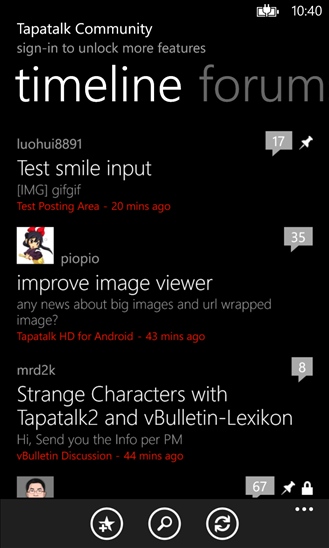
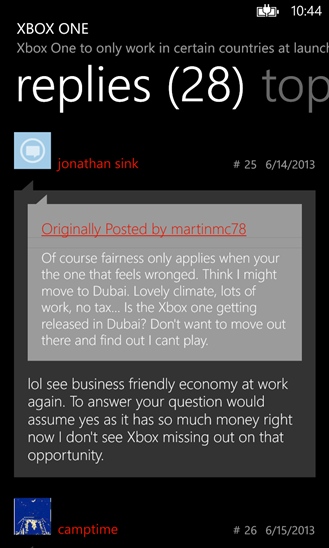
It's worth noting that Tapatalk is not a universal forum reader, it can only work with forums that have added the Tapatalk extension, so if you are on a forum that you would like to use through this client that isn't listed, you'll need to have a quiet word with the forum administrators.
Tapatalk is a free download and you can find it online via the AAWP App Directory.
