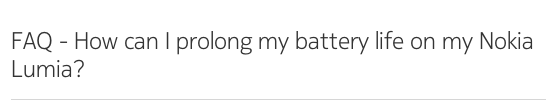From the updated guide (which now includes advice on using Nokia Glance, for example):
Background apps
- Some apps may run in the background unnecessarily. On the start screen, swipe left, tap Settings, swipe to applications and tap background tasks. Tap the app you want to block, and tap block. Especially Lumia 520, 620, 720, 810, 820, 822 and 920 users; please check that Nokia Drive+ Beta app is blocked (set to Off) in background tasks.
- Close the apps you are not using, to do that, press Back key. For example, when you are finished taking a picture, press the Back key to exit the camera viewfinder.
Good advice indeed. I've been directly affected by both these. After installing my standard set of 20 or so applications on the Lumia 1020, and been disappointed by battery life, I went into Settings/Applications/Background tasks and was shocked to find ten applications permitted to run in the background and soak up processor time, including items like 'Nokia City Lens' - why on earth would this want to run in the background? You may be surprised what you find!
Also relevantly, with unnecessary items allowed to run in the background, the OS (which runs background tasks sequentially) may not even get to the apps for which you really want background operation to work seamlessly (e.g. a podcatcher).
The second tip is a big one too. After an evening snapping shots in London and then chatting for an hour, I was aware that my 1020 was quite hot - and that the battery was showing near empty, when it should have been at least half full. This behaviour has been replicated by others and is what happens if you take photos or video and don't use the 'Back' button to close the camera software properly.
In other words, use a camera app and then press the Start key and you may think that the application has closed, but it hasn't - it's in the background and (probably) keeping part of the camera hardware powered up - leading to the symptoms I just described. So... always use 'Back' after using Nokia Pro Camera or any other camera utility!
There's also a video version of many of the tips, albeit demoed on quite an old handset: