If the lack of access to the full sensor resolution is an issue for you on the Lumia 1020 then 1Shot is definitely worth a look, featuring:
- default 33.6MP capture (7712 x 4352) using tap to focus and capture or the phone's shutter button
- images are saved to Camera Roll and backed up by your auto-upload in Windows Phone, to SkyDrive, make sure you have ticked 'Best quality' in settings/applications/photos+camera/Auto-upload
- multiple (default 5 shots) and bracketed shooting (default 3 shots at +/0 0.5EV) modes
- six extra 'scene modes' (combinations of settings): 'macro', 'sports', 'night', 'landscape', 'nightportrait', 'backlit'
- zooming using multi-touch pinch and splay, or via a swipe up the screen, Nokia-style
- zooming goes further than the standard Nokia camera applications, cropping down on the sensor to (1885 x 1064), i.e. 2mp, representing a visual lossless zoom factor of 4x
Here's 1Shot in action:
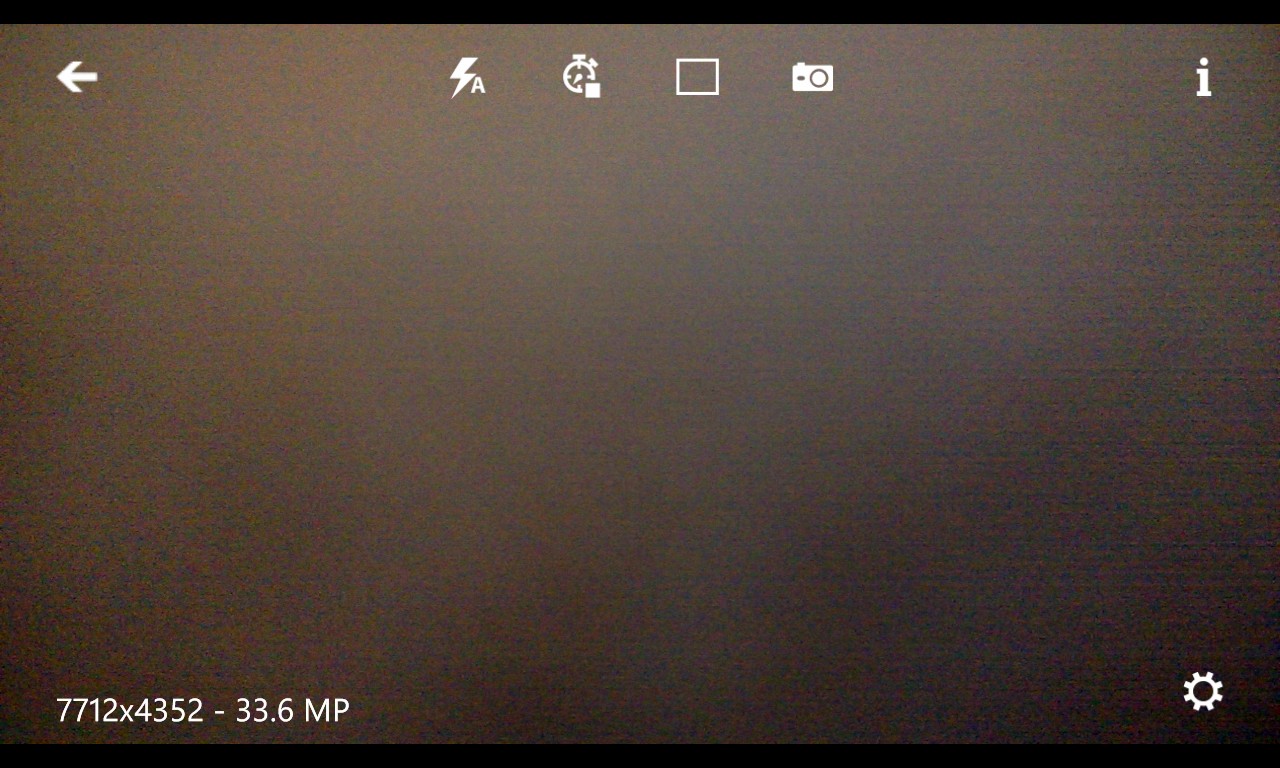
A clutter-free UI, I loved the resolution confirmation, bottom left - this gets updated as you zoom in on the viewfinder (i.e. effectively cropping into the full sensor image)
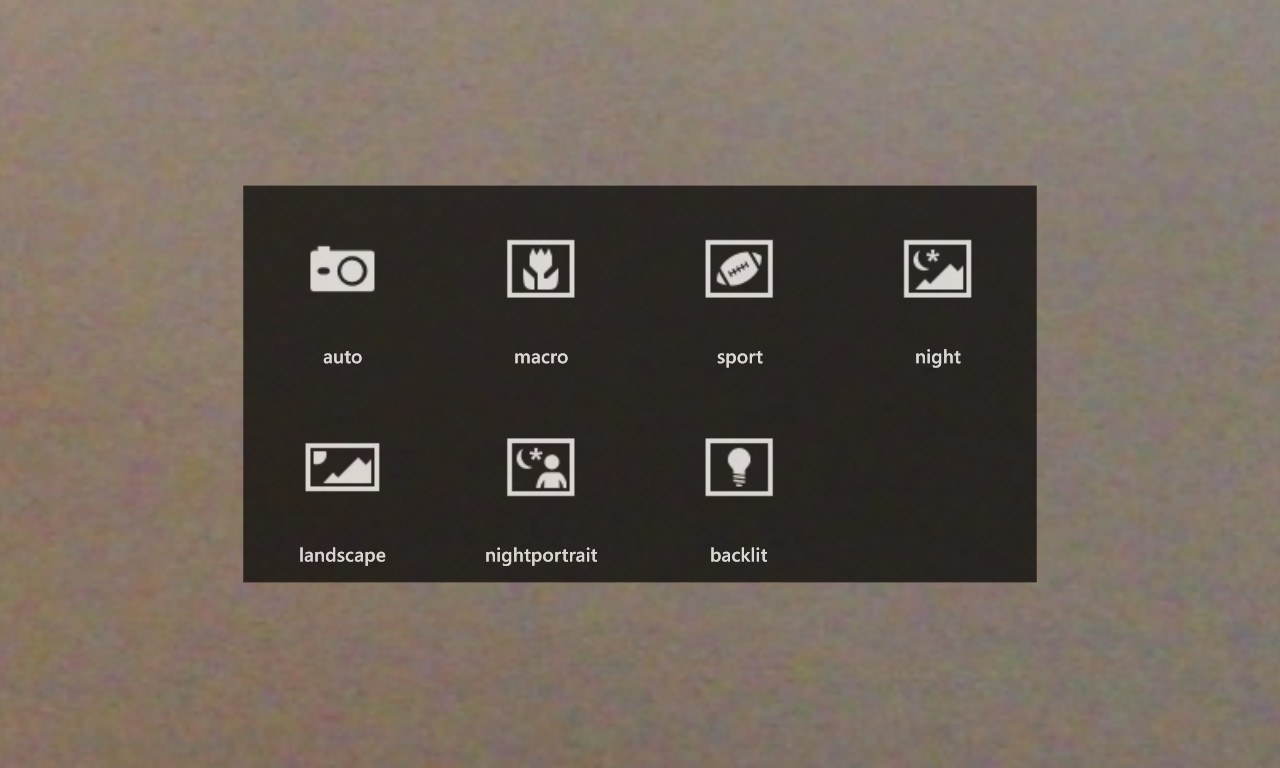
The scene modes, good to see in the absence of more detailed camera controls...
You can get in on the 1Shot beta here, it's a free download, of course. Do please feed back to the developer, to help him improve the application further.
Comments welcome on whether you prefer the managed, 5MP-shareable approach taken by Nokia or the 'full monty' approach here.
