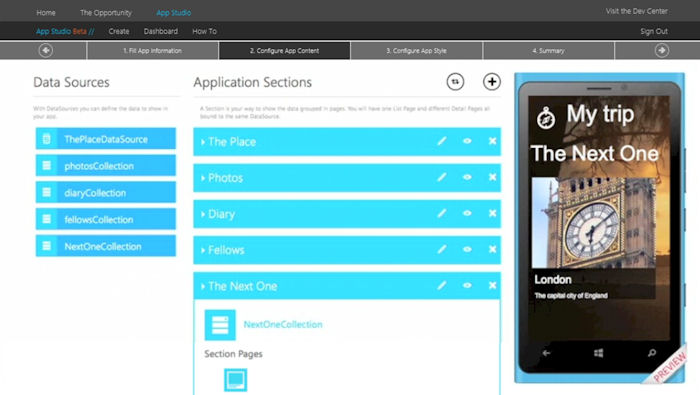
Another significant update is support for the integration of native phone functions. Apps creating using the tool can now adds a menu and give users the option to open maps, play music, make phone calls, and other tasks. These tasks, termed "actions" by Microsoft add a level of functionality that goes beyond what was previously possible with the tool.
Here's how Microsoft describe this new area of functionality:
We’ve also made it easier for you to integrate native phone functions into your app using “actions.” Simply create a menu and your users can choose to open Nokia Maps, play music, make phone calls, and use other native apps – all without leaving your app. You can also define these actions in your collection schemas as either dynamic or static, and choose in the bindings whether to display a button on the details page to execute that action.
However, the most significant update announced today is support for adding ads to apps created with the Windows Phone App Studio. This is achieved through integration with the Windows Phone Ad SDK, allowing those with a Microsoft pubCenter account to add an ad control to their app. This currently has to be done by opening the project in Visual Studio (i.e. not part of the web tool), but, as noted by Microsoft, this is a straight forward process that, once implemented, allows money to be earnt from created apps:
Finally, as we work toward integrating third-party SDKs, we have included calls to the Windows Phone Ad SDK. If you have a pubCenter account and want to add an ad control to your app, all you have to do is open the Visual Studio project, add your pubCenter ID, and then publish your app to the Windows Phone Store to start earning.
Although the first version of the Windows Phone App Studio was mainly focused on creating very simple apps (e.g. a RSS powered news app), the additions made by Microsoft over the last few months mean it is quite possible, with some thought, to create an app that is worthy of being published in the Windows Phone Store.
The latest developments are a result of Microsoft responding to feedback from people using the the tool. As Microsoft explain:
Your active participation in discussions of Windows Phone App Studio—blogging, tweeting, and emailing—has let us know what matters to you, and this has helped us continue to work toward a more compelling Windows Phone App Studio Beta experience.
The latest data for the numbers of apps be creating through Windows Phone App Studio are impressive. Microsoft say than 160,000 users have created more than 150,000 projects and 65,000 apps in the last two months. Some apps created using the tool, such as this Pinball news app, are also being published to the Windows Phone Store, helping Microsoft grow the number of apps available to Windows Phone users.
