Windows Phone 8 built in media file format support is reasonably good, covering the most common file formats, but it is not comprehensive. The exact specifications (frame rate and resolution) and formats of video supported by Windows Phone vary by the processor used in the device, but in summary the following formats are supported by Windows Phone 8 devices: H.263, VC1 (WMV Simple, Main, and Advanced Profiles), MPEG-4 Part 2 (Advanced and Simple Profiles), and H.264 (Baseline, Main, and High Profiles).
To this MoliPlayer adds both a number of formats and media container formats. The developers note that the app should play most avi, mkv, mp4, h.264, rmvb, wmv, flv, ts, m2ts, and vob video files and most aac, mp3, ape, flac, and ogg audio files.
On Windows Phone files must be placed in the picture folder of the internal or external (microSD card) memory of the device (e.g. via drag and drop from a PC). It is also possible, using MoliPlayer's file management tool, to transfer files to the device over WiFi.
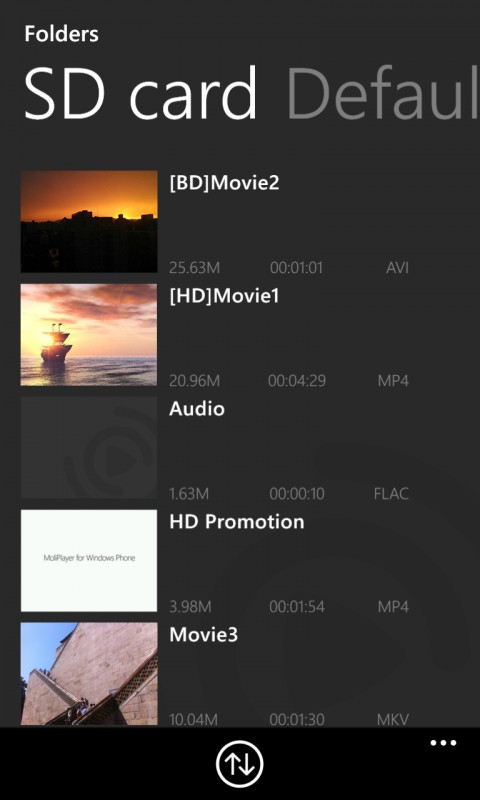
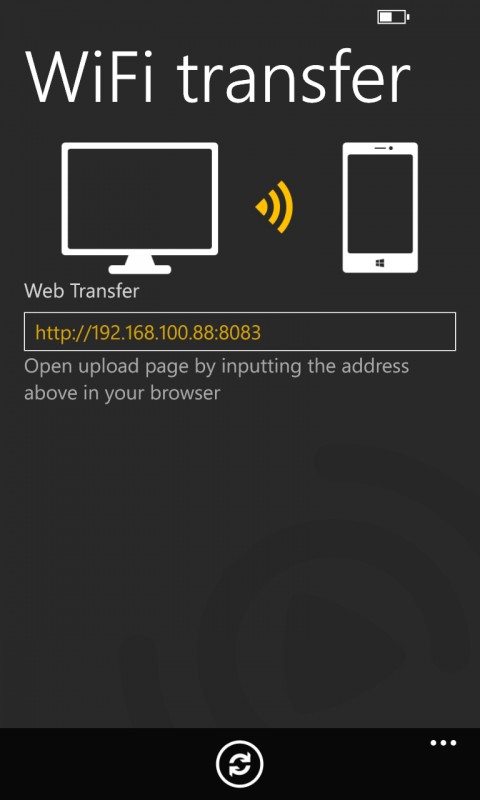
The UI of the app is relatively simple. For example, all files are shown in a single list, which can make finding the right file difficult if you have lots of media files stored on your device. However, the key media playback controls are present, including the ability to seek (scrub) through large files efficiently. Media playback can be controlled directly using the on screen buttons, but there also a number of gesture controls supported by the app (e.g. volume and brightness).
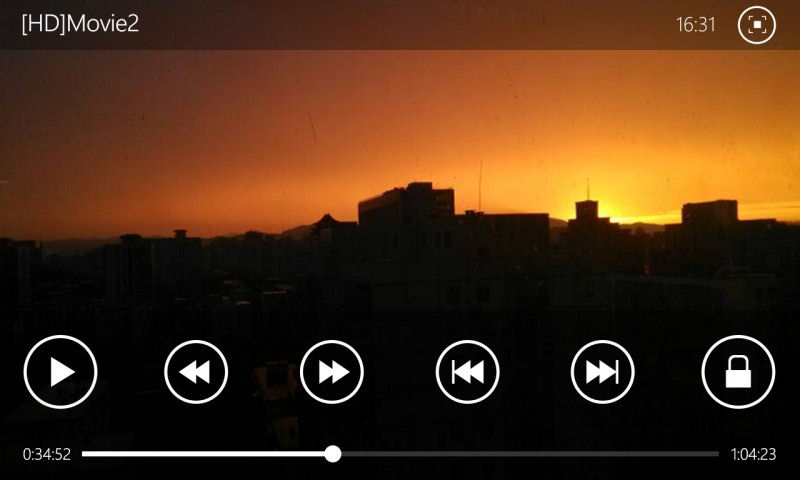
MoliPlayer will be most attractive to those who already have large collection of media files in a diverse range of format and wish to retain certain formats for quality or other reasons. One of these other reasons may be a wish to be able to use subtitles, something that is also partially supported by MoliPlayer (currently: srt, ssa, and ass formats as external files, embedded subtitles support coming soon).
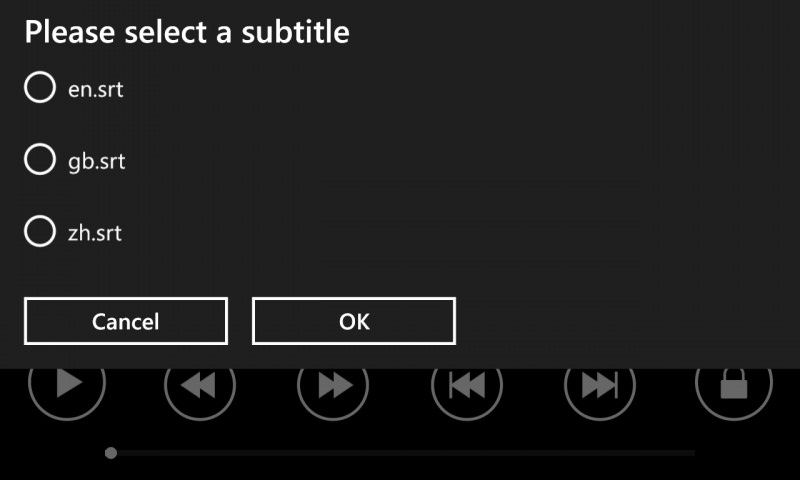
As with Windows Phone built in media playback support the frame rate and resolution supported (i.e. played back correctly) by MoliPlayer is partially dependent on the device's processor. Higher specification devices (e.g. Lumia 920, 925, and 1020) are able to play back full HD resolution (1080p) video, but lower specifications devices (e.g. Nokia Lumia 520) are limited to 720p resolution video.
Windows Phone Store description:
If you enjoy watching videos on your Windows Phone, but can't stand the hassle and time to “trans-code” videos, MoliPlayer Pro is the right app for you. MoliPlayer Pro works around yet another Windows Phone limitation and basically plays “anything you throw at it”, RMVB, AVI, MKV, FLV, FLAC, APE... you name it.
MoliPlayer Pro's powerful file management tool makes it possible to do "LOCAL" playback on WP8 phones. You can choose to upload videos or music to the INTERNAL STORAGE or SD CARD of your phone at high speed. Or you can transfer files from your PC to your mobile device with your favorite browser in WiFi mode. Right, no USB cable necessary.
Fully optimized for the dual/quad-core Cortex A9 CPU and the powerful WP8 rendering engine, MoliPlayer Pro is capable of playing high-definition, up-to 1280p RMVB, and even 1080p MOV, MP4, AVI, WMV videos smoothly, ideal WP8 devices with large screens. It saves up to 30% power on selected formats to help your WP8 device’s battery last longer.
MoliPlayer Pro can be downloaded from the Windows Phone Store. A free trial is available with the full app costing £2.29 / $2.99 / €2.99. The current price is a 25% discount of the standard app price.
