Microsoft Office Web Apps key competitor, Google Docs, already has support for real-time co-authoring functionality. Apple also recently debuted an online version of its productivity software, iWork, with similar functionality. Previously real-time multi-user editing was considered one of relatively few areas where Google's product had an advantage over Microsoft's offering in terms of functionality and experience. That's because, if you're working on a document with two or more people, being able to see real-time changes is a real boon to productivity, as it is a more natural collaboration style.
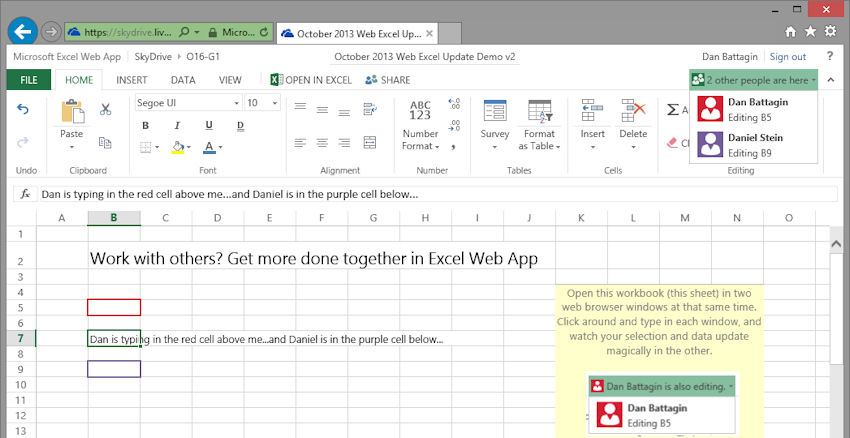
Here's how Microsoft describe the benefits of the new feature on the Office Blog:
With the introduction of real-time co-authoring, the Office collaboration experience takes your ability to work with others to the next level. Whether working from the Web, desktop, a Windows tablet or iPad, a mobile device, offline or online, Office provides you the tools to work together in ways that fit your needs.
For example, your whole team can choose to work in the Web Apps for a highly collaborative working meeting to get a shared project done. But what if somebody on your team isn't available? That teammate can choose to make revisions when he's able, even from the Office applications on his computer. His changes will sync up to the document stored in the cloud when he saves. And if that teammate goes offline? He can continue to work in the document using the full power of the Office applications and when he gets back online, his changes will be synced back up for the team to see.
The addition of real time co-authoring to Office Web Apps is one of a number of changes to Microsoft's free online Office suite. The Word Web App gets improved formatting controls, the addition of find and replace tools, the ability to apply styles and formatting to tables, the ability to insert headers and footers and more.
The Excel Web App now has the ability to drag and drop cells, reorder sheets, and quick analysis of data in the status bar (e.g. sum, count, average). In addition the Web App now supports more workbook types and is now possible to open and interact with spreadsheets that have Sheet Protection.
The PowerPoint Web App, which already had limited real-time co-authoring functionality, now has the ability to crop new pictures, giving greater control over the visuals in your presentations. A further change, available across all Office Web Apps, is the ability to change the name of your files from within the editing window of the app in question.
Office Web Apps may not have a direct impact on Windows Phone, but they are both part of the total value proposition of seamless productivity across mobile, web, and desktop that Microsoft sees as an important way to differentiate its products. This can be seen as part of a wider trend that sees an increasing portion of the value of a smartphone lying outside the confines of the device itself as the definition of the smartphone ecosystem expands.
For many, the way in which they integrate and interact with other devices and services will be the key factor in deciding which smartphone to buy. In this context improvements to Office Web Apps and associated service components is important for the success of Windows Phone and for strengthening the Microsoft ecosystem offering as a whole.
Microsoft Office Web Apps can be accessed through SkyDrive.com or Office 365.
