The account level tweet notifications, which like other Twitter notifications (DMs, mentions, favourites, retweets) show up as toast notifications and on the counters of Live Tiles / lockscreen, are controlled from the profile page of the account in question. They are turned on by choosing "Turn on notifications" option from the menu.
You can view a list of accounts for which you have opted in to receive such notifications in the settings page of the app (tap on your account name, then tap on tweets. From here you can also choose to turn off all account level notifications.
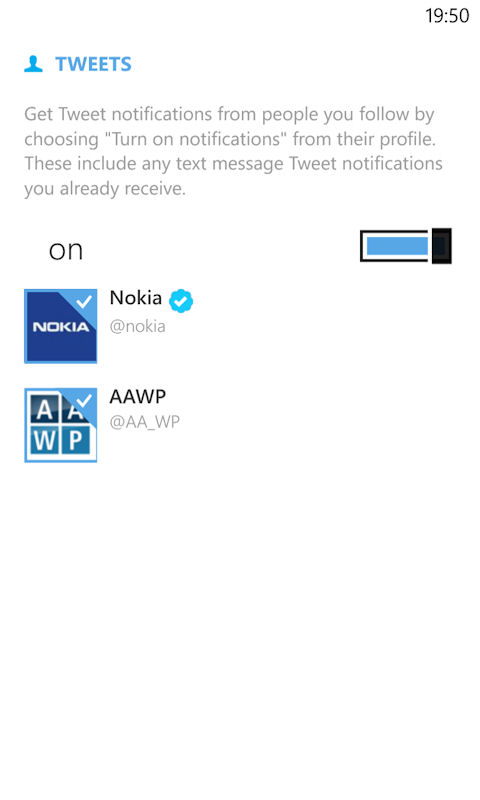
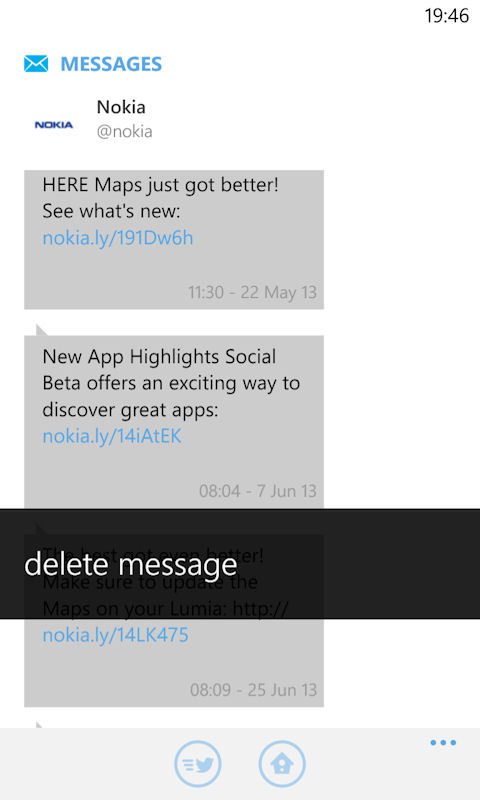
In addition to the updated notifications functionality, the latest update also allows you to delete DMs (direct messages). This is done by long pressing on the message in question and choosing delete from the pop-up menu, as illustrated in the second screenshot below.
The latest update follows in the footsteps of October's 3.0 update, which added support for a dark theme (good for AMOLED devices), the pinning of searches to the Start screen, and lockscreen integration. The latest update is a smaller point release, but the support for notifications of a user-by-user basis will be especially welcome for those users with larger following counts, or that user Twitter to keep track of breaking news.
Windows Phone Store description:
With Twitter, you can watch the world unfold like never before.
- Get real-time stories, pictures, videos, conversations, ideas, and inspiration all in your timeline.
- Follow people and your interests to get unfiltered access and unique behind-the-scenes perspectives.
- Express yourself with photos, videos and comments.
What’s new:
- Never miss a Tweet - Get notifications when your favorite accounts Tweet.
- Delete individual DMs by long pressing a single message
- Various bug fixes and improvements
Twitter is a free download from the Windows Phone Store
