The idea is that StoryTeller on the tablet become a one stop shop for viewing photos that you have taken, regardless of whether they are stored on the tablet or not. The connection between phone and tablet is set up via an NFC touch, with photos passed to the tablet over WiFi, allowing you to take advantage of the tablets bigger screen when showing of photos to family and friends.
More than Nokia StoryTeller really works best on the Lumia 2520. On the Lumia phones it feels like little more than an alternative to the Photos hub, albeit one that makes much better use of the location and time information embedded within the photos.
However, on the tablet, thanks to the connection to external sources, you get a deeper timeline of photos, giving a more meaningful emotional impact, with the story telling (memory exploration) much more apparent than with the phone version of the app, especially if you limit what's on the phone by regularly deleting photos from your phone (e.g. after moving them to a PC / cloud storage service).
It's also important to have your latest photos ready to view. After all these are the ones that you are most likely to want to share, which is why the bridge to the phone is an important element of the StoryTeller experience.
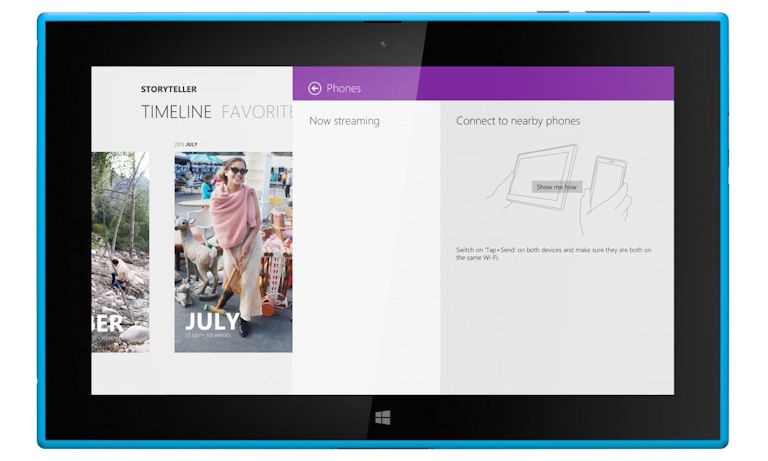
The Windows Phone app helps facillitate both the set up and connection process, but also allows you to control what photo albums are shared with the tablet devices (Camera Roll, Saved Pictures, and other albums).
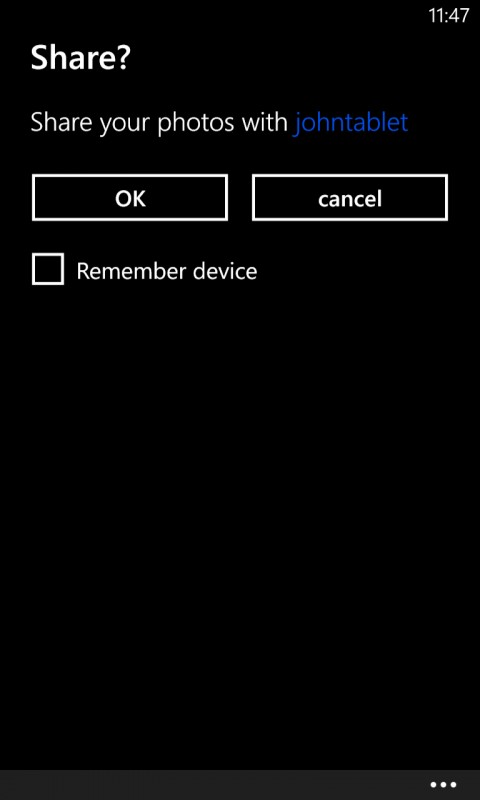
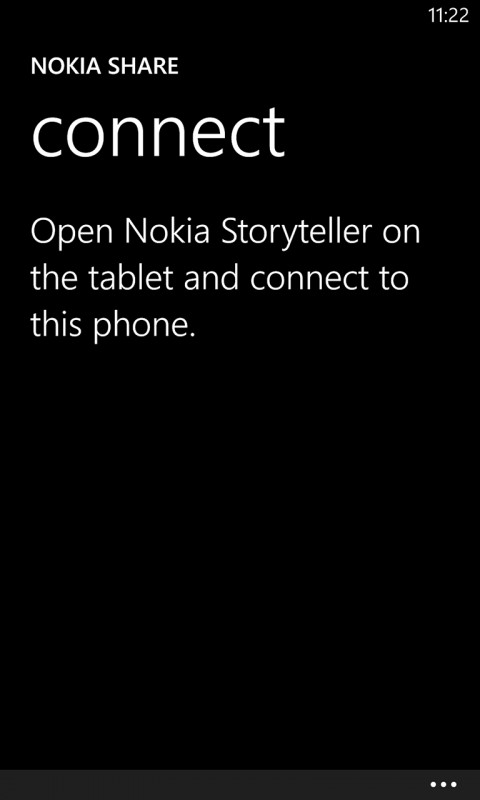
Windows Phone description:
Show off your photos from your Nokia Lumia phone on your Nokia Lumia tablet.
Just download Nokia Share on your phone, open Nokia Storyteller on the tablet and connect to the phone. Once that’s done, you’ll be able to see all your pictures on your tablet. Make sure that both devices are using the same Wi-Fi network.
Nokia Share is a free download from the Windows Phone Store
