From the description in the Windows Phone Store:
Introducing Sozoom by Volevi, reinvent how you share the supersize image taken with your Nokia Lumia 1020 & 1520 to the social network. Simply add the small or big "Zoom Balloon" to let your friends see how closer you are with your Lumia 1020 & 1520.
- Add the balloon, touch anywhere in the picture to select the zoom position, then drag the balloon anywhere.
- Share to the social network, wait and see your friends go Wow.
- Photo must be taken with the Nokia Camera app.
The aim is to show off the underlying detail within the context of the overall shareable photo. Here's a walkthrough:
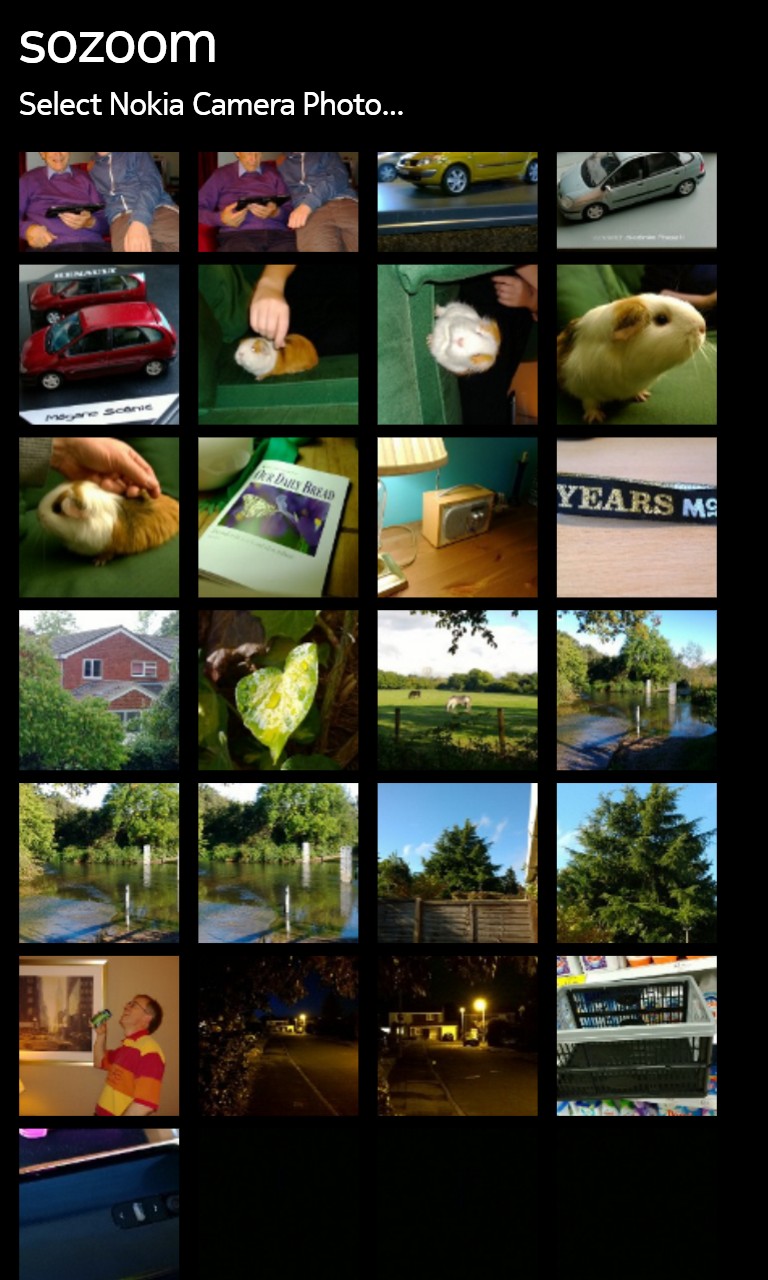
Picking a photo to use - note that only images taken with an underlying PureView high resolution version (i.e. taken with Nokia Camera) are offered...

Balloons of two different sizes can be added (this is the larger one), as needed - drag both the source point for the detail and the balloon around. Here showing some nice detail in the sign in the distance, lifted at 1:1 level from the underlying PureView full resolution JPG.

Now adding a small balloon as well - as many balloons as you like can be added.... Even the colour of the magnifying glass/balloon can be altered if needed.
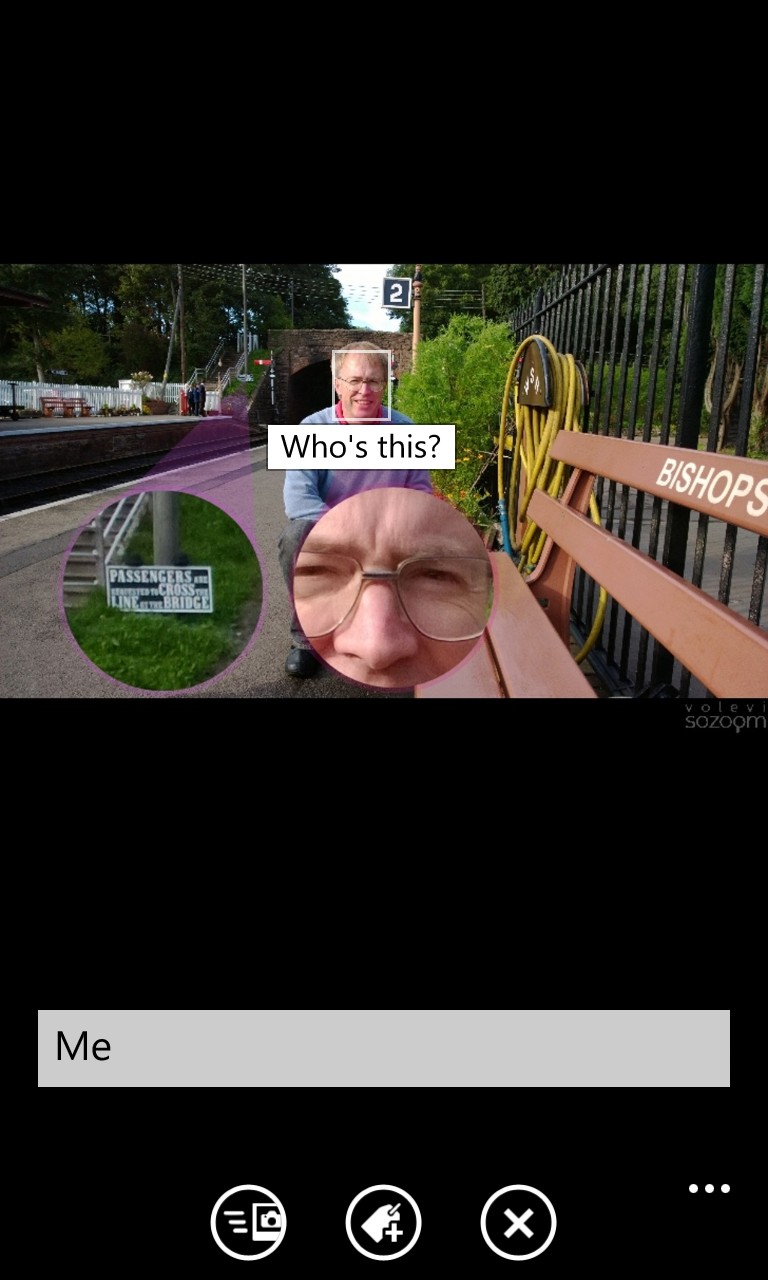
Uploading (and face-tagging) to SkyDrive or social networks is supported
As a useful application in its own right, Sozoom is limited. Uploading of any results is currently only at 728 by 480 pixels, so far less than a megapixel. In fact, far less than the typical 768p or 1080p screen resolution of the devices on which you'll be using the application. Making your own device the best place to view the results!
If you really wanted to share something that showed off better what PureView and Sozoom could do, better to take a screenshot (lock button plus Windows key), as I did above, and then email or share this 1280x768 (or 1920 by 1080) pixel image instead.
And even then, it's worth noting that even a 1080p screen armed with a Sozoom bubble is significantly less than the 1728p of a typical original photo, so you're still not getting the full picture and correct appreciation of the shareable/full resolutions. But, until the advent of 1728p (or higher) screens then it'll have to do!
Well worth snapping up to play around with, at least, and feel free to share some of your own PureView Sozoom examples below. I wonder what other applications might be created around the idea of combining the shareable/full-res photos? At the very least, now that access to these images is confirmed, I'd expect to see a SkyDrive or Dropbox uploader/backup tool for the full resolution images from the Lumia 1020 and 1520. Or does this exist already?
You can buy Sozoom here in the Windows Phone Store, for less than a pound, Euro or dollar.
