WebEx Meetings comprises both an audio and visual element, both of which are delivered by the app over either 3G/4G or WiFi connection. However, while the audio element is two way (i.e. full conferencing), the visual element is one way (i.e. viewing a presentation). Unlike other WebEx Meeting implementation there is currently no support for two way video conferencing in the Windows Phone version of the app.
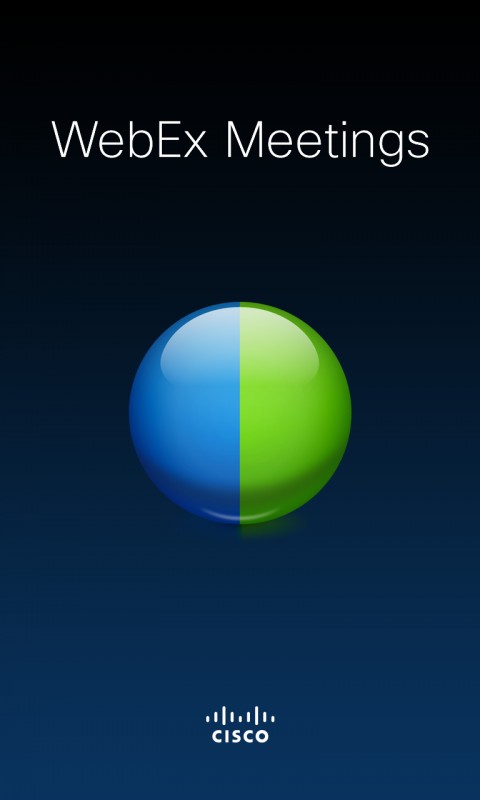
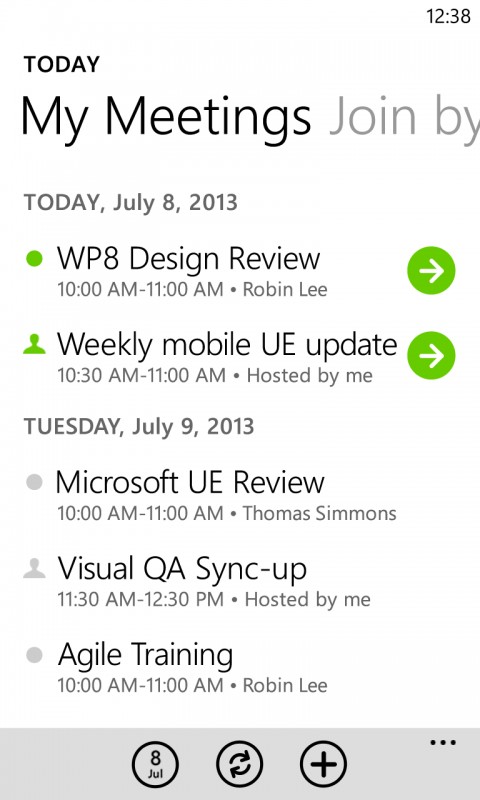
The Windows Phone 8 app lets you join a WebEx meeting via an email invite, meeting number, WebEx URL, or via the My Meetings List (meetings scheduled in advanced and to which you have been invited). Key features includes the ability to view attendees, take part in private and group chats, and view shared content with annotations.
The app will also let you act as a host for a meeting, allowing to schedule, delete, and manage meeting set up. Once the meeting is underway you can expel unwanted attendees and pass presenter/host capabilities to other parties present in the meeting.
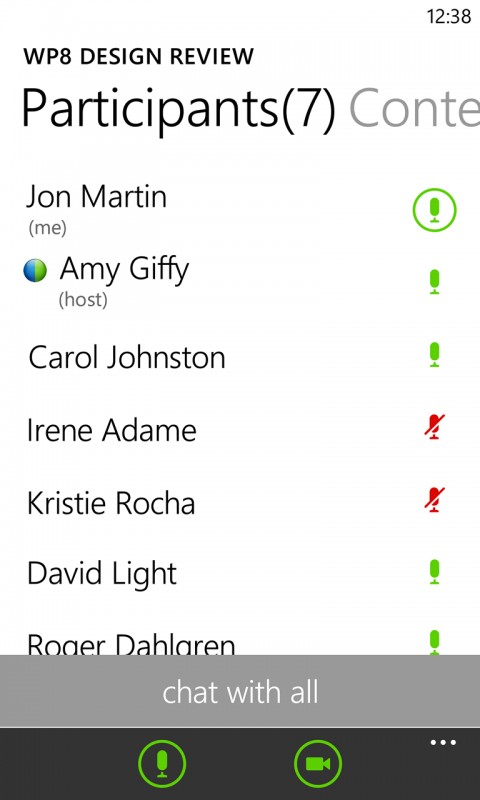
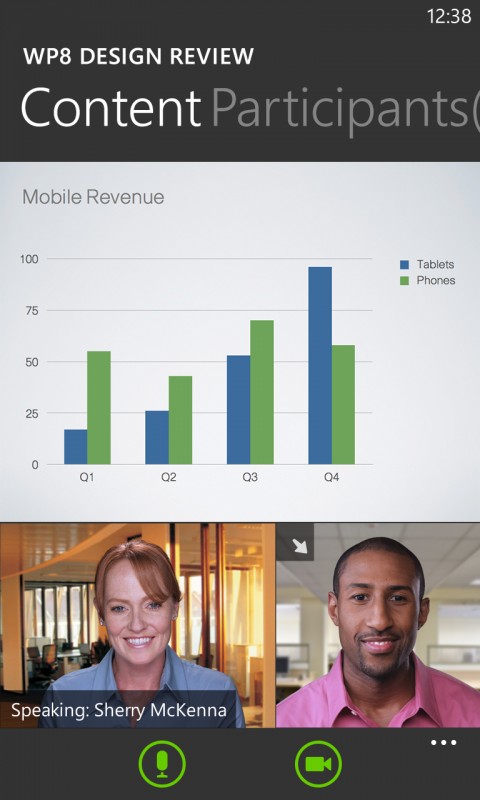
Windows Phone Store description:
Take your Web Meetings anywhere. With Cisco WebEx Meetings, join any web conference right from your Windows Phone 8 smartphone.
Cisco WebEx Meetings for Windows Phone 8 delivers powerful mobile web and audio conferencing. Meet anywhere, with anyone, and make decisions faster.
Cisco WebEx Meetings is a free download from the Windows Phone Store
