Here's the changelog from v1.9.4 (reviewed in the roundup) to v1.9.5(.1):
- Updated the routine for the image proxy to better handle filenames with escaped spaces
- Bug with downloading non-favourites (keyname is getting lost) fixed
- Offline files were not getting updated in the episodes list if the user navigates back from player page after last episode has played
- Offline file tag on player page was not getting updated when the last file was deleted in a continuous playback state
- Adding authorised podcasts under the “my library” interface didn’t work (keyname was being reset in-between setting password and downloading RSS)
- More resilient to duff podcast settings files – repaired without user being notified
- Podcast episodes list now shows the cache first before updating over the network which should significantly improve episode load performance. Any change in UI will cancel the update.
- Position of download summary page list is now preserved when tombstoned
- Adding a new podcast with an invalid URL structure now shows a proper error rather than a notice to send a debug email report
- Returning to the player screen sometimes didn’t update the offline status of a podcast after it had been deleted (it’s because we are now closing the player)
- Added some additional status reporting for the resource-intensive task within settings – this status is persisted between sessions using the INI file
- Improved the settings UI to reflect better differentiation between UI downloads and resource-intensive downloads
- Fixed RSS parser to better cope with null image references or other URI errors
- Fixed XML detect routines to deal with incomplete feeds and other errors
- MountEpisodesFromRSSFileMemoryOptimised is now far more robust and can deal with feeds ordered in different ways (i.e. newest or oldest first)
- Addressed system-wide bugs in updating the “new” episode counter (we were assuming that the favourite was mounted which caused the update to fail often)
- Added a catch for Audible AAX files and display a warning saying they aren’t compatible
- Now detected for GDR3 and remove BlueSmart as it’s no longer needed (fixed in OS)
- Episode menu fixed for a bug where selection wasn’t registered
- Options selection debug entry corrected to actually report menu entry selected
- A podcast completing and closing the player did not trigger the “now playing” menu entry to be removed – fixed
So, a useful selection of fixes then - who'd have thought that a podcatcher could be so complicated?(!) The reference to 'RI' is the background agent, the bit that auto-grabs podcasts when you're not even in the app - 'RI' stands for 'ResourceIntensive (task)', apparently. The sort of thing that the OS likes to manage, hence the caveats mentioned below....
Here's a snapshot of the new v1.9.5 in action:
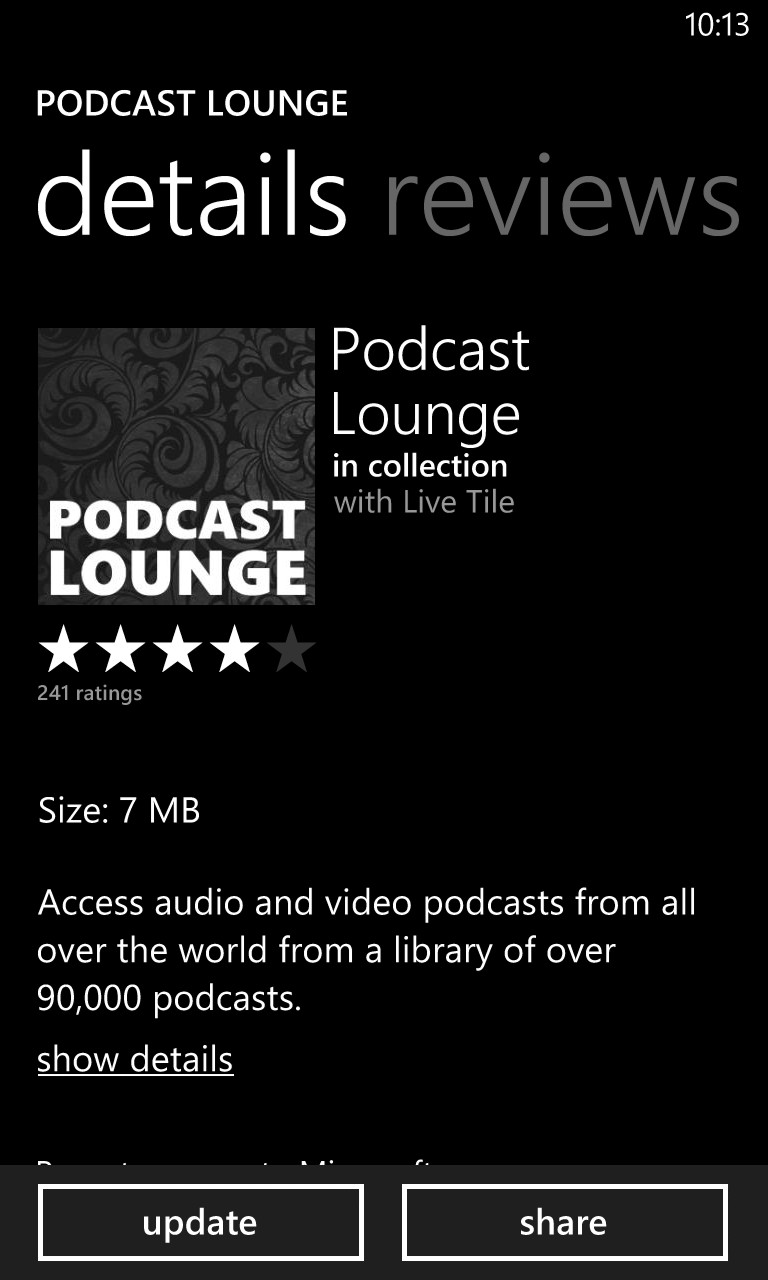
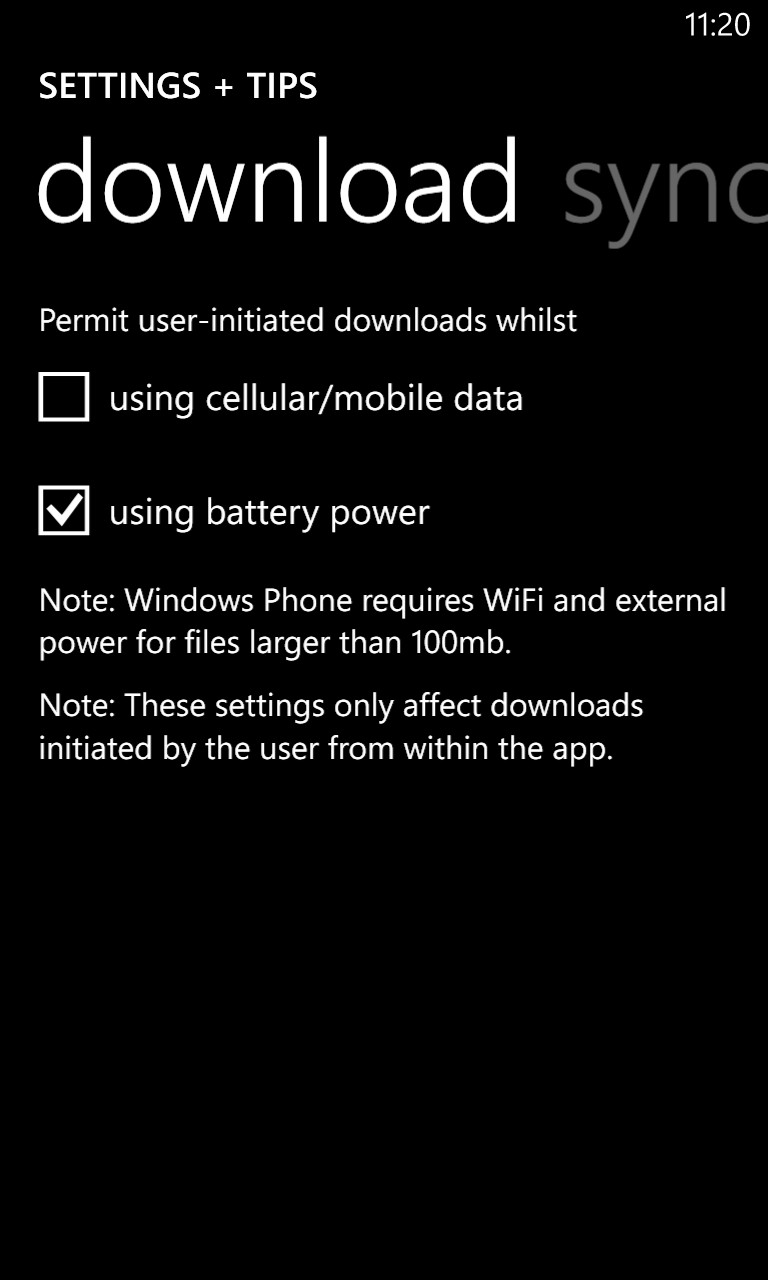
About to update my favourite podcatcher.... ; (right) new wording on the various Settings screens makes it clear that the ones shown here don't apply to the background agent....
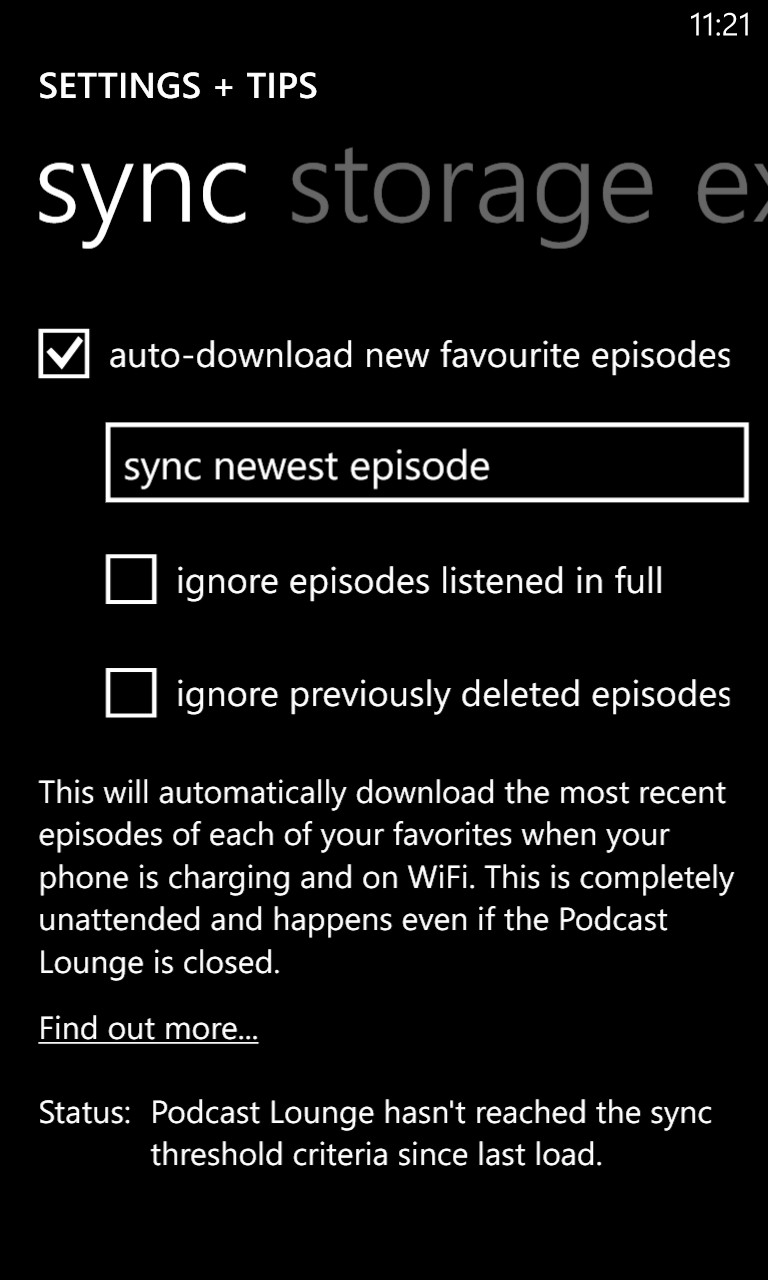
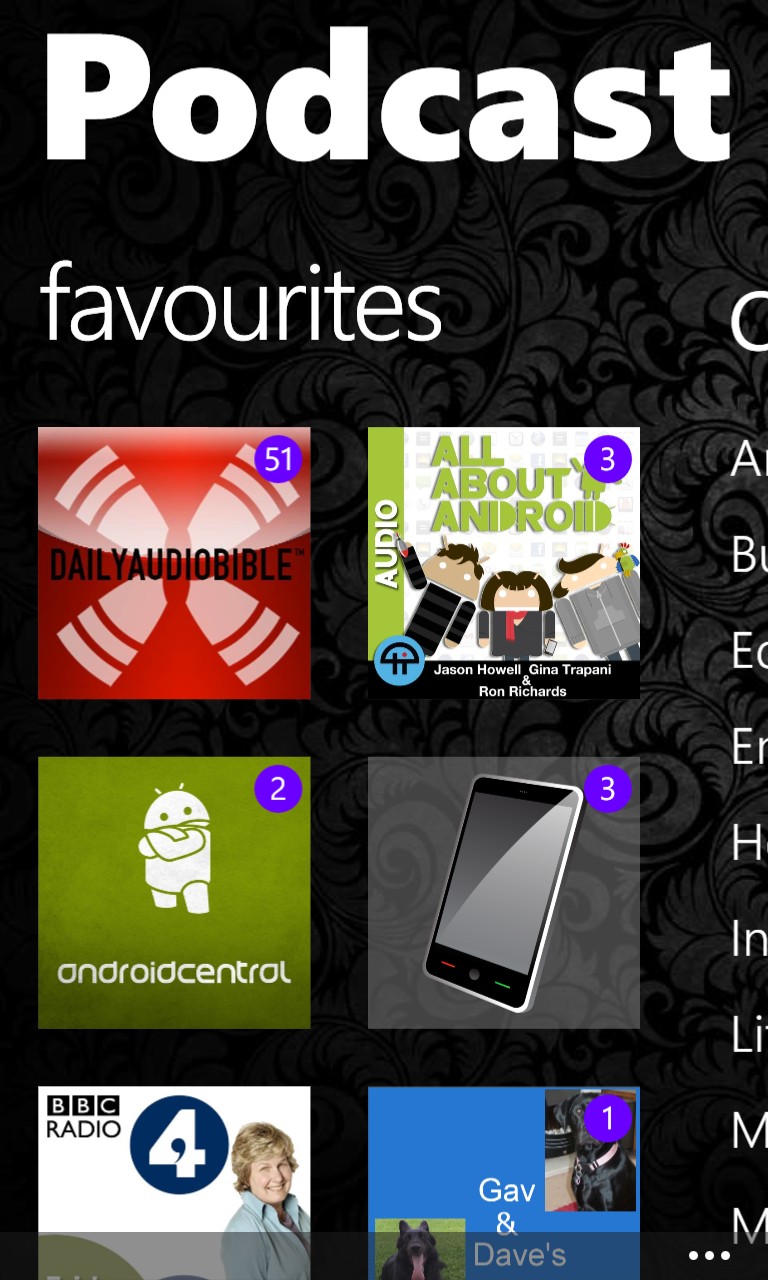
As described in my tutorial and as (partially) shown here, the background agent only runs when certain conditions are fulfilled. Additional to those here is that the battery has to be more than 90% charged; (right) up and running and with plenty to listen to, it seems....
You can download or update Podcast Lounge here. Highly recommended.
